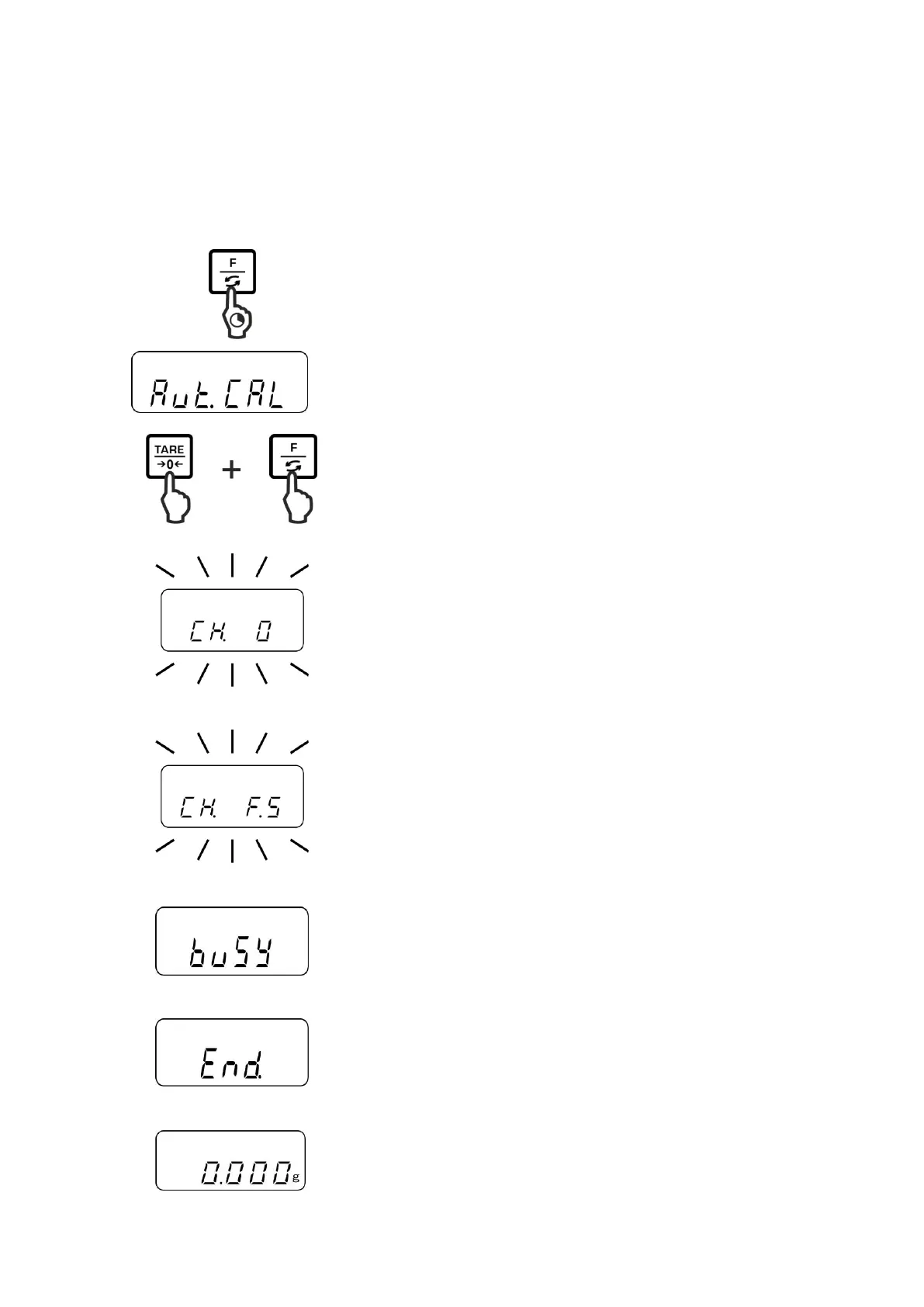PNJ_PNS-SH-e-2011 - 12 -
7 Adjustment
7.1 Adjustment with internal weight (only models PNJ)
The internal adjustment weight is available at all times for starting adjustment via keyboard
stroke.
The motor noise of the loading system for the internal
adjustment weight can be heard, the internal adjustment is
started.
After successful adjustment the balance automatically
returns to weighing mode.
In case of an adjustment error (e.g. objects on the weighing
pan) the display will show an error message, repeat
adjustment.
The adjustment protocol output is started upon connection to
an optional printer and activated GLP function (see chap.
Fehler! Verweisquelle konnte nicht gefunden werden.).