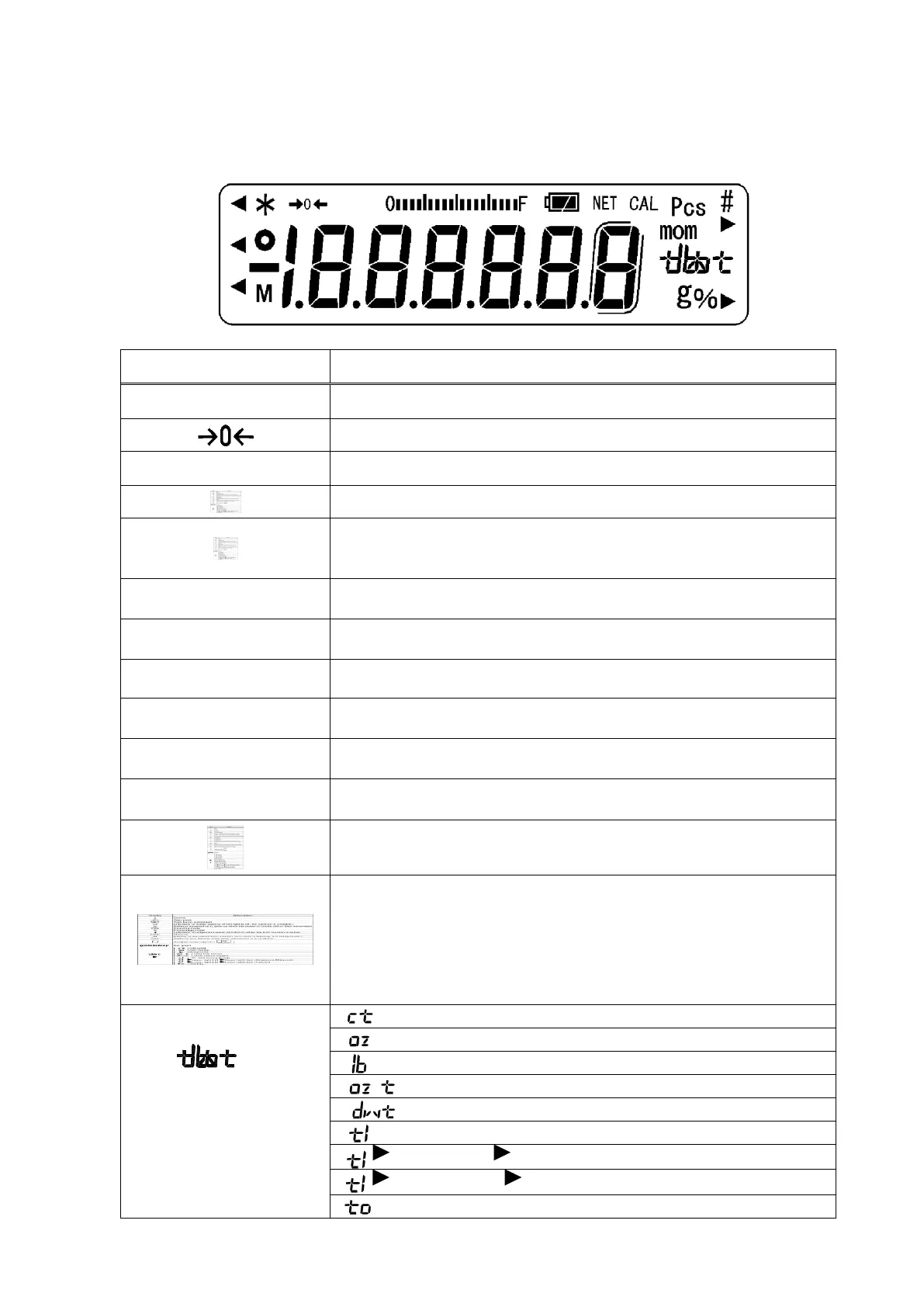- 5 - PNJ_PNS-SH-e-2011
3.1 Overview of display
Display net weight values
The balance is in stand-by mode
Illuminated during data transfer
Application icon for piece counting
Application icon for percentage determination
Tolerance mark during check weighing
The balance processor is just processing a function.
Illuminates and flashes during an adjustment process
Brackets for identifying non verified digits
(only verified models)
Capacity display
The bar graph display moves from the left to the right and
proceeds equally to the weight loaded onto the weighing
balance. Its full width is reached at maximum load. This is an
analogue display of the current allocation of the weighing area.
[ ] ( tl ) Tael (Hong Kong)
upper right) Tael (Singapore,Malaysia)
lower right) Tael (Taiwan)