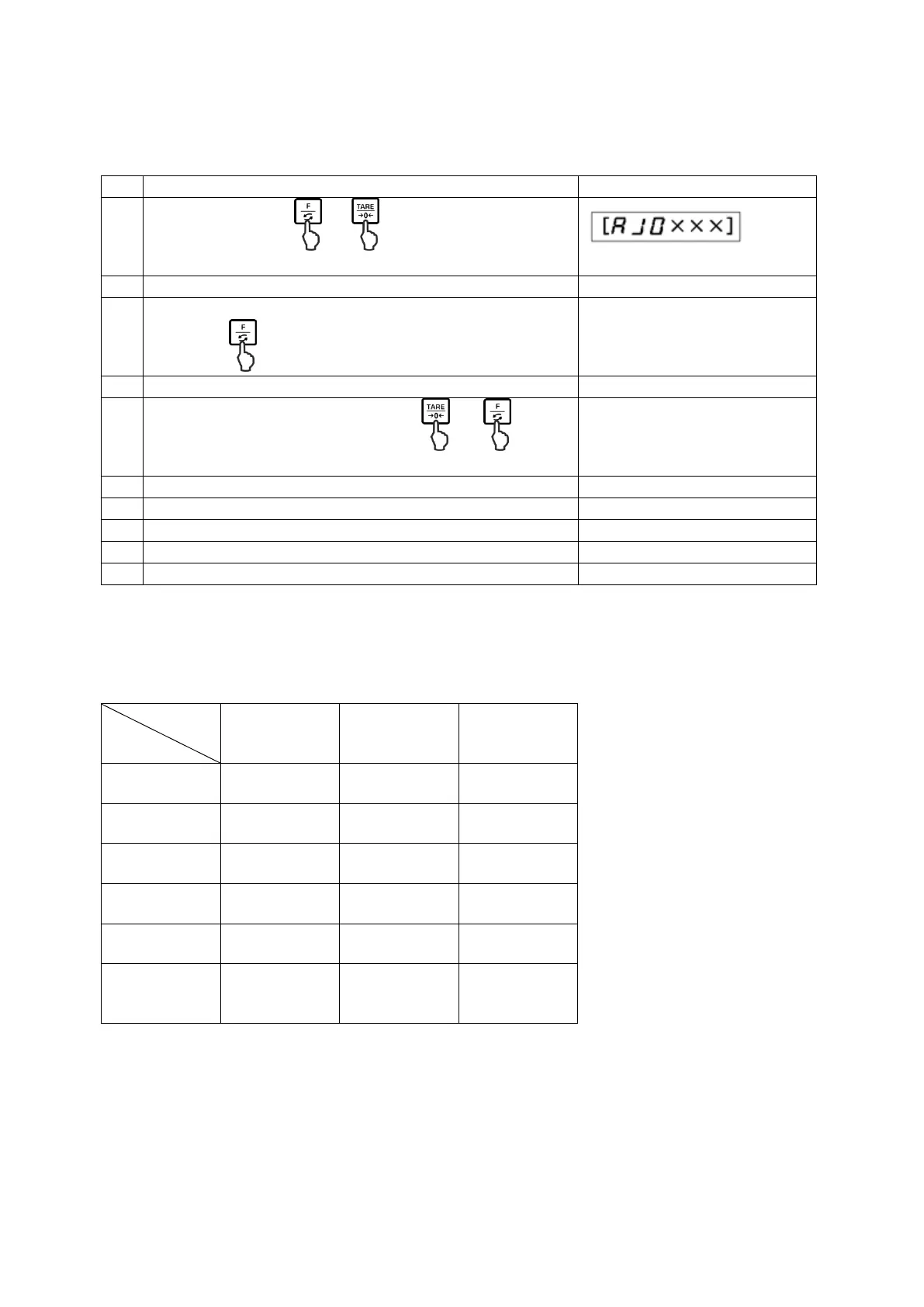- 19 - PNJ_PNS-SH-e-2011
7.6 Linearity calibration
To enter the service mode (verified scale) you have to slide the switch on the PCB in the On position.
While holding down and , press ON to turn on the
display.
When the scale after a brief wait shifts to weighing mode,
hold down until the display shows.
With a empty weighing pan, press first and
together and release both
Follow the steps at the display
After busy appears, the sclae shifts to the weighing mode
Setting the cumulative weight table for linearity adjustment
( ): Cumulative tital of weights on the scale
100 g x 4
50 g x 4
20 g x 1
1000 g x 2
500 g x 2
200 g x 1