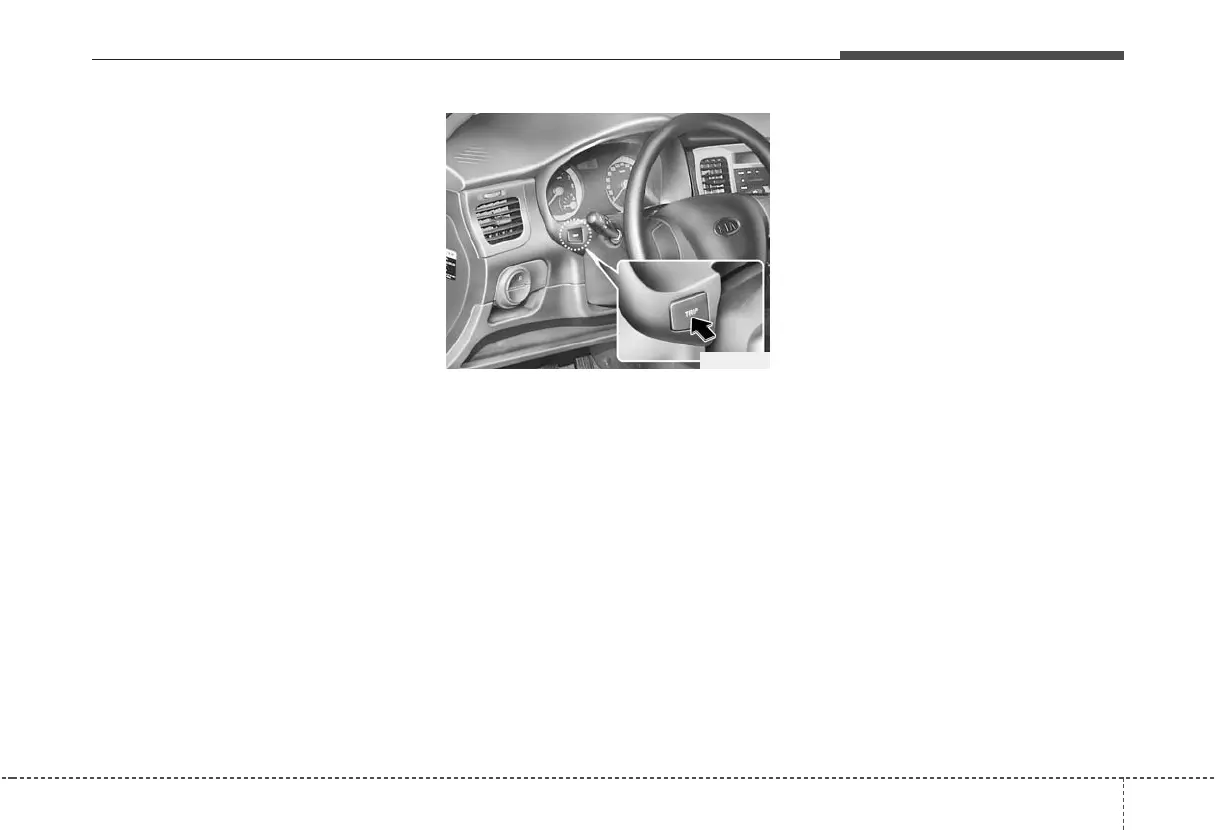417
Driving your vehicle
Speedometer
The speedometer indicates the forward
speed of the vehicle.
Odometer
The odometer indicates the total dis-
tance the vehicle has been driven.
Tripmeter
You can choose the tripmeter A and trip-
meter B by pressing the tripmeter mode
button.
TRIP A: Tripmeter A (if equipped)
TRIP B: Tripmeter B (if equipped)
The tripmeter indicates the distance of
individual trips selected by the driver.
Tripmeter A and B can be reset to 0 by
pressing the reset button for 1 second or
more, and then releasing.
Tachometer
The tachometer indicates the approxi-
mate number of engine revolutions per
minute (rpm).
Use the tachometer to select the correct
shift points and to prevent lugging and/or
over-revving the engine.
The tachometer pointer may move slight-
ly when the ignition switch is in ACC or
ON position with the engine OFF. This
movement is normal and will not affect
the accuracy of the tachometer once the
engine is running.
✽✽
NOTICE
Do not operate the engine within the
tachometer's RED ZONE.
This may cause severe engine damage.
GAUGES
1JBA4009
