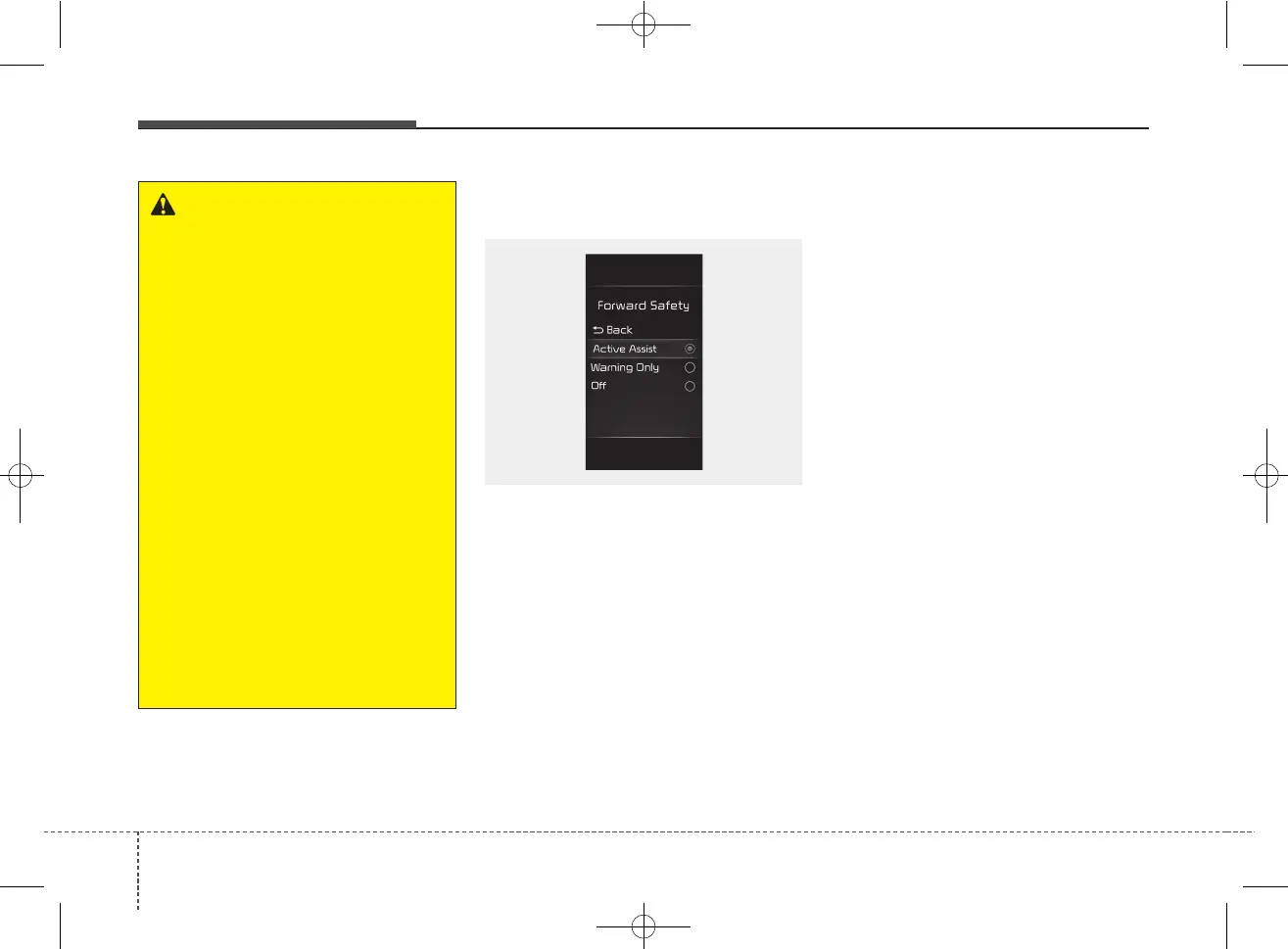Driving your vehicle
465
Function settings
Setting
Forward Safety
The driver can activate FCA by plac-
ing the ignition switch or ENGINE
START/STOP button to the ON posi-
tion and by selecting on 'User
Settings → Driver Assistance →
Forward Safety'.
• If you select "Active Assist", FCA
activates. FCA produces warning
messages and warning alarms in
accordance with the collision risk
levels. Also, it controls the brakes
in accordance with the collision
risk levels.
• If you select "Warning Only", FCA
activates and produces only warn-
ing alarms in accordance with the
collision risk levels. You should
control the brake directly because
FCA do not control the brake.
• If you select "Off", FCA deacti-
vates.
WARNING
Take the following precautions
when using Forward Collision-
Avoidance Assist :
• This function is only a supple-
mental function and it is not
intended to, or does it replace
the need for extreme care and
attention of the driver. The
sensing range and objects
detectable by the sensors are
limited. Pay attention to the
road conditions at all times.
• NEVER drive too fast in accor-
dance with the road condi-
tions or while cornering.
• Always drive cautiously to
prevent unexpected and sud-
den situations from occur-
ring. FCA does not stop the
vehicle completely and does
not avoid all collisions due to
function limitations.
OJA050142L
