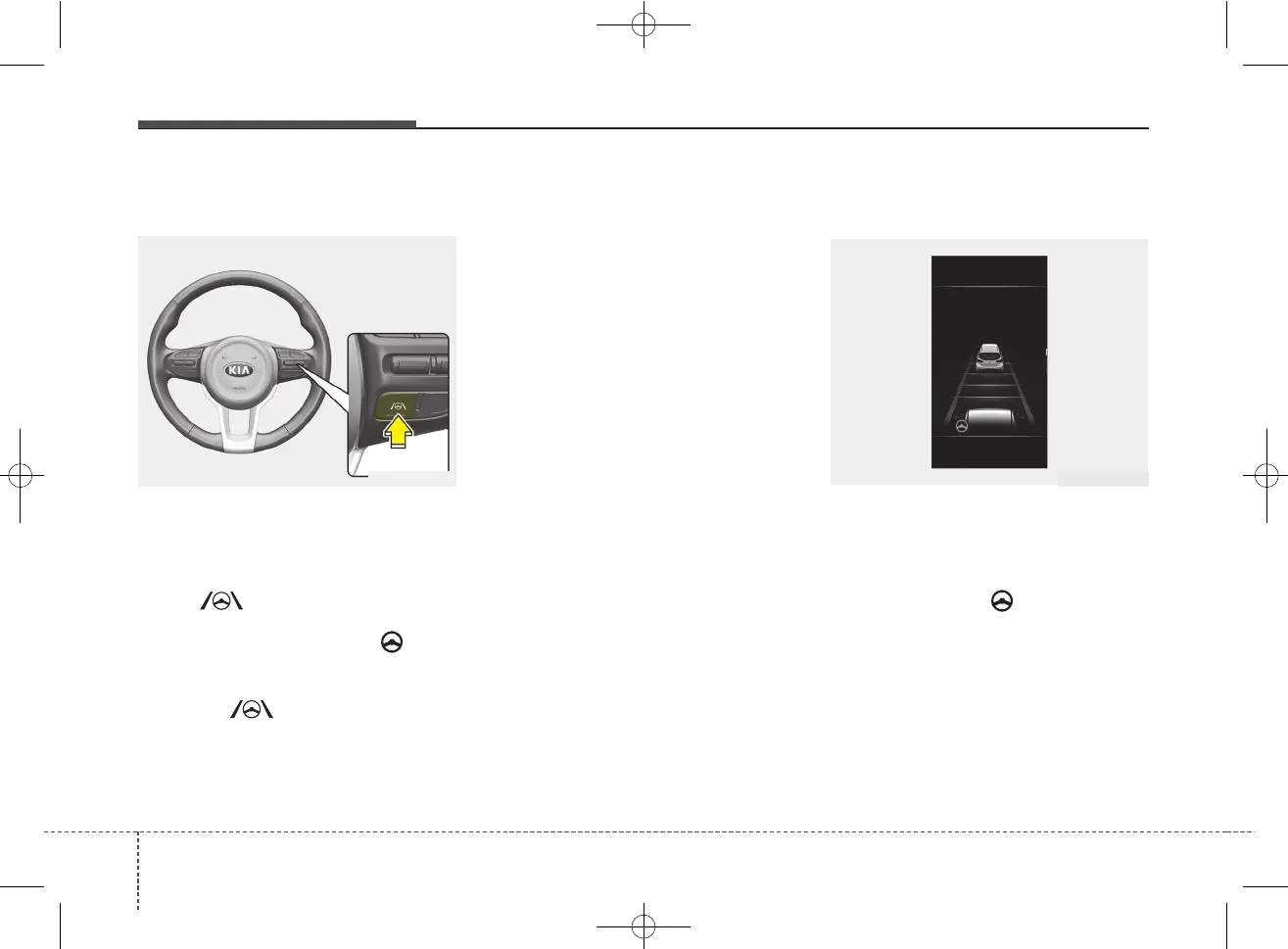Driving your vehicle
925
Function settings
Settings
Turning the function ON/OFF
With the ignition switch or ENGINE
START/STOP button in the ON posi-
tion, press the Lane Driving Assist
button located on the steering
wheel to turn on Lane Following
Assist. The white or green ( ) indi-
cator light will illuminate on the clus-
ter.
Press the button again to turn
off the function.
✽✽
NOTICE
If the engine is restarted, Lane
Following Assist will maintain the
last setting.
Function operation
Warning and control
Lane Following Assist
If the vehicle ahead or both lane
markings are detected and your vehi-
cle speed is below 190 km/h (120
mph), the green ( ) indicator light
will illuminate on the cluster, and the
function will help the vehicle stay in
lane by controlling the steering wheel.
OSC050283N OYB050203L
