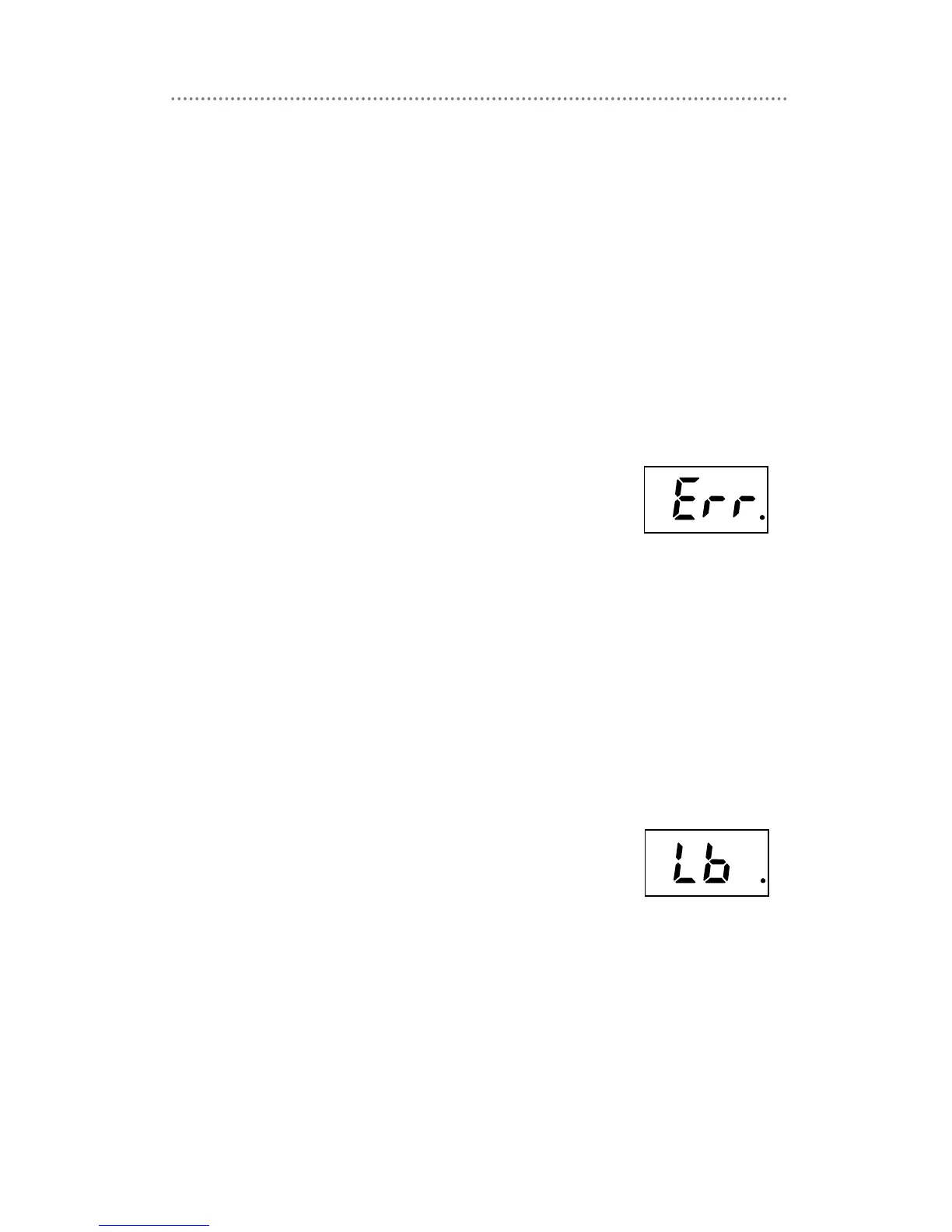Features and Operation for Digital Display Model (continued)
Resetting the Peak Level Reading
To reset or clear the peak level reading, press and hold the peak
level button and then press and hold the test/reset button at the
same time. The number on the display will return to 0 PPM. CO
concentrations displayed below 30 PPM in memory are for ref-
erence only and the accuracy of the concentration shown may
not be as accurate as noted on page 26.
Note: The peak level reading will also be reset when the
batteries are removed.
Unit Malfunction
In the rare event that your alarm malfunctions,
it will alert you with a short “chirp” and the red
LED will flash once every 30 seconds. The
digital model will display “Err” as shown in
Fig. 6.
Seven years after initial power up, this unit will "chirp" every
30 seconds to indicate that it is time to replace the alarm.
The unit will not detect CO in this condition. Please replace
immediately.
Note: Your Kidde CO Alarm will NOT monitor CO levels while an
error warning is being displayed.
Low Battery
If the batteries become “low”, the alarm will
alert you with a short “chirp” and the red LED
will flash once every 30 seconds for up to 7 days.
The digital models will display “Lb” as shown in Fig. 7.
Figure 6
Figure 7
13
