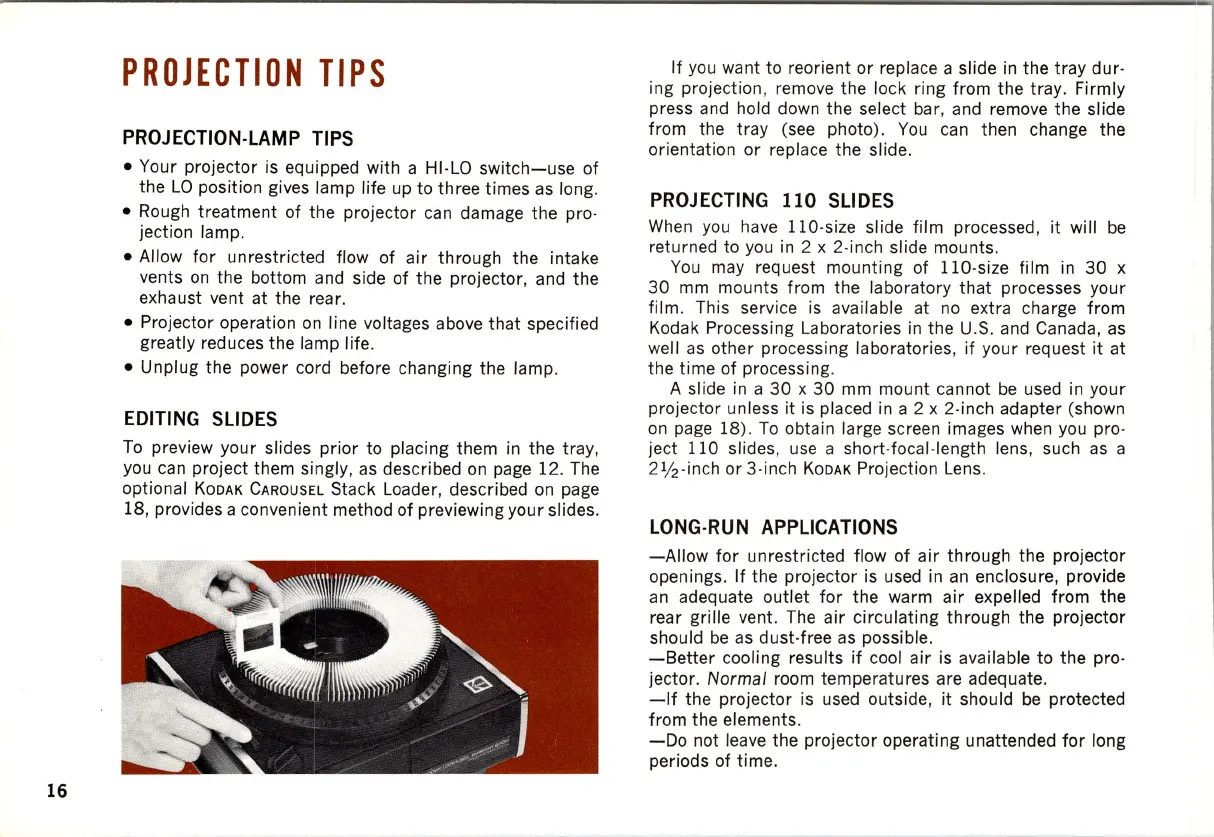16
PROJECTION
TIPS
PROJECTION-LAMP
TIPS
• Your projector is equipped with a HI·LO
switch-use
of
the
LO
position gives lamp life
up
to three times
as
long.
• Rough treatment of the projector can damage the pro·
jection lamp.
• Allow
for
unrestricted flow of
air
through the intake
vents
on
the bottom and side of the projector, and the
exhaust vent at the rear.
• Projector operation
on
line voltages above
that
specified
greatly reduces the lamp life.
• Unplug the power cord before changing the lamp.
EDITING
SLIDES
To
preview your slides
prior
to placing them in the
tray
,
you
can
project them
si
ngly,
as
described
on
page 12. The
optional
KODAK
CAROUSEL
Stack Loader, described
on
page
18
, provides a convenient method of previewing your slides.
If
yo
u want to reorient or replace a slide in the tray
dur
o
ing projecti
on
, remove the
lo
ck ring from the tray. Firmly
press and hold d
own
the select bar, and remove the slide
from the tray (
see
photo).
You
can then change the
orientation
or
replace the slide.
PROJECTING
110
SLIDES
When
you have 110·size slide film processed,
it
will
be
re
turned to you
in
2 x 2·inch slide mounts.
Y
ou
may
req
uest mounti
ng
of 110·size film in
30
x
30
mm mounts from the laboratory
that
processes your
film.
Th
is service is available at
no
extra charge from
Koda
k Processing Laboratories in the U.S. and Canada,
as
well
as
other processing laboratories, if your request
it
at
t
he
time
of processin
g.
A
sl
i
de
in a
30
x
30
mm mount cannot
be
used
in
your
projec
tor
unless it
is
pla
ced
in a 2 x 2·inch adapter (shown
on
page 18).
To
obtain large sc
reen
images when you pro·
ject 110 slides,
use
a short·fo
ca
l·length lens, such
as
a
21/2 ·inch
or
3·inch
KODAK
Projection Lens.
LONG-RUN
APPLICATIONS
-Allow
for
unrestricted flow of
air
through the projector
openings.
If
the projector
is
used in
an
enclosure, provide
an
adequate outlet
for
the warm
air
expelled from the
rear
gr
ille vent. The air circulating through the projector
should
be
as
dust
·free
as
possible.
-Better
cooling results if cool
ai
r is available to the pro·
jector.
Normal room temperatur
es
are adequate.
-If
the projector is used outside, it should
be
protected
from the elements.
-Do
not leave the projector operating unattended
for
long
periods of time.