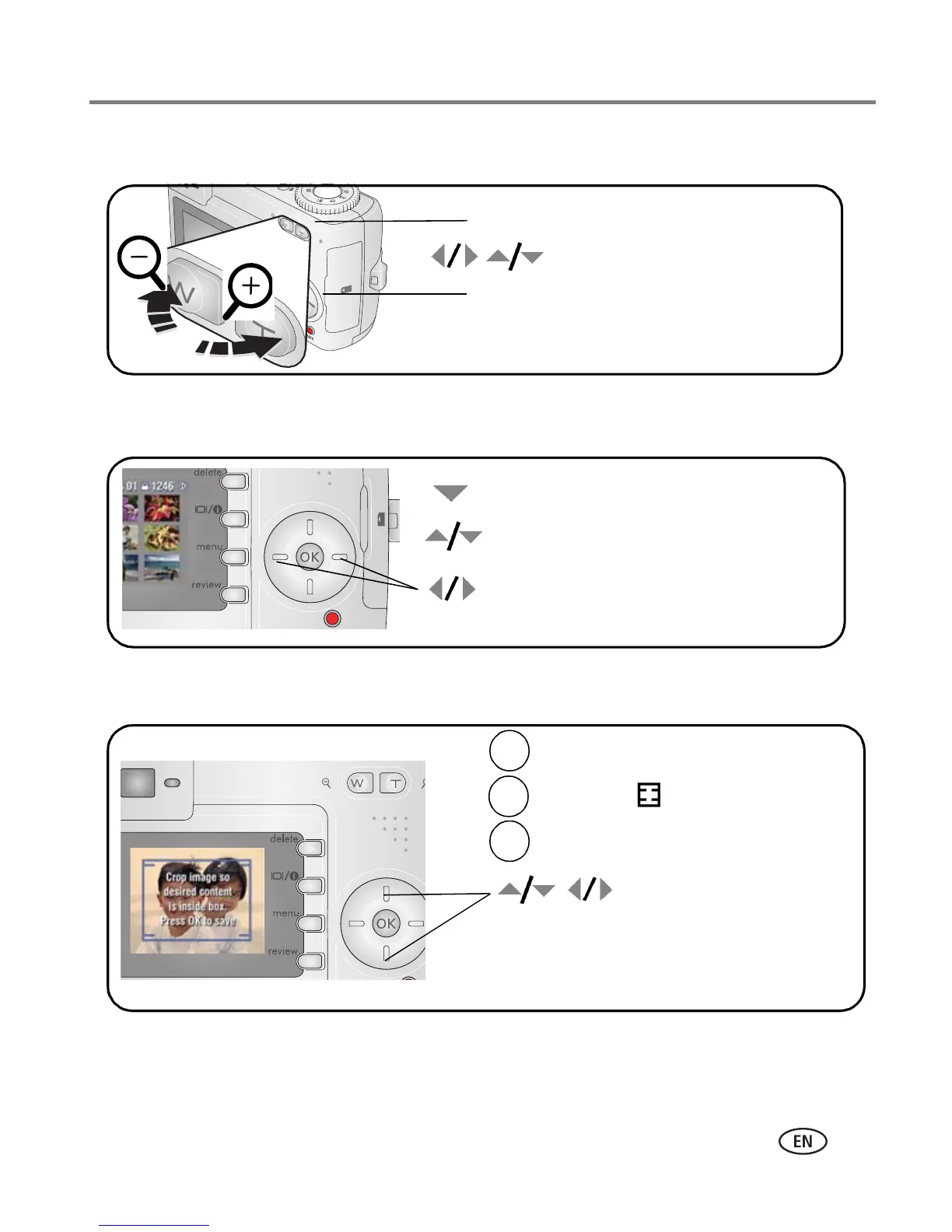Taking pictures and videos
www.kodak.com/go/support
11
Magnifying a picture during review
Viewing multi-up (thumbnails) during review
Cropping a picture during review
NOTE: Cropping may not be supported for images captured on other digital cameras.
Pictures under 2.1 MP cannot be cropped.
W/T
view other parts of the picture.
return to 1X
.
OK
magnify 1X–8X.
OK
view previous/next thumbnail.
view multi-up thumbnails.
view previous/next row of thumbnails.
view single picture.
Highlight Crop , then press OK.
Press Menu. (To exit, press Menu again.)
Follow on-screen instructions.
move crop box.
(Crop box turns red at maximum zoom.)
zoom out or in.
OK
crop and save picture. (Original picture is kept.)
W/T
1
2
3
