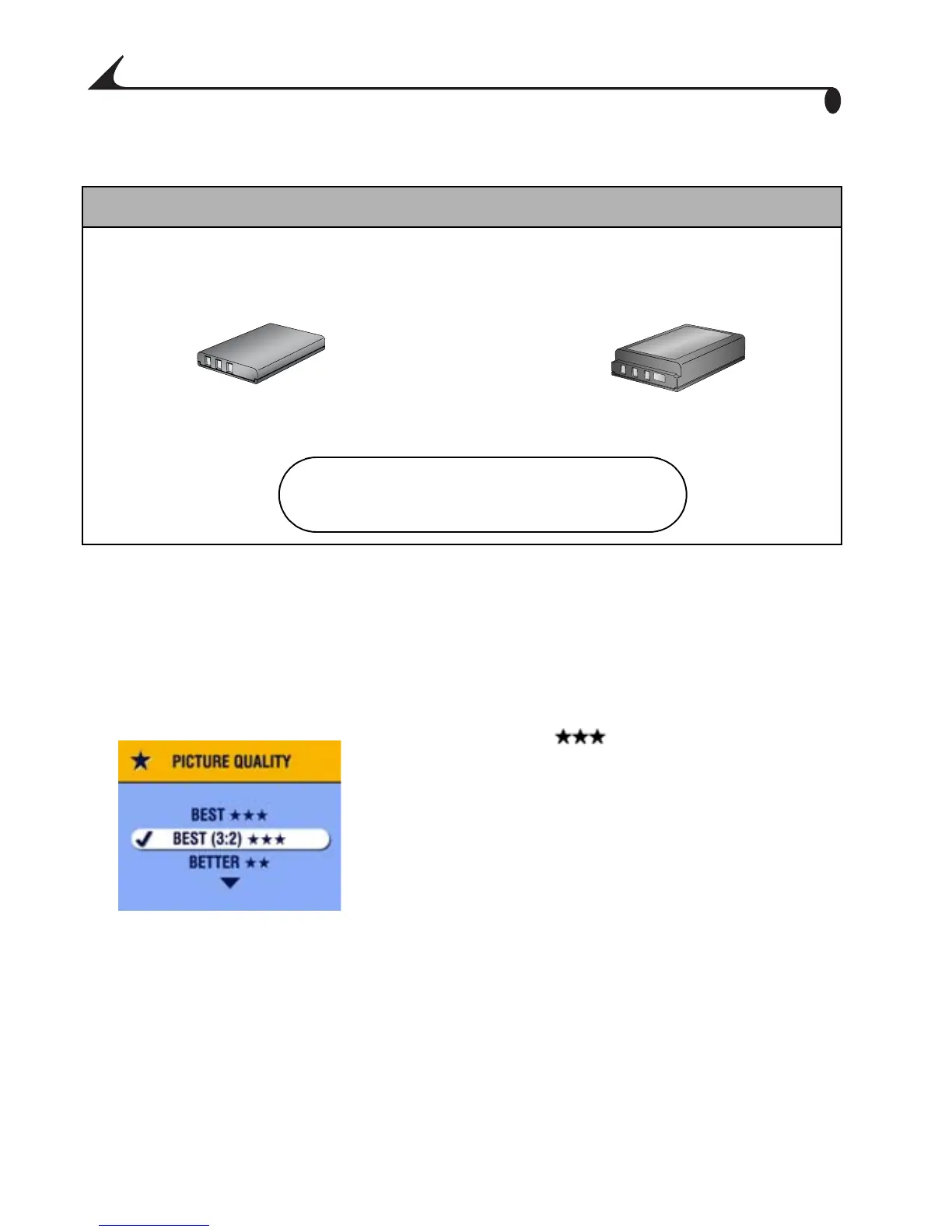12
Chapter 2
Setting Picture Quality
Your printer dock uses Best (3:2) aspect ratio for printing pictures. To take
advantage of the aspect ratio and make sure your pictures are not cropped
when printed, set your camera’s Picture Quality as follows.
Best (3:2)
See your camera user’s guide for details on
Setting Picture Quality.
If your camera came with a Li-Ion rechargeable battery:
Li-Ion, 1050 mAh Li-Ion, 1700 mAh
OR
Install the Li-Ion rechargeable battery in your camera.
Do not use the Ni-MH battery pack
that came with the printer dock.
urg_00041.book Page 12 Monday, August 18, 2003 10:02 AM