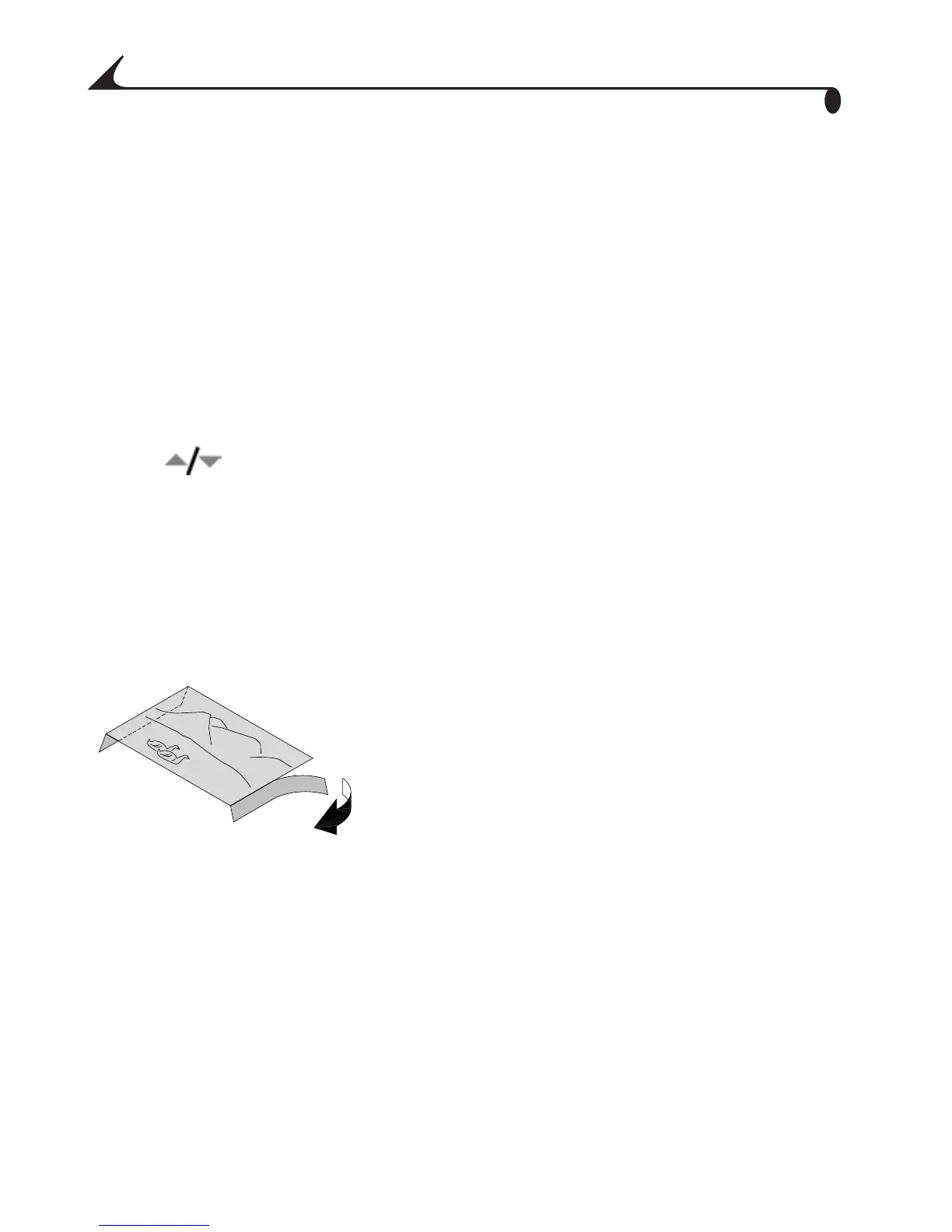30
Chapter 5
On Windows 98/ME:
1 From the Start menu, select Settings, then select Printers.
2 Right-click the Kodak PD6000 printer icon, then select Properties.
3 Click the Printer Options tab.
4 Under Color Control, select Natural or Enhanced.
5 Click OK when complete.
On Mac OS X:
Make sure the Kodak PD6000 is selected as the current printer.
1 From an application File menu, select Print.
2 Use to scroll through the available panels and select Color.
3 Select Kodak Color.
4 Choose Natural or Enhanced.
5 Click OK when complete.
Removing Perforated Tabs from Prints
1 Fold the side tabs away from the print.
2 Remove each side tab and discard.
urg_00041.book Page 30 Monday, August 18, 2003 10:02 AM