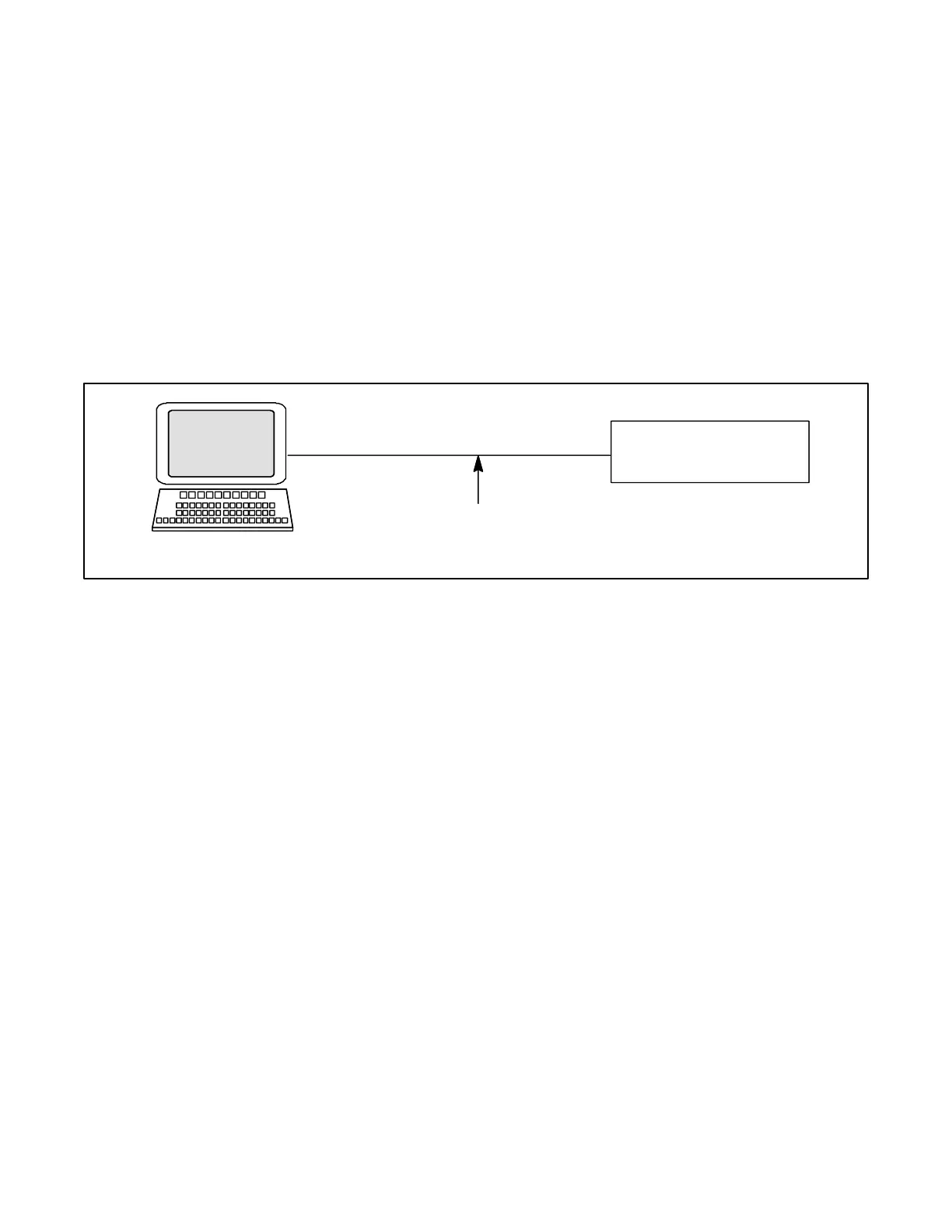64 TP-7044 6/23
2.16 Monitoring and Programming Setup
The user programmer can access the controller data with the controller digital display or a personal computer (PC) with optional
SiteTech™ software to monitor and/or program. Access the controller system with a PC using a USB cable with a mini USB
plug. Refer to the Introduction, List of Related Materials for related software literature.
While this manual focuses on data access through the controller pushbutton/rotary selector dial and display, most data entries
require input using a PC for initial setup. The PC entries typically include alpha characters such as digital input descriptions.
2.16.1 PC Communications
Communicate between a PC and the generator set controller logic using USB communication protocol. The PC connections
require optional SiteTech
™
software. Contact your authorized distributor/dealer for assistance.
Local Single Connection
A PC connects to the USB port of the generator set controller using a mini USB connector. See Figure 28.
Figure 28 Local Single Connection
