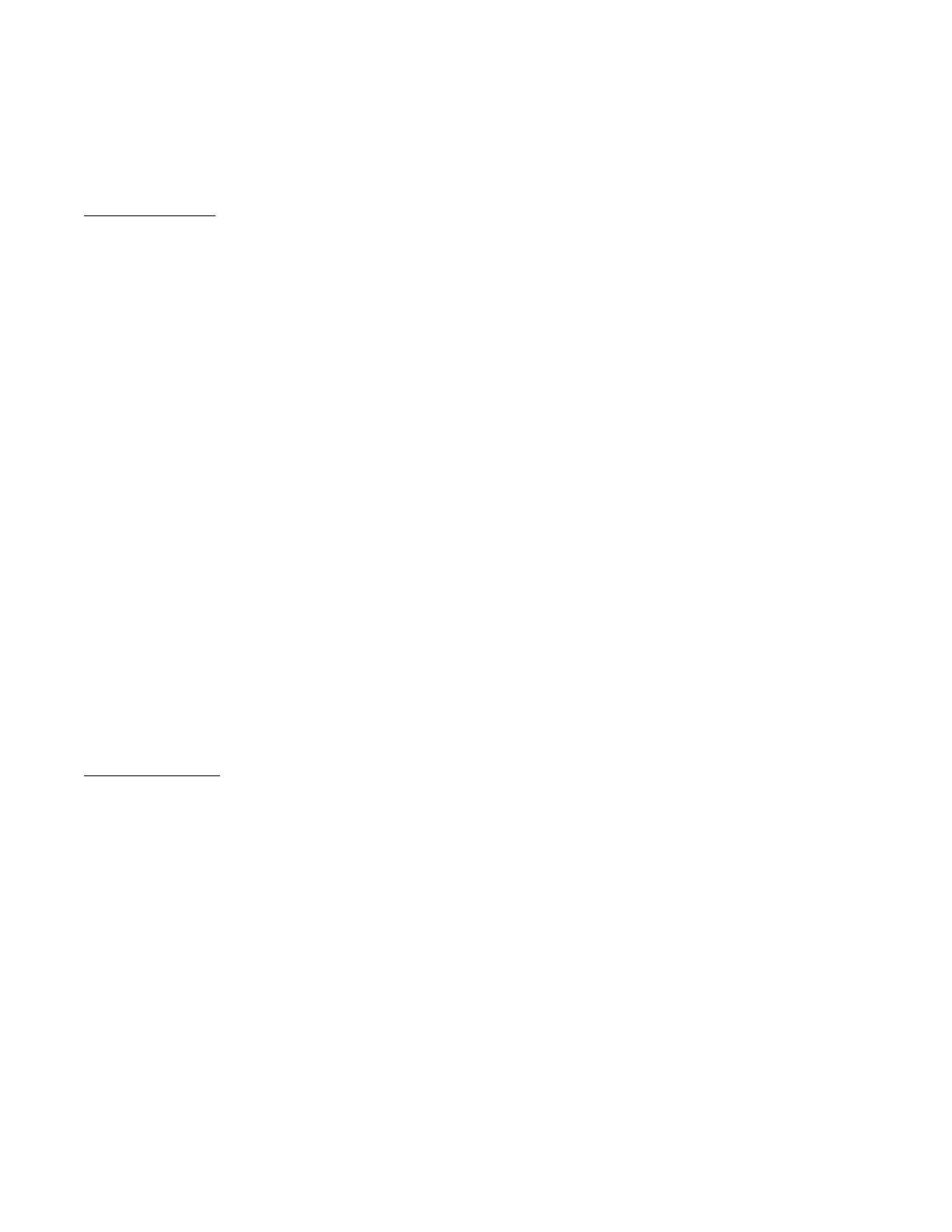40 TP-7044 6/23
2.12.3 Calibration Submenu
The calibration values are reviewable at all times and provide the calibration of the voltage and current sensing logic. Changing
the system voltage or replacing the circuit board requires a calibration adjustment.
Note:
Have calibration adjustments performed by an authorized Kohler distributor/dealer.
To enable calibration, when the line is highlighted, push and hold the pushbutton/rotary selector dial to enable the calibration
capability. The user is prompted with a Yes/No prompt for calibration. The display will show the following:
• Gen L1-L0 Volts
• Gen L2-L0 Volts
• Gen L3-L0 Volts
• Gen L1-L2 Volts
• Gen L2-L3 Volts
• Gen L3-L1 Volts
• Gen L1 Current
• Gen L2 Current
• Gen L3 Current
• Bus L1-L2 Volts
• Bus L2-L3 Volts
• Bus L3-L1 Volts
• Reset Gen Volt Meter: (Yes/No)
• Reset Gen Amp Meter: (Yes/No)
• Reset Bus Volt Meter: (Yes/No)
• Reset All Meters: (Yes/No)
The user can change individual values or can select the individual Reset to reset certain values. The Reset selections will only
show if calibration is enabled. Refer to the requirements shown with Generator Set Calibration in Status and Notice Digital
Displays section.
To disable calibration, Rotate the pushbutton/rotary selector dial until the <- Return popup appears. Momentarily press the
pushbutton/rotary selector dial. Stop the generator set if not already done.
