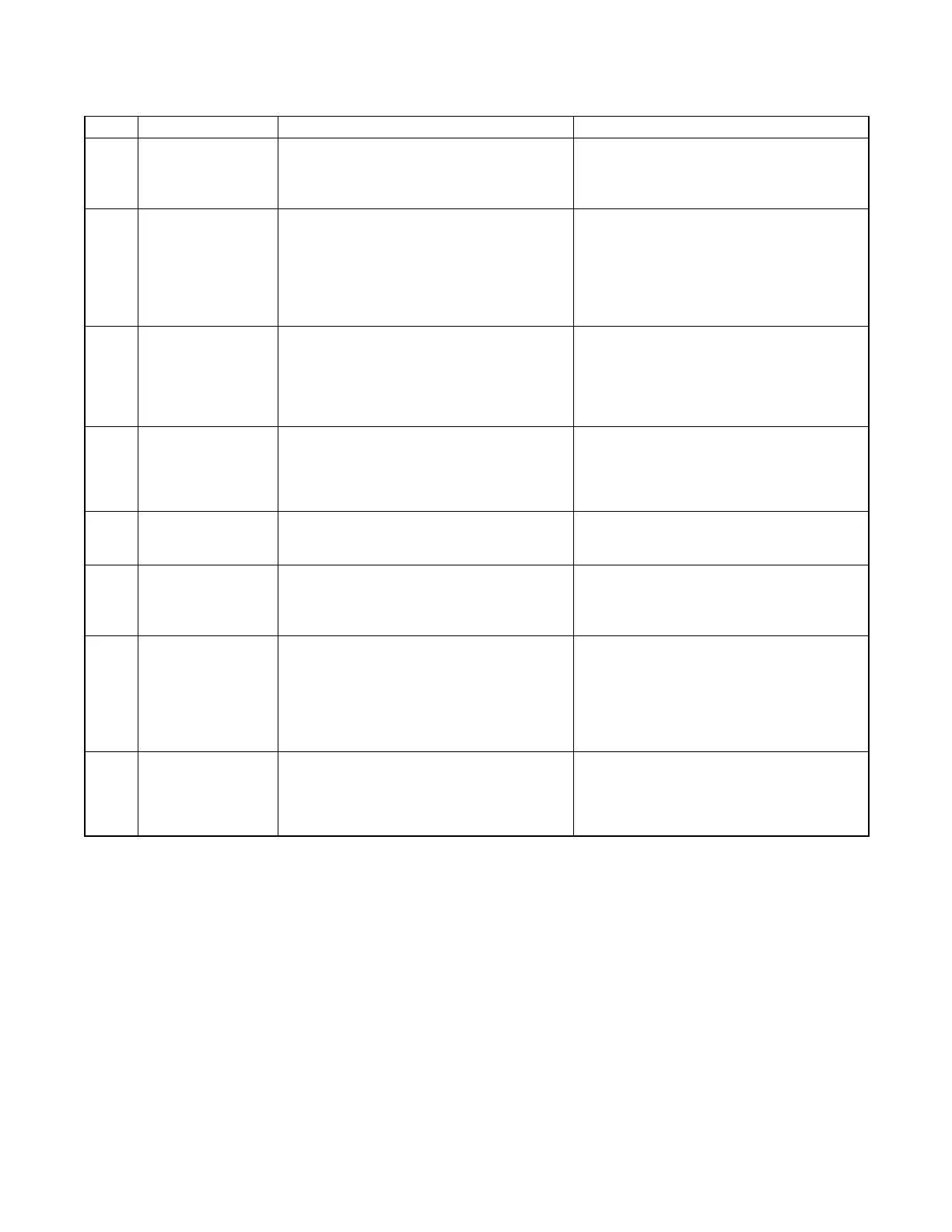TP-7045 3/18c 63Section 9 Paralleling Generator Sets
9.4 Troubleshooting When Breaker Does Not Close to Bus
9.4.1 Faults Not Shown
Step Potential Cause Explanation Troubleshooting
1 PGEN
communication not
operational
The controller must have seen PGEN
communication with at least one other node
at some time since the last power cycle event
before it will close the breaker.
In Controller Config --> Communication Setup,
verify the PGEN Nodes Online is at least 2. If
so, continue troubleshooting at Step 8
otherwise, continue on to Step 2.
2 Single generator
application
There is only one generator on site, but the
controller is expecting to see PGEN
communication. The controller supports this
scenario if the controller is configured in
Standalone mode. Standalone mode can be
set using the standalone input to the
controller or in Kohler SiteTech
t.
Configure a digital input to Standalone mode
and assert it, or set Standalone mode in
Kohler SiteTecht. Note, Standalone mode
should only be asserted if there is only one
generator set at the site.
3 PGEN wiring not
connected correctly
PGEN communicates over an RS-485
connection. RS-485 requires that the
network be connected in a daisy-chain
configuration, terminated at 120 Ohms at
either end of the network and that positive (B)
and negative (A) polarity be maintained.
Verify wiring, all PGEN + connections should
be connected with daisy-chain wire (Belden
#9841 or equivalent). Verify terminations are
at the end of the network. Verify that there
are no unintentional or loose connections.
4 Baud rate
misconfigured
One of the controllers on the network is
attempting to communicate at a different
baud rate than the other controllers. This
results in collisions on the communication
bus and incorrect interpretation of the data.
In Controller Config --> Communication Setup,
verify that the baud rate of all generators on
the network matches. Default is 57,600
baud.
5 Interference The PGEN network is seeing noise which
makes it difficult for the generator controllers
to communi cate .
Verify that PGEN network uses Belden #9841
or equivalent. Verify that the shield drain for
the cable is grounded at only one end.
6 Short circuit in
communication
wiring
The RS-485 communication wires are
short-circuited together.
In Controller Config --> Communication Setup,
verify the PGEN Node ID is less than 16. If
not, check the PGEN wiring for short circuits.
Otherwise, continue troubleshooting to Step 7.
7 Intermittent
connection in PGEN
wiring
Although the generator controllers can
occasionally communicate, the connection is
unreliable. This can be caused by a short or
open circuit.
It is not uncommon for small communications
wire to not connect directly to a terminal block
well. Verify there are no loose wiring
connections or “whiskers” at the PGEN
terminal blocks. “Fork”, “ring”, or “crow’s feet”
connectors are preferred for terminal block
connections.
8 Unable to establish
first-on lock
The generator is trying to close to a dead bus
but it is not receiving permission from one of
the other nodes to allow it to do so. This can
occur if one of the other nodes has seen a
node removed from the network.
Cycle power on all generators.
