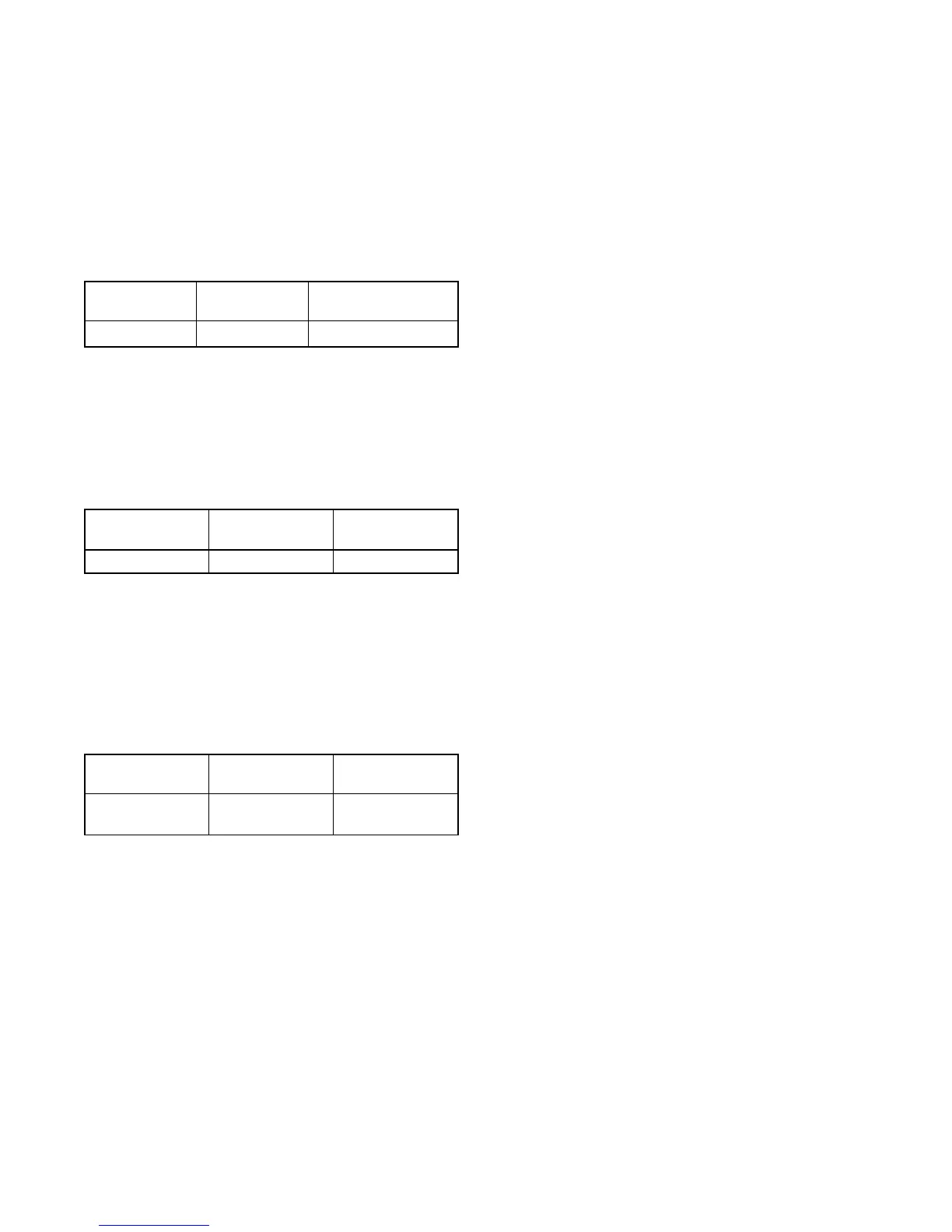TP-6772 2/14b32 Section 2 Operation
Overvoltage (Each Phase). The fault lamp flashes red
and the unit shuts down when the voltage exceeds the
overvoltage setting for the preset time delay period. The
local display shows Volts (L1--L2, L2--L3, or L3--L1) High
Shutdwn. See Figure 2-14 for overvoltage
specifications.
Note: Overvoltage can damage sensitive equipment in
less than one second. Install separate
overvoltage protection on online equipment
requiring faster than 2-second shutdown.
Inhibit Time Delay Time
Overvoltage Default
Setting
10 sec. 2sec. 120% of nominal
Figure 2-14 Overvoltage Specs
Underfrequency. The fault lamp flashes red and the
unit shuts down when the frequency drops below the
underfrequency setting. The local display shows
Frequency Low Shutdwn. See Figure 2-15 for
underfrequency specifications.
Inhibit Time Delay Time
Underfrequency
Default Setting
10 sec. 5sec. 90% of nominal
Figure 2-15 Underfrequency Specs
Undervoltage. The fault lamp flashes red and the unit
shuts down when the voltage drops below the
undervoltage setting for the time delay period. The local
display shows Volts (L1--L2, L2--L3, or L3-- L1) Low
Shutdwn. See Figure 2-16 for undervoltage
specifications
Inhibit Time Delay Time
Undervoltage
Default Setting
10 sec. 10 sec.
80% of nominal at
10 sec.
Figure 2-16 Undervoltage Specs
2.7.7 Status and Notice Digital Displays
Warnings and shutdown faults appear on the digital
display and become part of the event history. Beyond
the warnings and shutdowns there are several events
which also appear on the digital display. Status is an
event that is not an alert but is part of the event history.
Notice is an alert that is not part of the event history.
The controller allows a selected number of changes by
the user for setting up the controller application which
are covered in this section.
Note: Text shown in italics in this section of the manual
represents digital display messages.
Backup Parameters Loaded. This status message
indicates that backup parameter firmware is now loaded
on the controller. The local display shows Backup Pars
Status.
Engine Start Aid Active. This notice message
indicates that the start aid is active and will energize an
engine equipped preheat or ether system during the
crank cycle. The local display shows Preheat.
Engine Start Delay Active. This notice message
indicates that the delay for engine start is active where
the generator set will not start right after the RUN button
is pressed. The unit will start cranking after the time
delay times out. The local display shows Preheat.
Engine Started. This status indicates that the
generator set start circuit is closed allowing the engine to
crank and run. The local display shows Engine Start
Status.
Engine Stopped. This status indicates that the
generator set start circuit is open causing the engine to
shut down. The local display shows Engine Stop Status.
Generator Running. This notice indicates that the
generator set has started and is running. The local
display shows Gen Running Notice.
