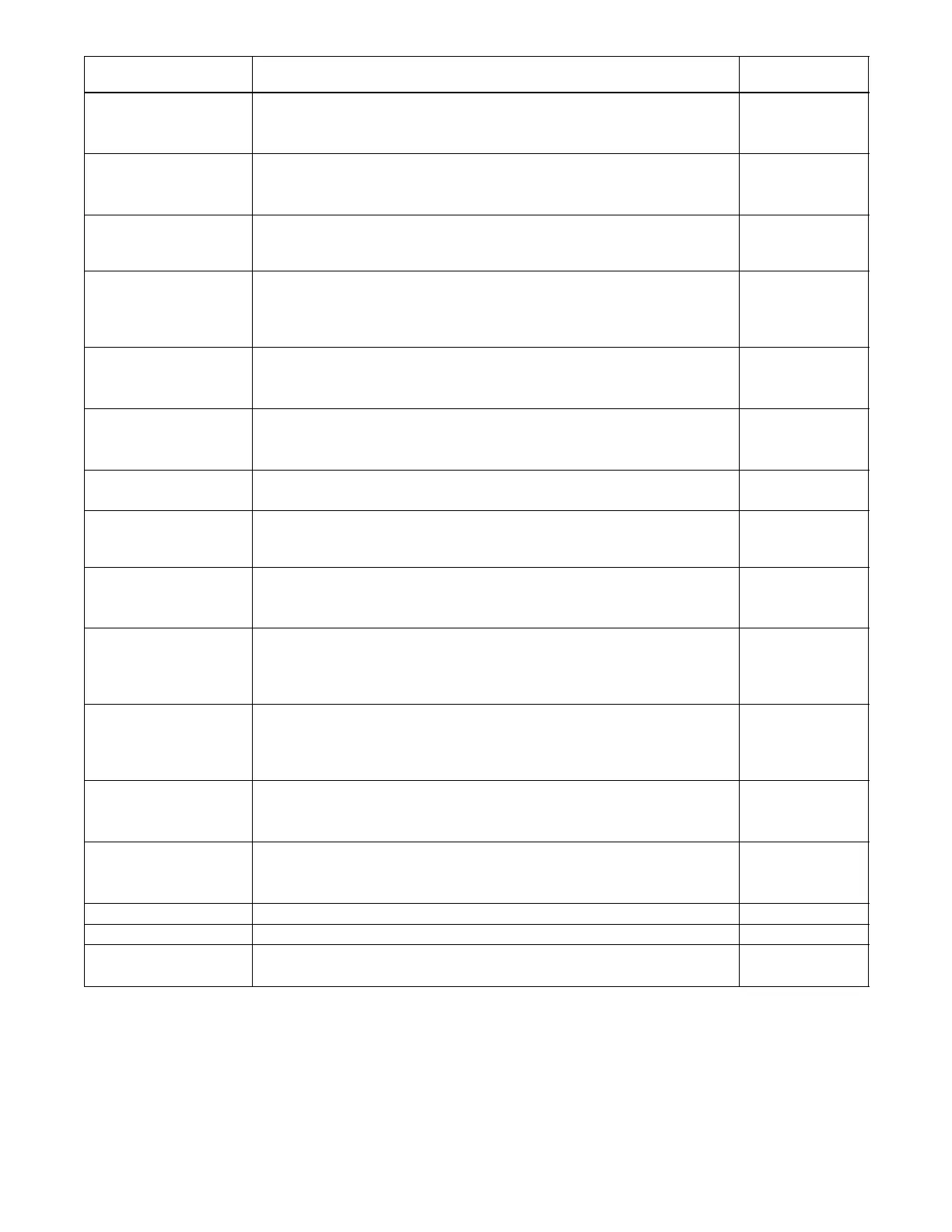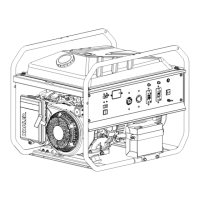60 Section 3 Decision-Makerr 3+ Troubleshooting TP-6356 4/12
Indicator
Switch Position/Remarks
Check for Voltage
Between:
Anticipatory (High Engine)
Water Temperature (AWT)
Place the generator set master switch in the RUN position.
Place the engine switch in the RUN position.
Press and hold the toggle switch to AWT.
TB1-42A (+) and
TB3-40 (--)
Anticipatory (Low Engine)
Oil Pressure (AOP)
Place the generator set master switch in the RUN position.
Place the engine switch in the RUN position.
Press and hold the toggle switch to AOP.
TB1-42A (+) and
TB3-41 (--)
Auxiliary Fault Place the generator set master switch in the RUN position.
Place the engine switch in the RUN position and wait 10 seconds. A flashing AUX
lamp indicates proper operation of all auxiliary functions.
TB1-42A (+) and
TB1-26 (--)
Battery Charger Fault, if
battery charger equipped
and connected
Place the generator set master switch in the OFF/RESET position.
Place the engine switch in the RUN position.
Ground the controller terminal TB1-61 to test. If the Battery Charger lamp lights the
circuit functions correctly.
Not Applicable
Common Fault/Auxiliary
Prealarm
Place the generator set master switch in the RUN position.
Place the engine switch in the RUN position.
Press and hold the toggle switch to the LWT, HWT, or LOP position.
TB1-42 (+) and
TB3-32 (--)
Emergency Stop
(local/remote), if equipped
Place the generator set master switch in the RUN position.
Place the engine switch in the RUN position.
Remove the switch lead connected to controller terminal TB1-1 or 1A.
Not Applicable
Generator Switch Not in
Auto
Place the generator set master switch in the RUN or OFF/RESET position.
Place the engine switch in any position.
TB1-42A (+) and
TB3-80 (--)
High Battery Volts (if battery
charger equipped and
connected)
Generator set master switch in OFF/RESET; engine switch in RUN position
Ground controller terminal TB1-27 to test. If the High Battery Volts lamp lights the
circuit functions correctly.
Not Applicable
High (Engine) Water
Temperature (HWT)
Place the generator set master switch in the RUN position.
Place the engine switch in the RUN position.
Press and hold the toggle switch to HWT for at least 5 seconds.
TB1-42A (+) and
TB1-36 (--)
Low Battery Volts, if battery
charger equipped and
connected
Place the generator set master switch in the OFF/RESET position.
Place the engine switch in the RUN position.
Ground controller terminal TB1-62 to test. If Low Battery Volts lamp lights the circuit
functions correctly.
Not Applicable
Low Fuel Place the generator set master switch in the OFF/RESET position.
Place the engine switch in the RUN position.
Ground controller terminal TB1-63 to test. If the Low Fuel lamp lights the circuit
functions correctly.
Not Applicable
Low Oil Pressure (LOP) Place the generator set master switch in the RUN position.
Place the engine switch in the RUN position.
Press and hold the toggle switch to LOP for at least 5 seconds.
TB1-42A (+) and
TB1-38 (--)
Low Water Temperature
(LWT)
Place the generator set master switch in the RUN position.
Place the engine switch in the RUN position.
Press and hold the toggle switch to LWT.
TB1-42A (+) and
TB3-35A (--)
Overspeed See Controller Speed Sensor Circuitry test in Section 3.6.5. Not Applicable
Overcrank See Overcrank test in Section 3.6.4. Not Applicable
System Ready Place the generator set master switch in the AUTO position.
Place the engine switch in the OFF position.
TB1-42A (+) and
TB3-60 (--)
Figure 3-27 Generator Set Condition Terminals TB1 (TB1A) and TB3 (TB1B)
