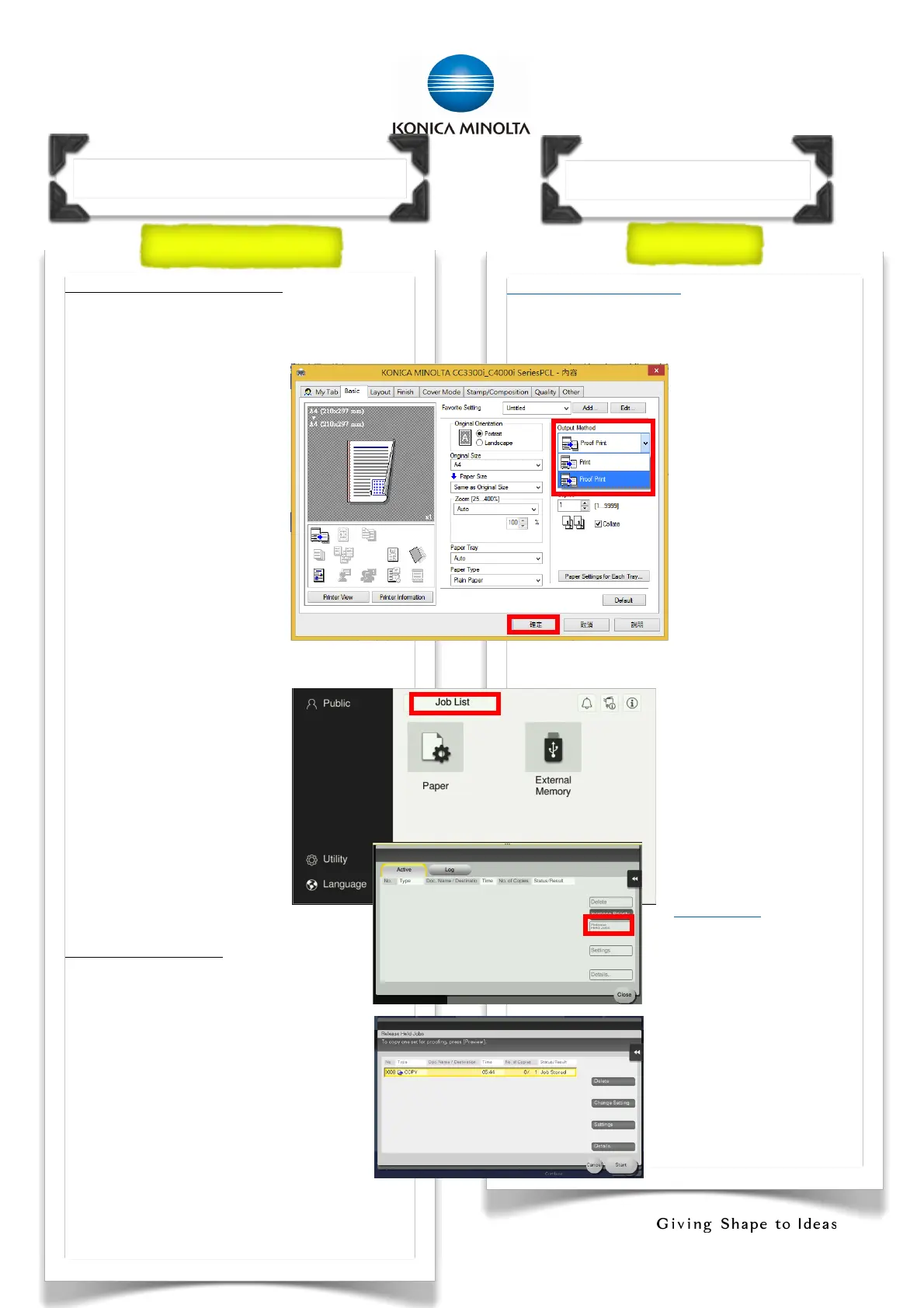6. Proof Print 校對列印
!
! 10
打印一份文件核對
可先印出一份文件,
然後工作會自動暫
停,待核對完畢可繼
續列印
1.在電腦打開文件
2.到打印機驅動程
式
3.按[基本的]
4.於[輸出方式]選
擇[核對列印]
5.填寫需要列印的份
數
6.執行列印
7.文件會率先印出一
份
裝置設定
8.在主目錄,按[作業顯
示]
9.在使用中,按[作業釋
放]
10.選擇想釋放的文件
列印,按[啟動]
MakingaTrialPrinting
Itallowsthemachinetooutputonecopy
andpausetheprinting
operationbeforeprinting
theremainingcopies.
1.Openthedocument
fileinyour
computer.
2.Gototheprinter
driver.
3.Click[Basic]
4.In[OutputMethod],
select[ProofPrint]
5.Specifythenumber
ofcopies
6.Executeprinting
7.Onlyonecopyis
printed.
MachineSetting
8.Touch[JobList]onthe
HomeScreen.
9.Touch[ReleaseHeldJobs]in
[Active].
10.Selectthejobyouwantto
print.Touch[Start]
11.Ifwanttodeleteajob,
touch[Delete].
Proof Print
