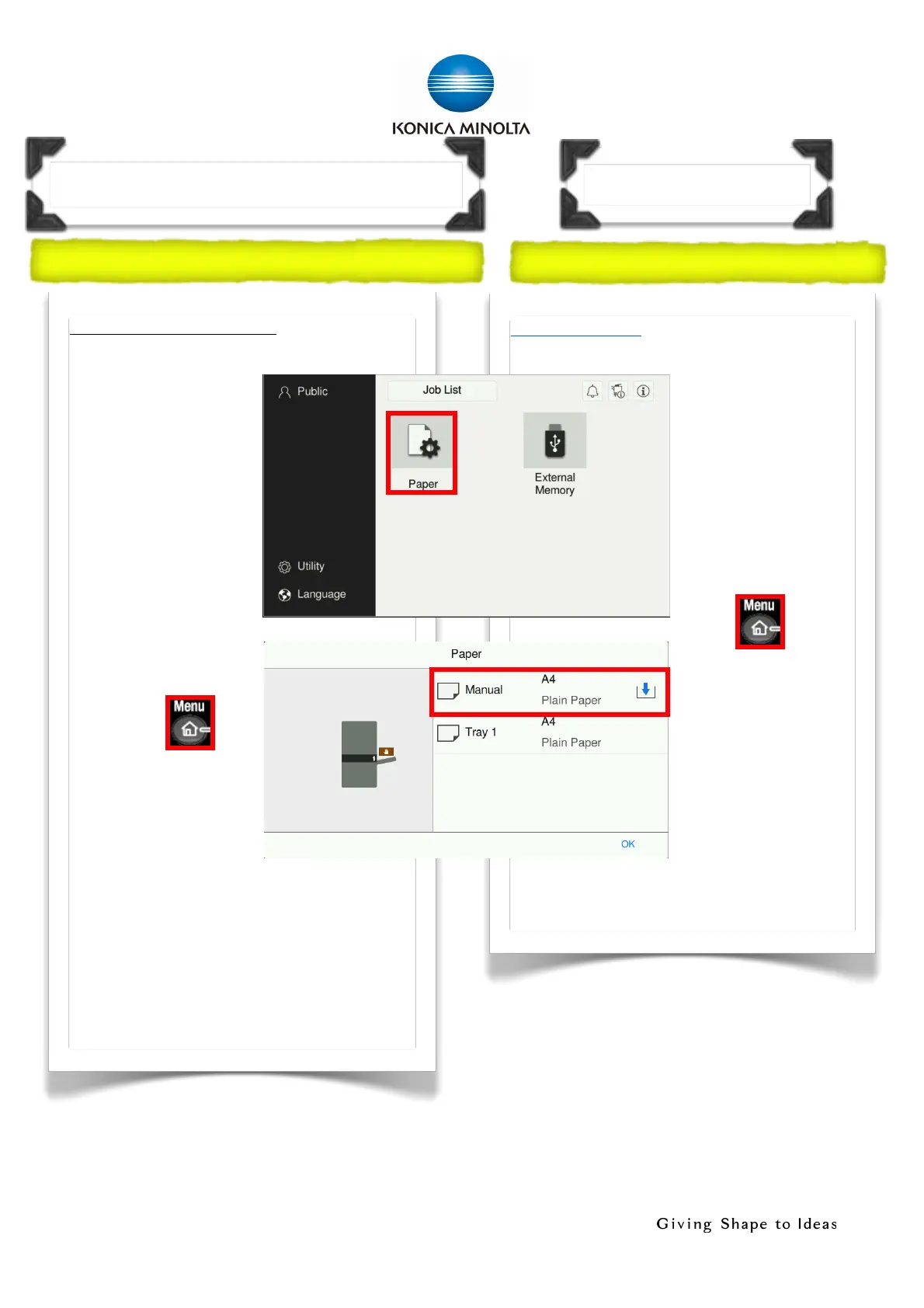D) Control Panel Function 控制面板功能
1. Paper selection and custom size setting 紙張選擇和自訂尺寸設定
!
! 12
Selectthepapertray
Youcantouchyour
desiredpapertray
forprintinginstead
ofusingautopaper
selection.
Ifyouwanttouse
bypasstrayfor
printing,please
followthosesteps:
- Loadingpaper
facedowninto
thebypasstray
1. Press
2. Touch[Paper]
3. Selectdesired
papertype
4. Ifitcannotdetectcorrect
size,touch[A4]towritethe
CustomSize
5. Touch[X]and[Y]toinput
customsizevalue
選擇指定紙盤
ControlPanelFunction
Paper selec"on and cus+m size se,ing
可輕觸特定紙盤來
複印代替自動選擇
紙盤
或依照以下步驟改
用手動紙盤複印:
-把紙張白面向下
放在手動送紙盤
1.按
2.按[紙張]
3.選擇紙張種類
4.如不能偵測適當
尺寸,可按[A4]自
定規格
5.按[X]和[Y]輸入
自定尺寸數值
