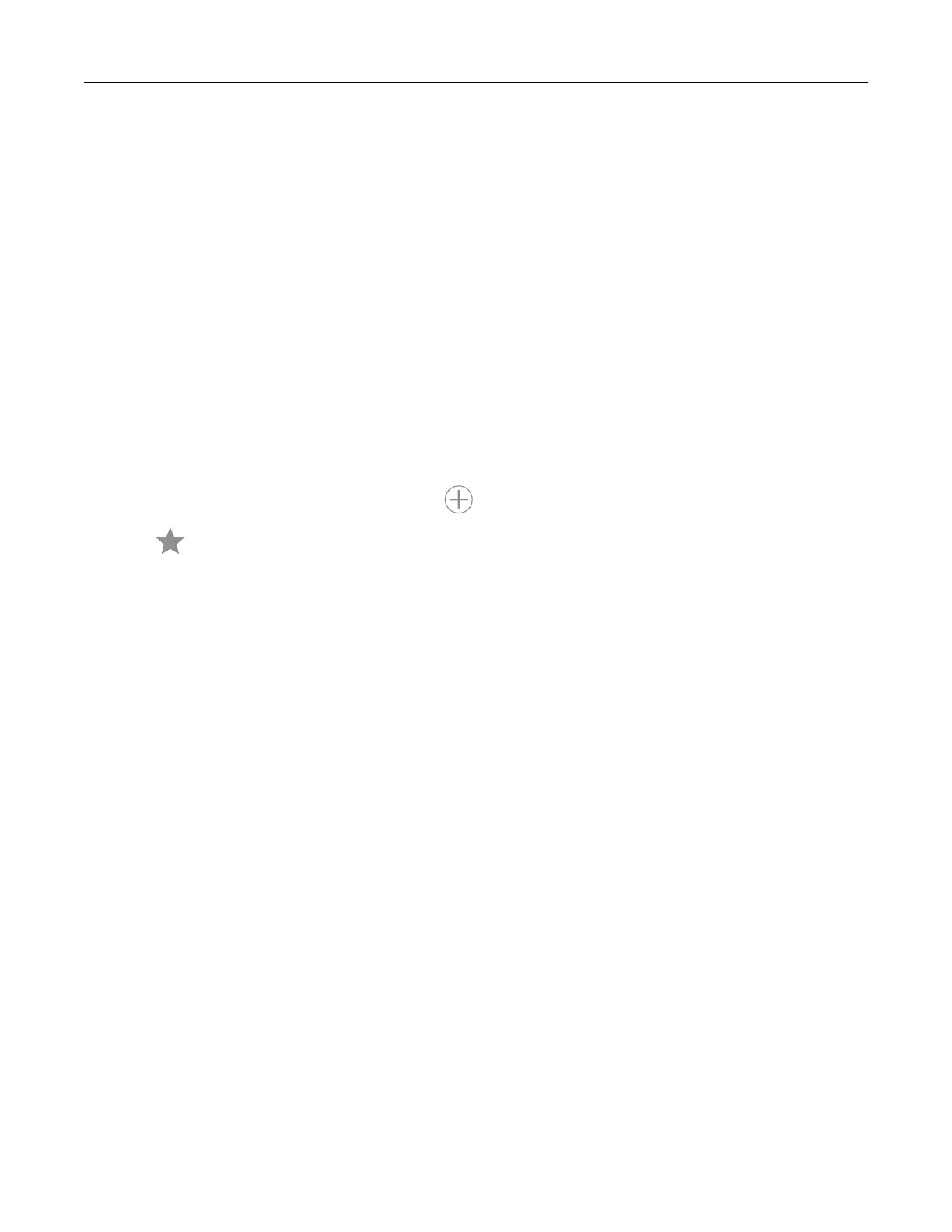Scheduling a fax
1 Load the original document into the ADF tray or on the scanner glass.
2 From the home screen, navigate to:
Fax > enter the fax number > Send Time
3
Configure
the date and time to send the fax.
4 If necessary, configure other fax settings.
5 Send the fax job.
Creating a fax destination shortcut
1 From the home screen, touch Fax > To.
2 Enter the recipient number.
Note: To create a group of fax numbers, touch
, and then enter another fax number.
3 Touc h .
4 Enter a shortcut name.
5 Apply the changes.
Changing the fax resolution
1 Load an original document into the ADF tray or on the scanner glass.
2 From the home screen, touch Fax, and then enter the needed information.
3 Adjust the Resolution setting.
4 Send the fax job.
Adjusting the fax darkness
1 Load an original document into the ADF tray or on the scanner glass.
2 From the home screen, touch Fax, and then enter the needed information.
3 Adjust the Darkness setting.
4 Send the fax job.
Viewing a fax log
1 Open a Web browser, and then type the printer IP address in the address field.
Faxing 49
