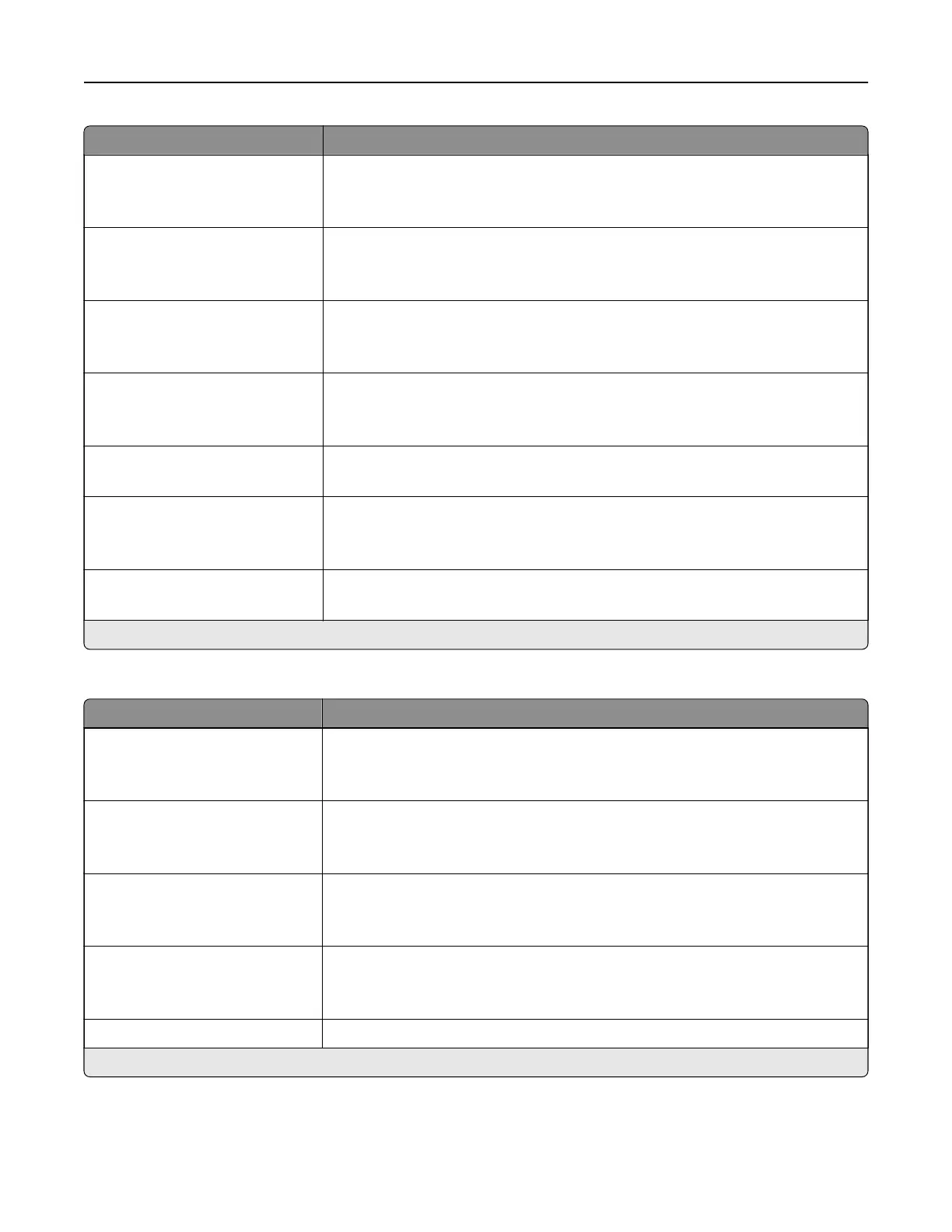Menu item Description
Background Removal
Background Detection
Level
Adjust the amount of background visible on a scanned image.
Auto Center
O*
On
Align the content at the center of the page.
Mirror Image
O*
On
Create a mirror image of the original document.
Negative Image
O*
On
Create a negative image of the original document.
Shadow Detail
‑4 to 4 (0*)
Adjust the amount of shadow detail visible on a scanned image.
Scan Edge to Edge
O*
On
Allow edge‑to‑edge scanning of the original document.
Sharpness
1–5 (3*)
Adjust the sharpness of a scanned image.
Note: An asterisk (*) next to a value indicates the factory default setting.
Admin Controls
Menu item Description
Transparency Separators
O
On*
Insert a blank sheet between transparencies.
Allow Priority Copies
O
On*
Interrupt a print job to copy a page or document.
Custom Job Scanning
O*
On
Turn on scanning of custom jobs by default.
Allow Save as Shortcut
O
On*
Save custom copy settings as shortcuts.
Sample Copy Print a sample copy.
Note: An asterisk (*) next to a value indicates the factory default setting.
Understanding the printer menus 77
