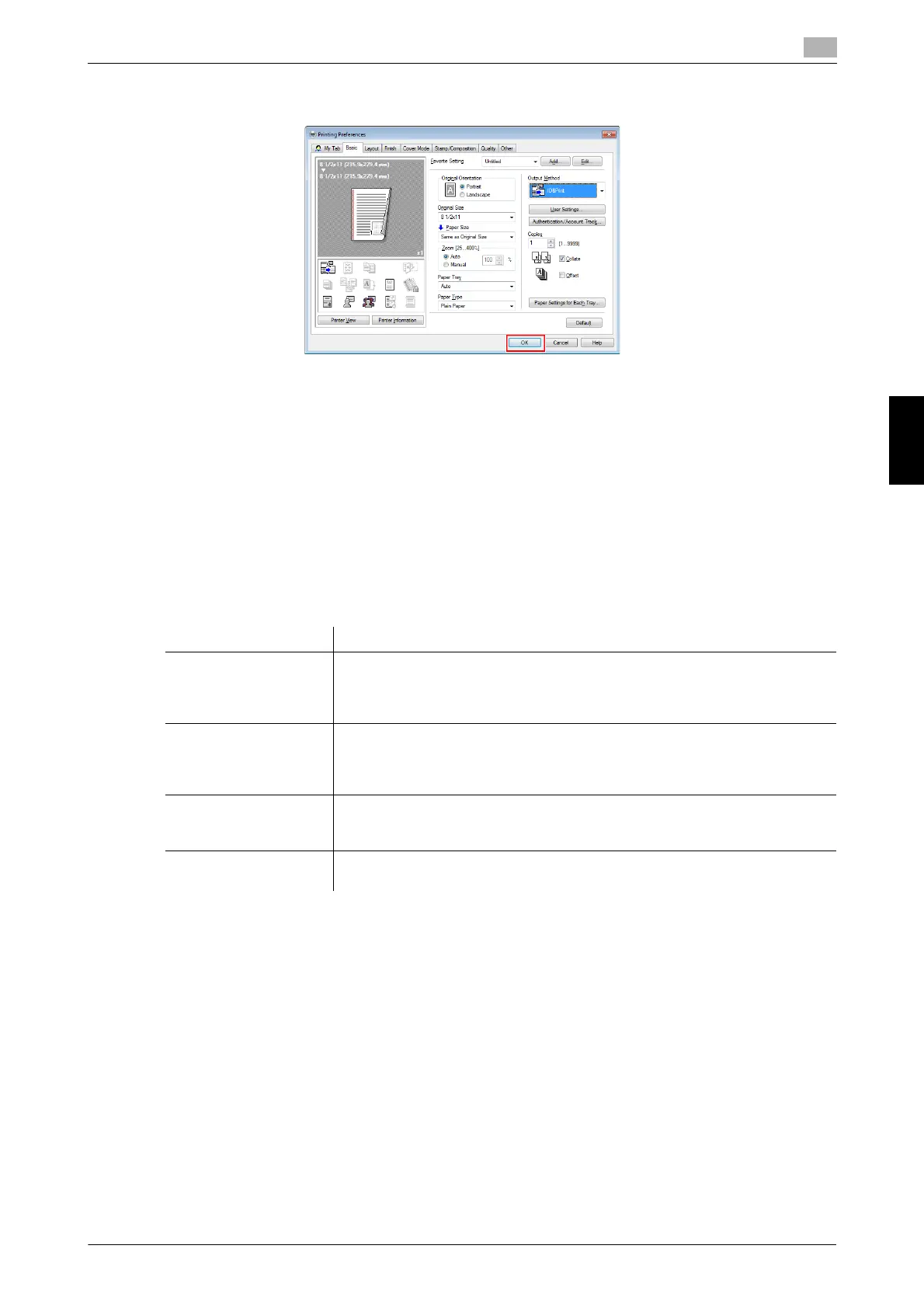bizhub C658/C558/C458/C368/C308/C258 5-51
5.6 Other
5
Frequently Asked Questions Chapter 5
5 Click [OK].
6 Click [Print].
After successful user authentication, the file is printed.
5.6.5 Q5. The power is input all day. Is there any way to alleviate concerns about
electricity charges?
A5. If no operation takes place for a certain period of time, the power-saving function starts automatically,
and the machine enters the power-saving mode.
Using the weekly timer function automatically switches this machine to the normal mode and power save
mode at the pre-specified time.
The weekly timer function provides the following functions:
How to set
1 Tap [Utility], then select [Administrator Settings].
2 Enter the password, then tap [OK].
3 Select [System Settings] - [Weekly Timer Settings] - [Weekly Timer ON/OFF Settings].
Function Description
[Time Settings] Specify the time for switching to the power save mode and the time for return-
ing to the normal mode for each day of the week. For example, you can set it
up so that the power turns off at the close of business on work days and omit
settings for weekends since no one uses the machine.
[Date Settings] Configure the days you want to apply the weekly timer to one by one. This
function is useful when the schedule for holidays is irregular or when this ma-
chine must be powered on or off on a specific day regardless of the setting in
[Timer Settings].
[Select Time for Power
Save]
Specify the time period to temporarily switch to the power save mode. This al-
lows you to temporarily switch to the power save mode in the time period such
as a lunch break in which this machine is inactive.
[Password for Non-
Business Hours]
Using the weekly timer restricts the use of this machine in the Power Save
mode with a password.
