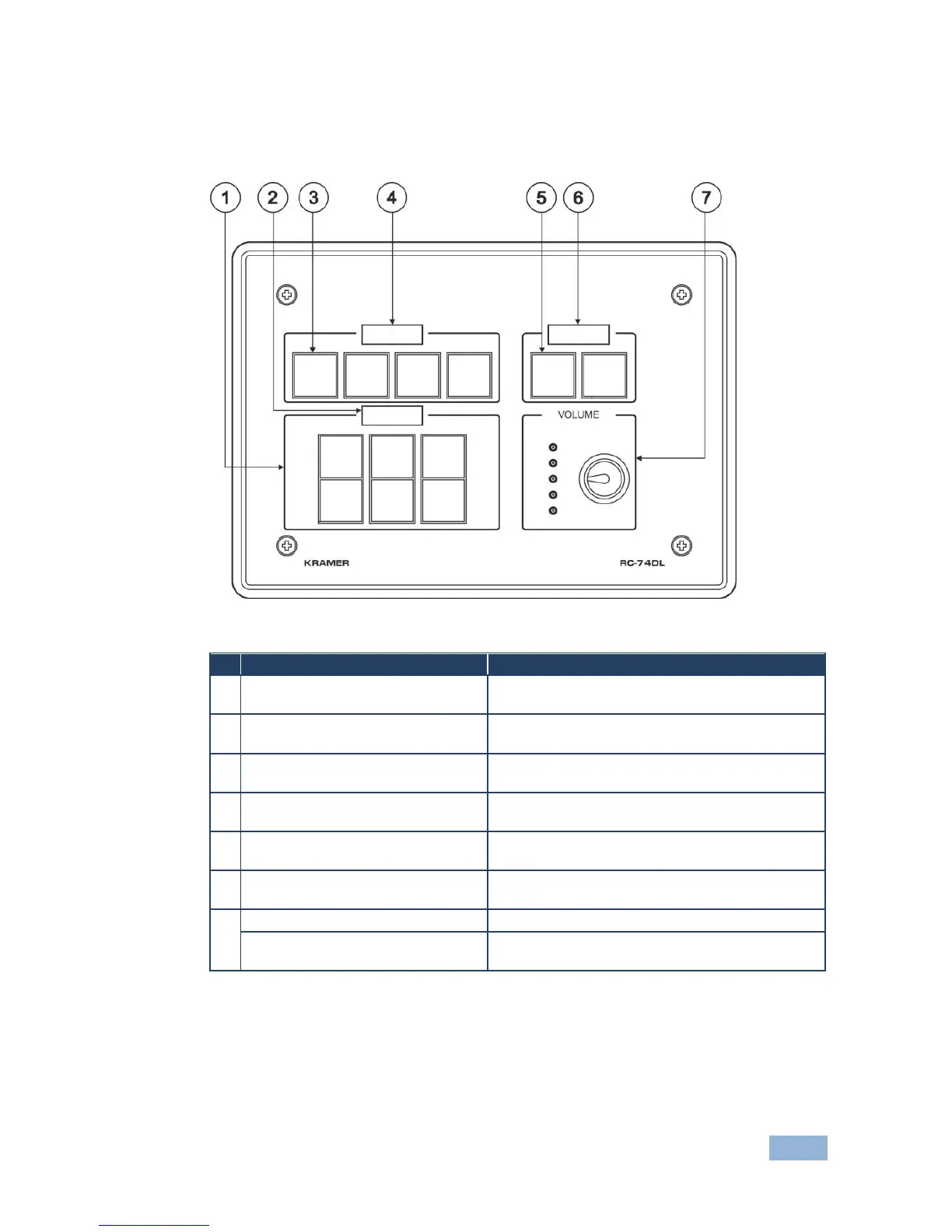3.1 Defining the RC-74DL Master Room Controller
This section defines the RC-74DL.
Figure 1: RC-74DL Master Room Controller - Front Panel
6 Configurable Button Switches
Function is programmed by the K-Config
configuration software
Displays up to 8 characters at once (set by the
K-Config configuration software)
4 Configurable Button Switches
Function is programmed by the K-Config
configuration software
Displays up to 8 characters at once (set by the
K-Config configuration software)
2 Configurable Button Switches
Function is programmed by the K-Config
configuration software
Displays up to 8 characters at once (set by the
K-Config configuration software)
Rotary switch up/down LED indicator
Indicates the direction of travel of the rotary switch
Function is programmed by the K-Config
configuration software
