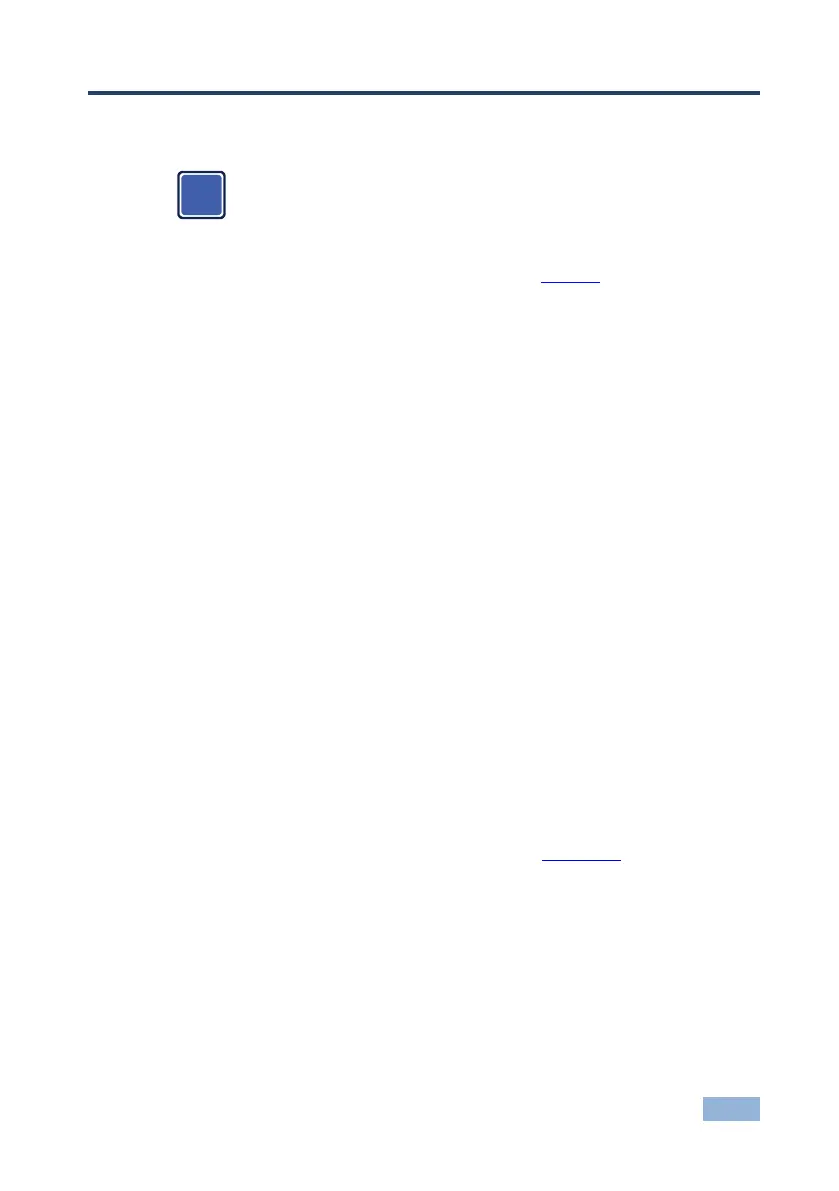SL-12 - Connecting the SL-12
4 Connecting the SL-12
Always switch off the power to each device before connecting it to your
SL-12. After connecting your SL-12, connect its power and then switch
on the power to each device.
To connect the SL-12 as illustrated in the example in Figure 2:
1. Connect the RELAY terminal block connectors as follows:
Connect RELAY 1 and 2 to the projector lift
Connect RELAY 3 and 4 to the screen
Connect RELAY 5 and 6 to the blinds
Connect RELAY 7 and 8 to the lighting system
2. Connect the GPI/O ports as follows:
Connect GPI/O 2 to motion detector 1
Connect GPI/O 4 to motion detector 2
3. Connect the IR outputs as follows:
Connect an IR emitter to IR OUTPUT 1 and attach the emitter to the
DVD player
P/N: C-A35M/IRE; two IR Emitter extension cables are also available: a 15 meter
cable and a 20 meter cable.
Connect an IR emitter to IR OUTPUT 2 and attach the emitter to the
power amplifier
4. Connect one or two IR INPUTS as follows (see Section 4.2):
Connect IR INPUT 1 to an external IR receiver
P/N: C- A35M/IRR two extension cables are also available: a 15 meter cable and
a 20 meter cable.
Connect IR INPUT 2 to an external IR receiver
