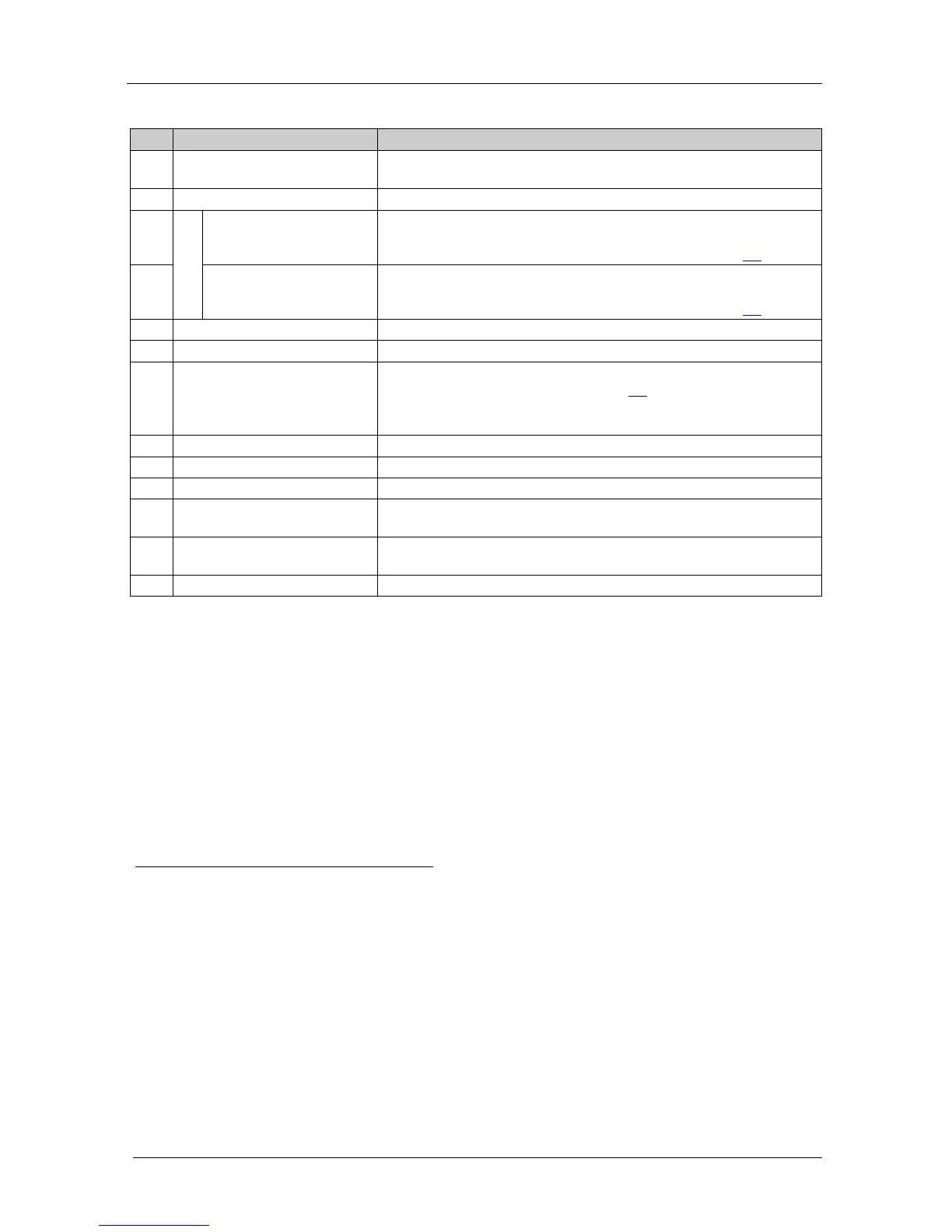KRAMER: SIMPLE CREATIVE TECHNOLOGY
Your VM-28H / VM-216H
Table 1: VM-28H / VM-216H Features
# Feature Function
1 IR Receiver The red LED is illuminated when receiving signals from the Kramer
Infrared remote control transmitter
2 POWER Switch Illuminated switch for turning the unit ON or OFF
3
SELECT
IN 1 Button
Press to select source 1 and distribute this signal to the outputs
(when the EDID button does not illuminate)
Also used for acquiring/changing the EDID (see section
6.4)
4 IN 2 Button
Press to select source 2 and distribute this signal to the outputs
(when the EDID button does not illuminate)
Also used for acquiring/changing the EDID (see section
6.4)
5 EDID Button
2
Press for more than 3 seconds to set to the EDID mode
6 LOCK Button
Press to engage/disengage the front panel switches
7 OUTPUT STATUS LEDs LEDs light when an output(s) is connected and active; LEDs blink
when selecting the EDID (see section
6.4) or when connecting a
non-HDCP display while providing HDCP content to the
VM-28H / VM-216H
8 RS-232 9-pin D-sub Port Connects to the PC or the Remote Controller
4
9
INPUT 1 HDMI Connector Connects to the HDMI source 1
10 INPUT 2 HDMI Connector Connects to the HDMI source 2
11 OUTPUT HDMI Connector
Connects to the HDMI acceptor [from 1 to 8 (for the VM-28H), from 1
to 16 (for the VM-216H)]
12 REMOTE IR Opening
Connects to an external IR receiver unit for controlling the machine via
an IR remote controller instead of using the front panel IR receiver
(for the
VM-28H)
6
13
Power Connector with Fuse AC connector enabling power supply to the unit
1 Illuminates when selected and there is a signal, blinks when selected but there is no signal
2 Illuminates when configuring the EDID. When the EDID button does not illuminate the machine is in Distribution mode
(lets you distribute an input signal to the outputs)
3 Illuminates when the front panel switches are locked, pressing another button causes the LOCK button to blink once
warning that you need to unlock to regain control via the front panel. The LOCK button also blinks (the IN 1, IN 2 and EDID
buttons do not blink at the same time) when the machine is busy (perhaps searching between signals) and no operation is
permitted
4 Via a null-modem connection
5 Covered by a cap. The 3.5mm connector at the end of the internal IR connection cable fits through this opening
6 Optional. Can be used instead of the front panel (built-in) IR receiver to remotely control the machine (only if the internal
IR connection cable has been installed)
Tel. 07131 911201
Fax 07131 911203
