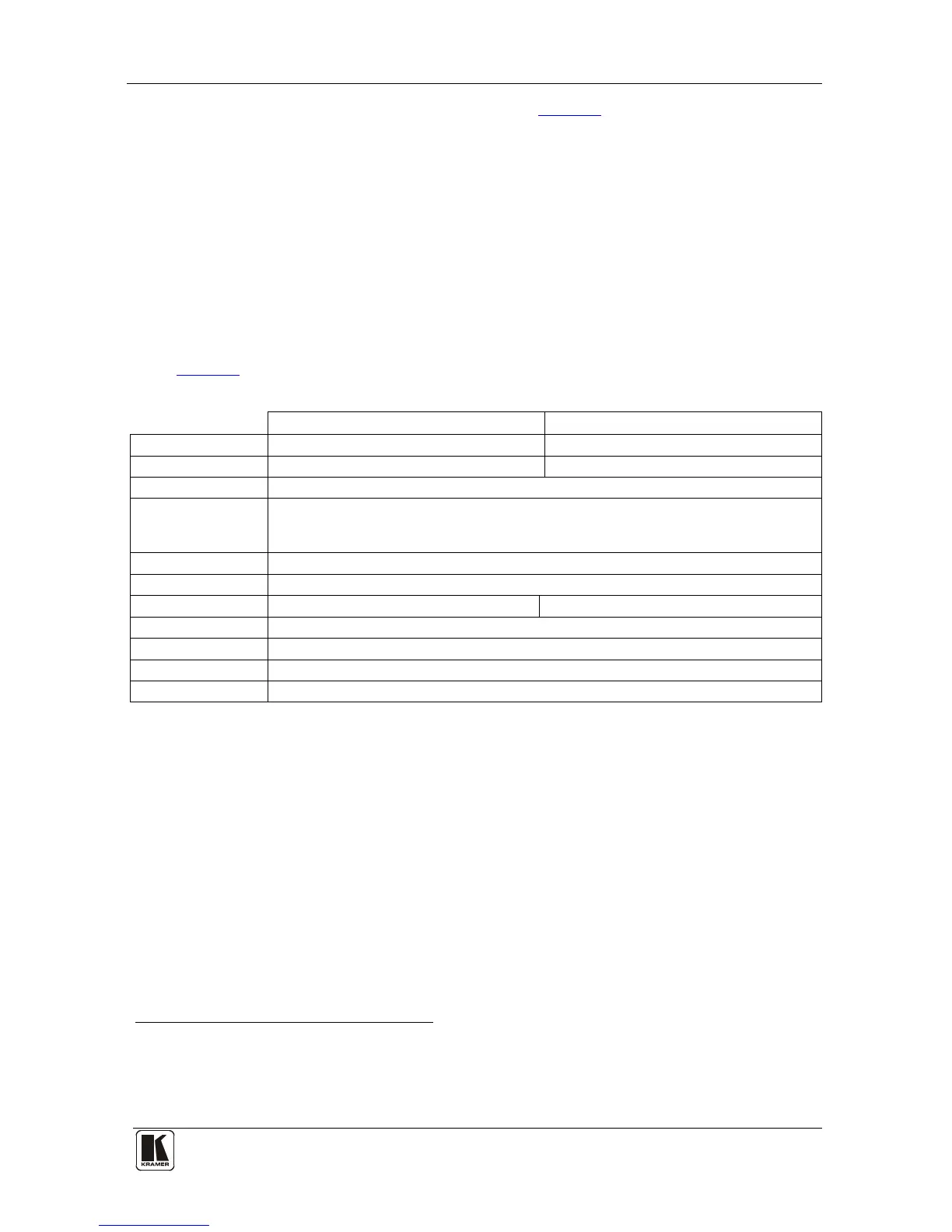5. Enter the Auto-mix mode as defined in Table 2 (with either IN 1 or IN 2).
The OUTPUT STATUS LEDs blink in sequence.
6. Press the LOCK button to copy the EDID of the selected OUTPUT to the
input.
Note: to cancel the EDID modification, press the EDID button before
pressing the LOCK button.
While the EDID is being copied the EDID button blinks. The new EDID
is copied, when the EDID button no longer blinks.
7 Technical Specifications
Table 3 includes the technical specifications
1
Table 3: VM-28H / VM-216H Technical Specifications
of the VM-28H and VM-216H:
VM-28H VM-216H
INPUTS: 2 HDMI Connector 2 HDMI Connector
OUTPUTS: 8 HDMI Connectors 16 HDMI Connectors
BANDWIDTH: Supports up to 2.25Gbps bandwidth per graphic channel
COMPLIANCE
WITH HDMI
STANDARD:
Supports HDMI 1.3 and HDCP
CONTROLS: EDID, IN 1, IN 2 and, LOCK buttons, RS-232, infrared remote control
INDICATOR LEDs: OUTPUT STATUS LEDs
POWER SOURCE: 100-240V AC, 50/60Hz 35VA 100-264V AC 50/60Hz 31VA
DIMENSIONS: 19-inch (W), 7-inch (D), 1U (H) rack mountable
WEIGHT: 2.5kg (5.5lbs) approx.
ACCESSORIES: Power cord
OPTIONS: Kramer HDMI cables
2
, External remote IR receiver cable
3
1 Specifications are subject to change without notice
2 For best results, use Kramer cables such as the C-HM/HM series, the C-HM/DM series and/or our HDMI over fiber optics
C-FOHM/FOHM series
3 P/N: C-A35M/IRR-50
