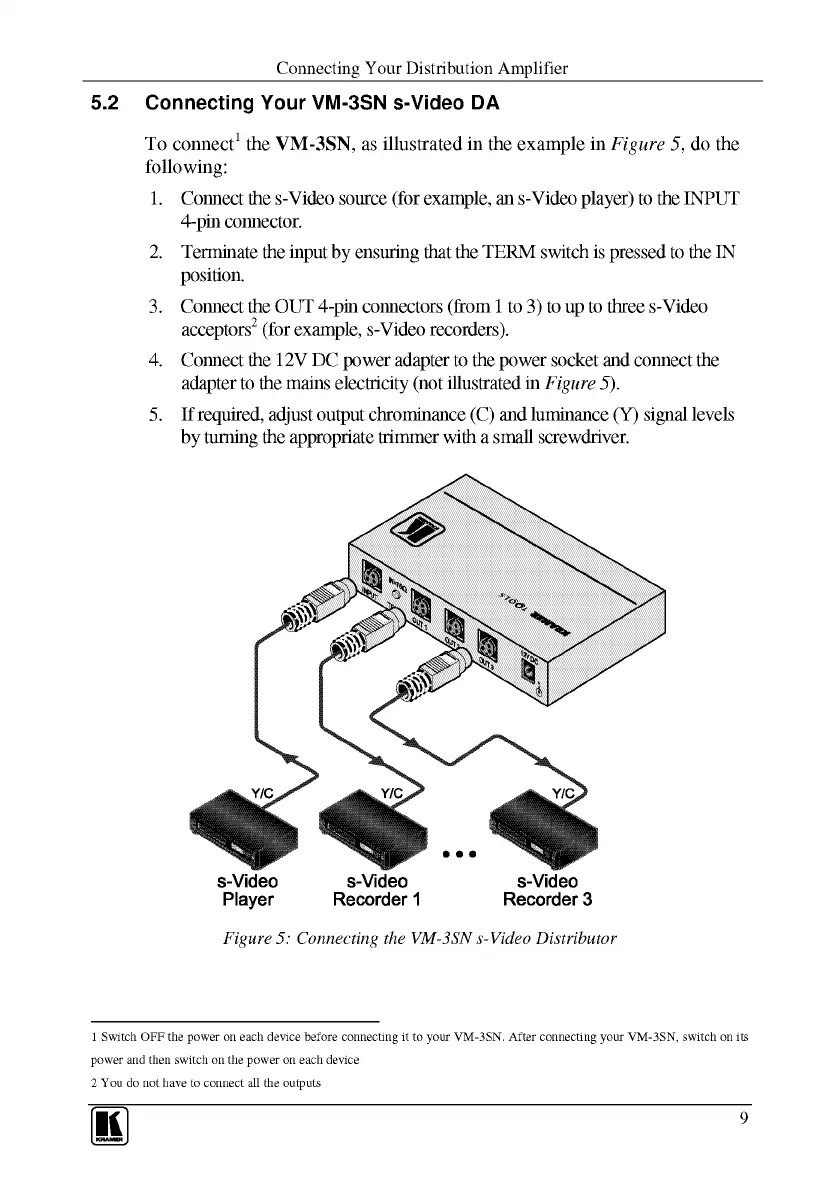9
1 Switch OFF the power on each device before connecting it to your VM-3SN. After connecting your VM-3SN, switch on its
power and then switch on the power on each device
2 You do not have to connect all the outputs
Figure
5:
Connecting the VM-3SN
s-
Video Distributor
s-Video
Recorder 3
s-Video
Recorder
1
s-Video
Player
To connect' the VM-3SN, as illustrated in the example in
Figure
5, do the
following:
1.
Connect the s-Video source (for example, an s-Video player) to the INPUT
4-pin connector.
2. Terminate the input by ensuring that the TERM switch is pressed to the IN
position.
3. Connect the OUT 4-pin connectors (from 1 to 3) to up to three s-Video
acceptors' (for example, s-Video recorders).
4. Connect the 12V DC power adapter to the power socket and connect the
adapter to the mains electricity (not illustrated in
Figure
5).
5. If required, adjust output chrominance
(C)
and luminance
(Y)
signal levels
by turning the appropriate trimmer with a small screwdriver.
5.2 Connecting Your VM-3SN s-Video DA
Connecting Your Distribution Amplifier