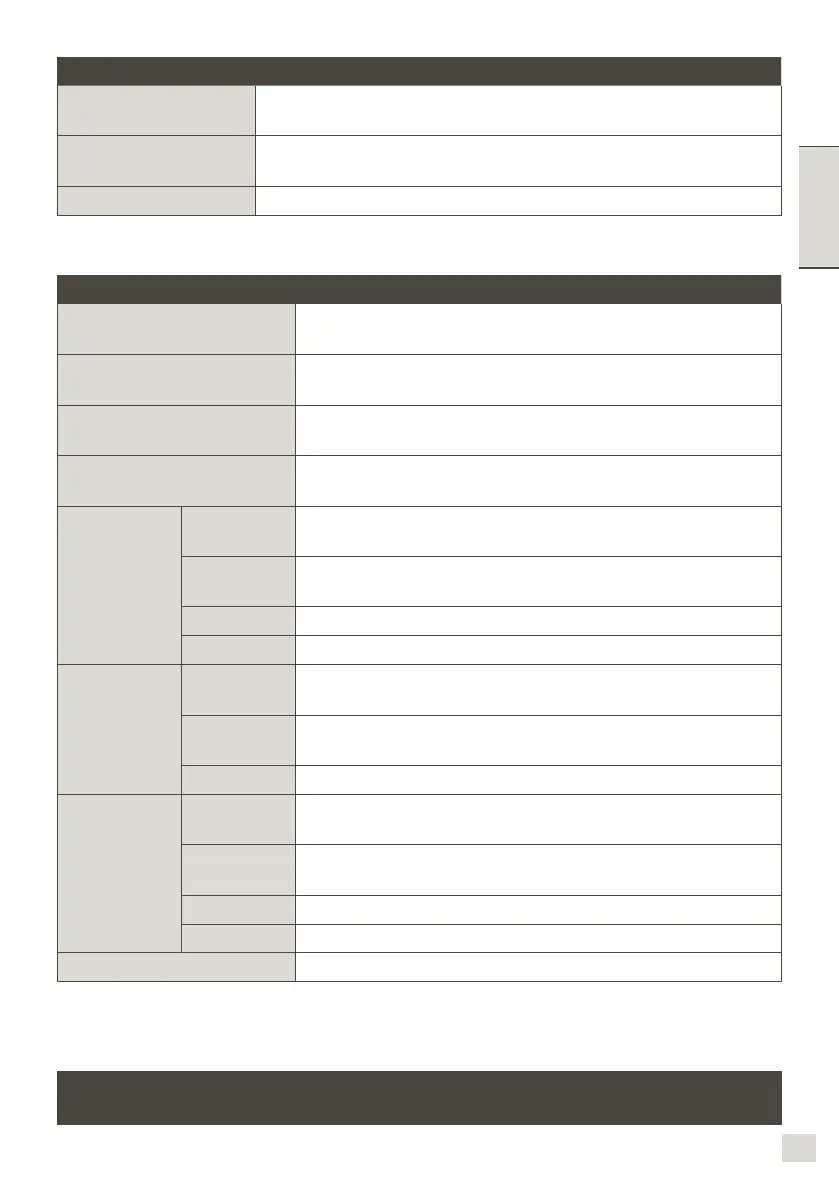23
ENGLISH
SETTINGS
Water hardness You must set your water hardness between 0 and 4. See
“Water hardness measurement” section.
Coffee temperature You can set the temperature of your espresso or coffee to one
of three levels.
Exit Return to the previous menu.
Product information
MACHINE INFO
Coffee cycles
Displays the total number of coffees the machine has
made.
Water cycles
Displays the total number of hot water cycles the machine
has performed.
Steam cycles
Displays the total number of steam cycles the machine
has performed.
Rinsing
Displays the total number of rinsing cycles the machine
has performed.
Descaling
Last
Displays the total number of coffees made since last
cleaning.
Next
Displays the number of coffees that can be made before
next cleaning.
Clean Starts the cleaning program.
Exit Return to the previous menu.
Descaling
Last
Displays the total number of hot water or steam cycles
made since last scale removal.
Next
Displays the number of hot water or steam cycles that can
be made before next scale removal.
Exit Return to the previous menu.
Filter
Last
Displays the date of the last lter change* and the quantity
of water that has run through.
Next
Displays the date for the next lter change* and the
quantity of water to run through.
Install Starts the lter change procedure
Exit Return to the previous menu
Exit Return to the previous menu
* You must first have correctly installed a filter through the program accessible via
SERVICES => WATER FILTER => INSTALL before being able to access the first two
options of the filter information sub-menu.
SWITCHING OFF