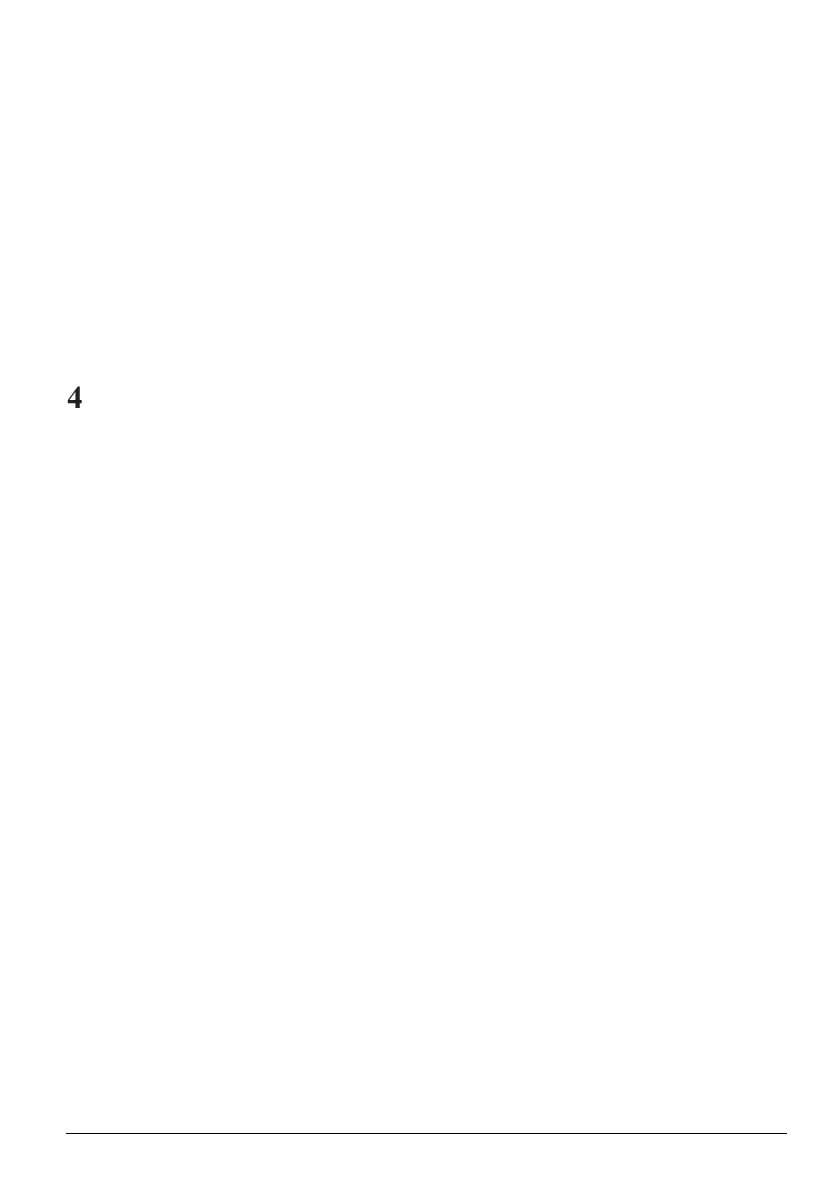Installation and Operation Manual
8
7. RS232 port: By this interface, user can use computer to
communicate with the equipment. There is water proof cover to
protect RS232 connectors.
8. RS485 port: To realize single inverter or multiple communications
via RS485 port or optional WIFI data logger.
9. DC input ports: Inverters have 2 pairs of DC ports, each pair of
input ports have positive (+) and negative (-) connector. Please
identify the positive and negative position by refer to “installation”
section.
4.3 Features Description
*
Beautiful shape design, easy installation
*
Convenient maintenance, easy operation
*
High transfer efficiency
*
High MPPT, Max MPPT>99.5%
*
High reliability
*
Rich Man-Machine interface, LCD display and LED indication
*
Standard RS232 connection and optional RJ45 communication
*
Outdoor IP65 protective level
