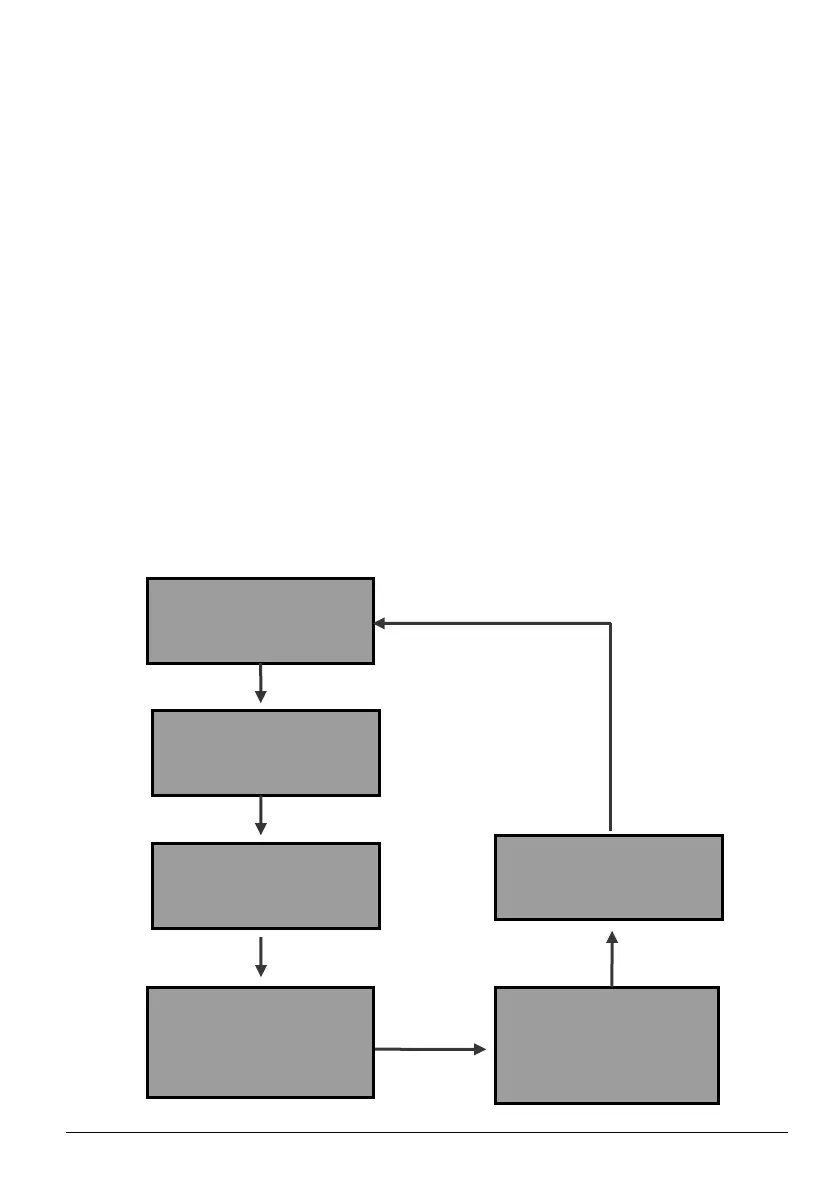Installation and Operation Manual 19
6.4 LCD Display
1. Button and Back Lighting Operation
There are two types of button press, short time press means pressing
the button less than 0.5 second, and long time press means pressing
the button more than 1 seconds. The short time press is used for
page up, moving the cursor; the long time press is used for locking
the screen, selecting item, setting and returning to upper menu.
The LCD back lighting will be turned off 180 seconds after the latest
button press operation. To lighten the LCD back lighting, please
press the button again.
2. Working Mode Display
When the inverter is running in working mode, the short time button
press can change the LCD display. What the LCD will display when
you press the button is showed below.
Power: 4993 W
APP Power: 5004 VA
AC Voltage: 228.4V
Fre
Temperature: 40.1℃
℃℃
℃
Auto Test Set
SPEC: ltaly
Model: XXXX
MENU