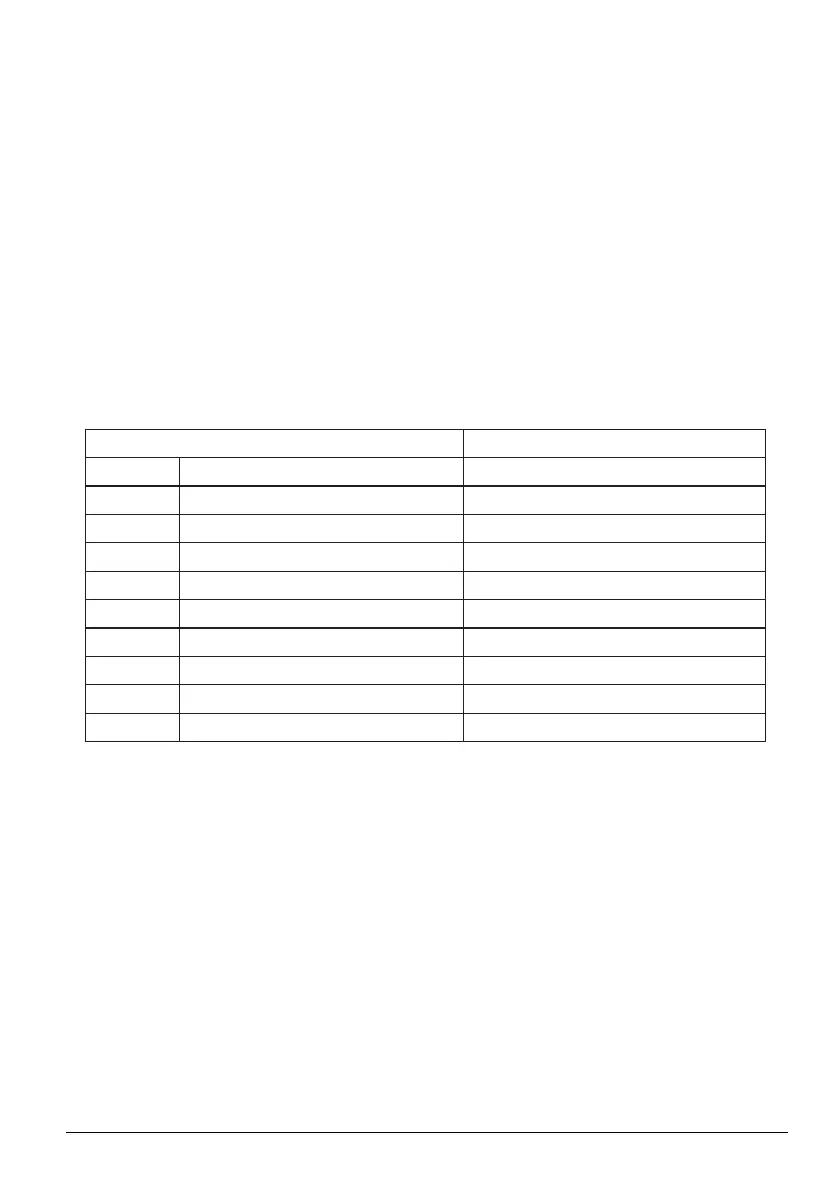Installation and Operation Manual 30
7 Communication Interface
This product provides RS232 and RS485 communication modes,
WLAN communication optional.
7.1 RS232
There is water proof RS232 (DB9 type) communication port. Please
open the water proof cover before using RS232 port. RS232 port is only
used for the online upgrade of the inverter software, the connection
between inverter and the computer should be less 15M.
The pin definitions of the RS232/RS485 port:
7.2 RS485
RS485 can be used for inverter communications. Inverter comes with a
RJ45 port which can be communication port of RS485.Max distance is
1000 meters.
Please purchase external WIFI/GPRS module from us if WLAN/GPRS
function is required on inverter .