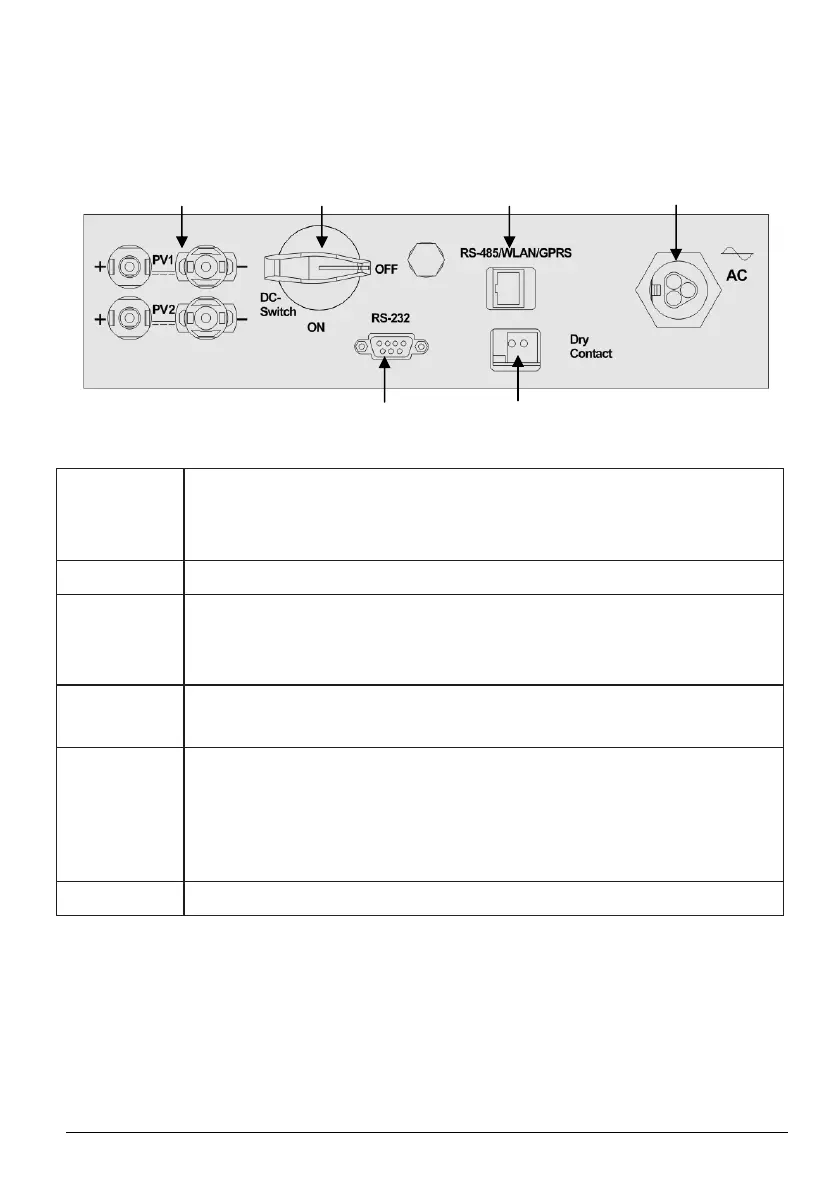Installation and Operation Manual 12
5.5 Wiring
Remove wiring cover in the inverter, you will see below shown
connection ports:
DC Input
Connector for DC input, the polarity sequence is negative,
negative, positive, positive (-,-,+,+). Please find label with
polarity markers.
RS-232 RS232 communication interface
Dry
Contact
Inverter features passive interface which allows user to
converter to external signals which provide audible or
visual alarm.
DC Switch
To connect or disconnect “+” and “-” of PV array
input .
RS-485
RS485 can be connected with PC via RS485/RS232
adaptor, or connected with monitoring software via a data
logger in the form of daisy chain. A WIFI module is
optional for remote monitoring.
AC Output
Connector for AC output, they are L, N and PE lines
Attention:
1. The wire connection can only be done after the inverter is fixed in
proper position on the wall.
2. Make sure the Max. open circuit voltage and short circuit current of
solar arrays are not exceeded the stipulated range of the inverter.
DC Input
RS-232
RS-485
DC-Switch
AC Output
Dry Contact