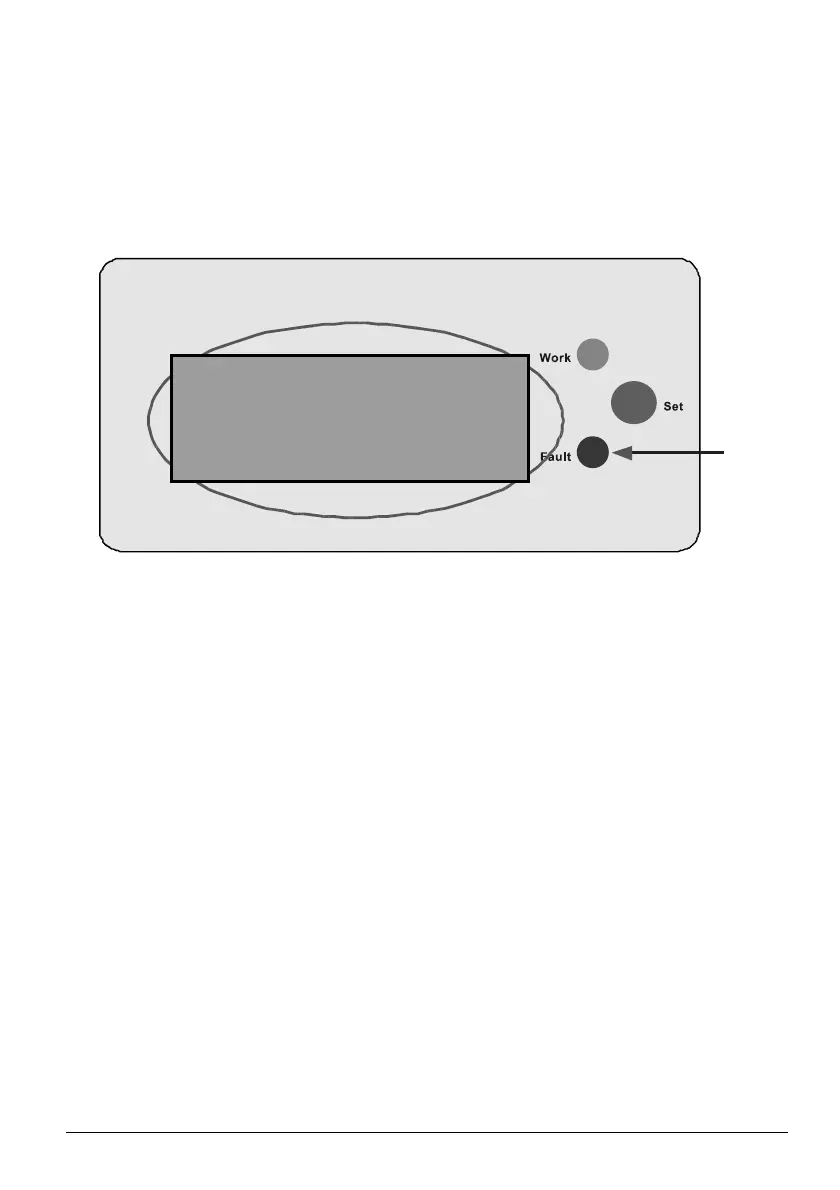Installation and Operation Manual 18
2.
Fault Status
Inverter is always under intelligent monitoring condition after it
gets started. It will become faulty status when any fault occurs (such
as municipal voltage is overload, frequency is over range) or
components failure. The faulty information can be displayed by
LCD, at that time the red LED is on.
3. Termination Status
When the output voltage from PV array is lower than a certain
threshold, the inverter will be in termination status. All LCD or
LED light will be off, and no energy from inverter fed to
municipal Grid. Meanwhile no energy consumption for inverter
itself, any actions on the keys (buttons) are invalid.
6.3 LED Display
In the front panel, here are 2 LED displays: RED light and GREEN
light. Under normal working condition, GREEN light keeps on. The
display functions of these 2 LED lights are as follows:
Working (GREEN light): it will be on during normal working status.
But it will be off during night time when no current is from solar
Arrays.
Error (RED light): it will be on when fault alarm occurs or
components failure. If you like to realize more error information,
please refer to below chapters.
ERR: F00
Grid Volt Low