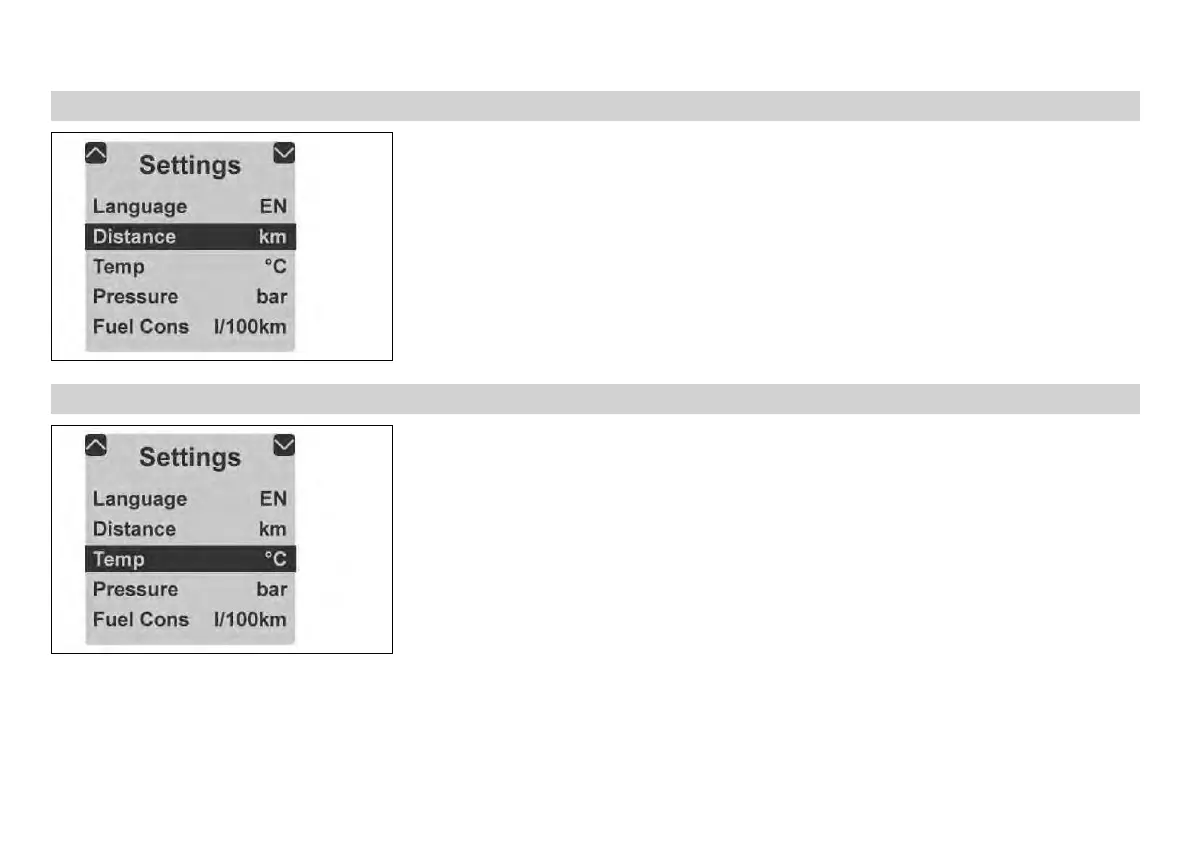7 COMBINATION INSTRUMENT 52
7.9.13 "Distance"
L01439-11
Condition
• The vehicle is stationary.
– Press the UP or DOWN button until the "Settings" menu appears on the matrix display.
Pressing the SET button opens the menu.
– Press the UP or DOWN button until "Distance" is highlighted in black on the matrix dis-
play. Pressing the SET button again sets the unit of measure.
Select kilometers "km" or miles "mi" for the distance.
7.9.14 "Temp"
L01439-12
Condition
• The vehicle is stationary.
– Press the UP or DOWN button until the "Settings" menu appears on the matrix display.
Pressing the SET button opens the menu.
– Press the UP or DOWN button until "Temp" is highlighted in black on the matrix display.
Pressing the SET button again sets the unit of measure.
Select "°C" or "°F" for the temperature indicator.
