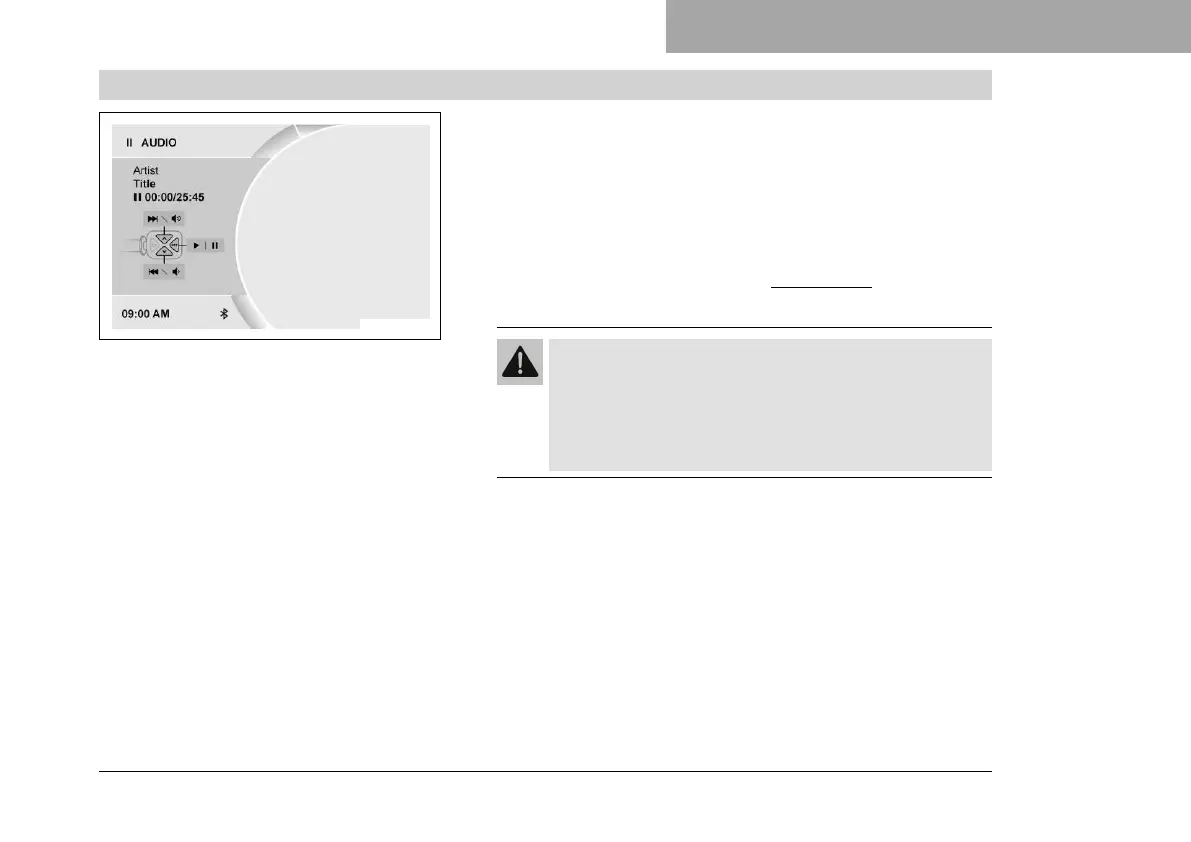COMBINATION INSTRUMENT 7
75
7.17.8 Audio (optional)
V01165-01
Condition
• Function KTM MY RIDE (optional) activated.
• Function Bluetooth
®
(optional) activated.
• The Bluetooth
®
function should also be activated in the device
to be paired.
– Press the SET button when the menu is closed.
– Press the UP or DOWN button until KTM MY RIDE is marked.
Press the SET button to open the menu.
Warning
Danger of accidents Headphone volume which is too
high distracts attention from traffic activity.
– Always select headphone volume which is low
enough for you to still clearly hear acoustic signals.
– Press the UP or DOWN button until Audio is marked. Press
the SET button to open the menu.
– Press and hold the UP button to increase the audio volume.
– Press and hold the DOWN button to reduce the audio volume.
– Press the UP button briefly to change to the next audio track.
– Press the DOWN button briefly to change to the previous audio
track.
– Press the SET button to play or pause the audio track.
