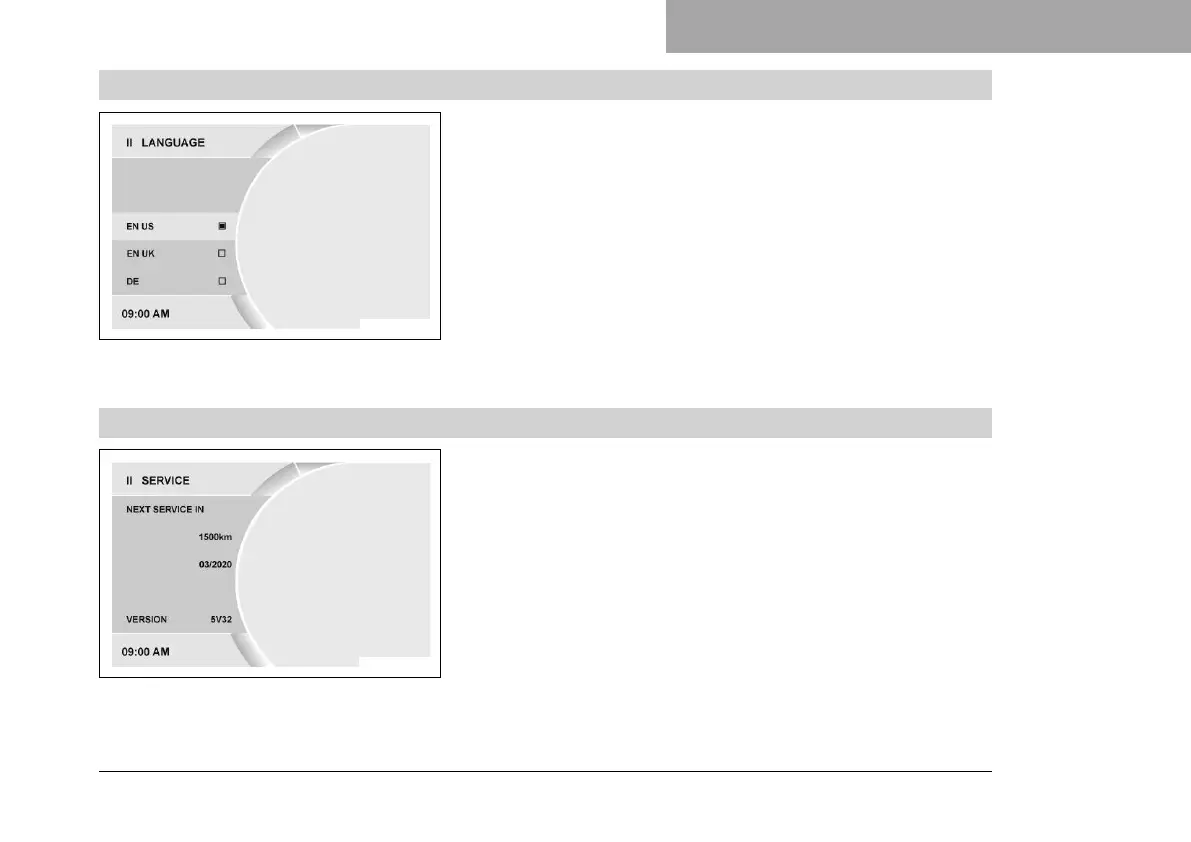COMBINATION INSTRUMENT 7
91
7.17.26 Language
V01178-01
Condition
• The motorcycle is stationary.
– Press the SET button when the menu is closed.
– Press the UP or DOWN button until Settings is marked. Press
the SET button to open the menu.
– Press the UP or DOWN button until Language is marked. Press
the SET button to open the menu.
– Press the UP or DOWN button to activate the menu item and
select it with the SET button.
The menu languages are US English, UK English, German, Italian,
French, and Spanish.
7.17.27 Service
S04182-01
Condition
• The motorcycle is stationary.
– Press the SET button when the menu is closed.
– Press the UP or DOWN button until Settings is marked. Press
the SET button to open the menu.
– Press the UP or DOWN button until Service is marked. Press
the SET button to open the menu.
The next service due is shown in the Service menu.
