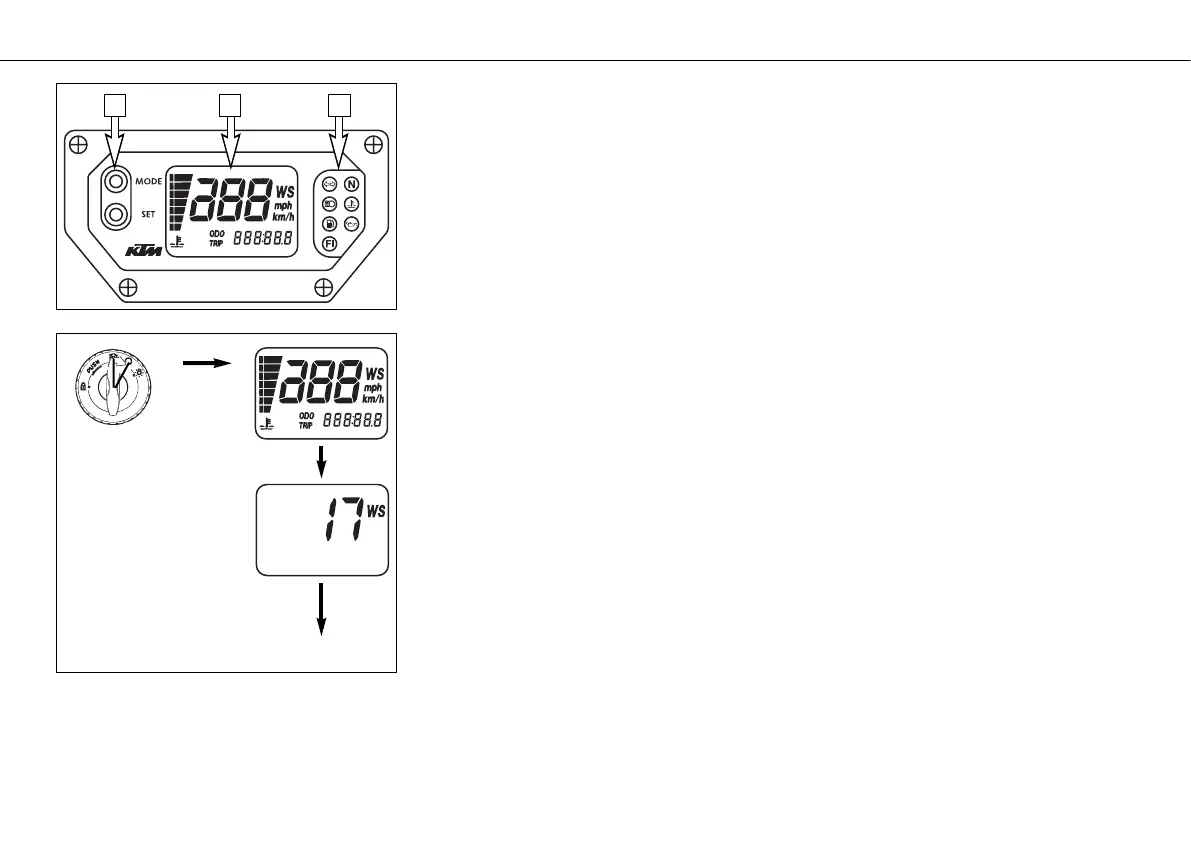Multi-functional digital speedometer
The universal instrument is divided into 3 parts.
Use the MODE and SET [1] button to change the display and the basic settings in the dis-
play.
Display [2] shows all of the information that may be of interest to you. 5 display modes can
be selected with the MODE button.
The indicator lamps [3] provide additional information on the motorcycle's running
condition.
Display
TEST
When you switch on the ignition, all of the display elements will light up for 1 second for
the function test.
WS (wheel size)
The display will change and show the diameter of the front wheel in inches for 1 second
(WS = wheel size).
Then the CLOCK mode will be displayed, or the mode that was active when the ignition was
switched off.
OPERATION INSTRUMENTS »
8
1 2 3
TEST
WS
