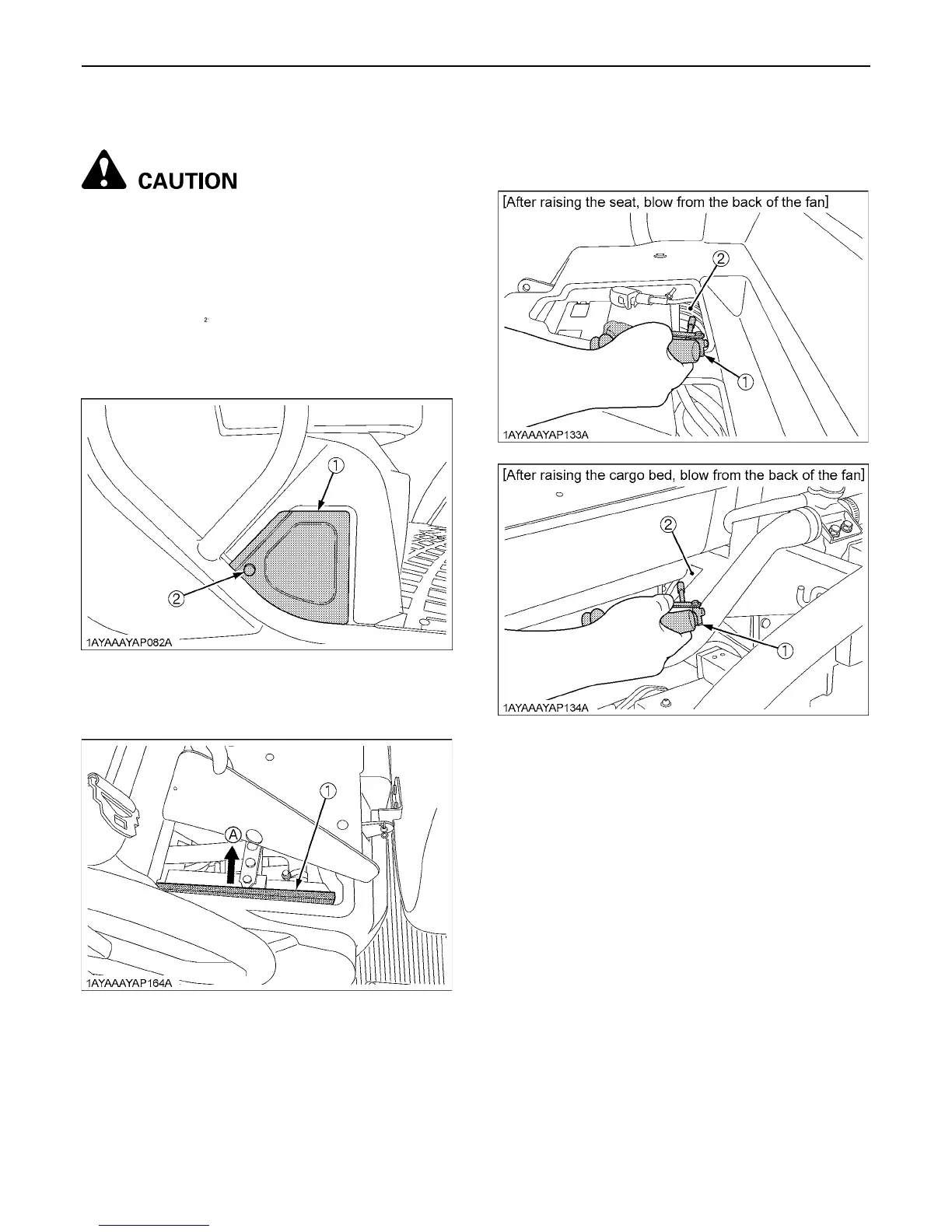59PERIODIC SERVICE
BCleaning Radiator Cooling Fins
To avoid personal injury:
A Compressed air can cause debris to fly a long
distance.
A Clear work area of bystanders.
A Wear eye protection when using compressed
air for cleaning purposes.
A Reduce compressed air pressure to 210 kPa
(2.1 kgf/cm , 30psi)
1. Park the vehicle on a flat surface and raise the seat.
2. Remove the radiator maintenance cover.
3. Detach the radiator screen.
4. Remove all dirt and debris from radiator fins and fan
shroud using compressed air or water.
Flow of compressed air or water should be from the
back to the front as shown in the figures.
5. Reinstall the radiator screen and the maintenance
cover.
(1) Radiator maintenance cover
(2) Knob bolt
(1) Radiator screen (A) "DETACH"
(1) Air blow
(2) Fan
