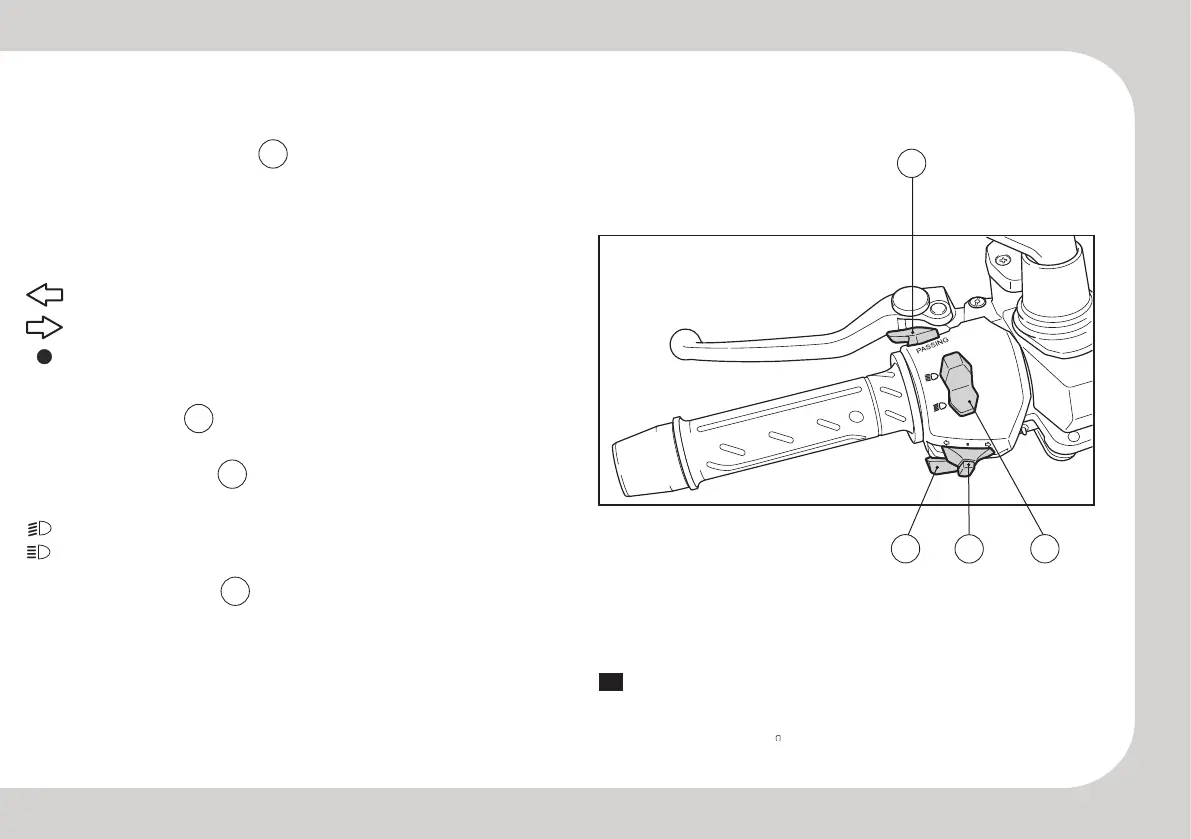CONTROLS & FEATURES
Left handlebar switch
Turn signal switch :
Push signal other drivers for an intention to
make a turn or change a lane. The turn signal
light is blinking while the switch is pushed left
or right.
to
Use this position for left turn.
Use this position for right turn.
Horn button :
Press the horn button to sound the horn.
Dimmer switch :
Switch to select the light with high or low beam.
for low beam.
for high beam.
Passing button :
Press this button to flash the headlight with
high beam to signal other drivers ahead for an
intention to overtake.
1
2
3
4
1
4
3
2
NOTE: Turn signal switch will not release
automatically, it requires resuming after use.
Forgetting to resume it may result in traffic safety
issues.
To release Turn signal, just press-in the
button
35
