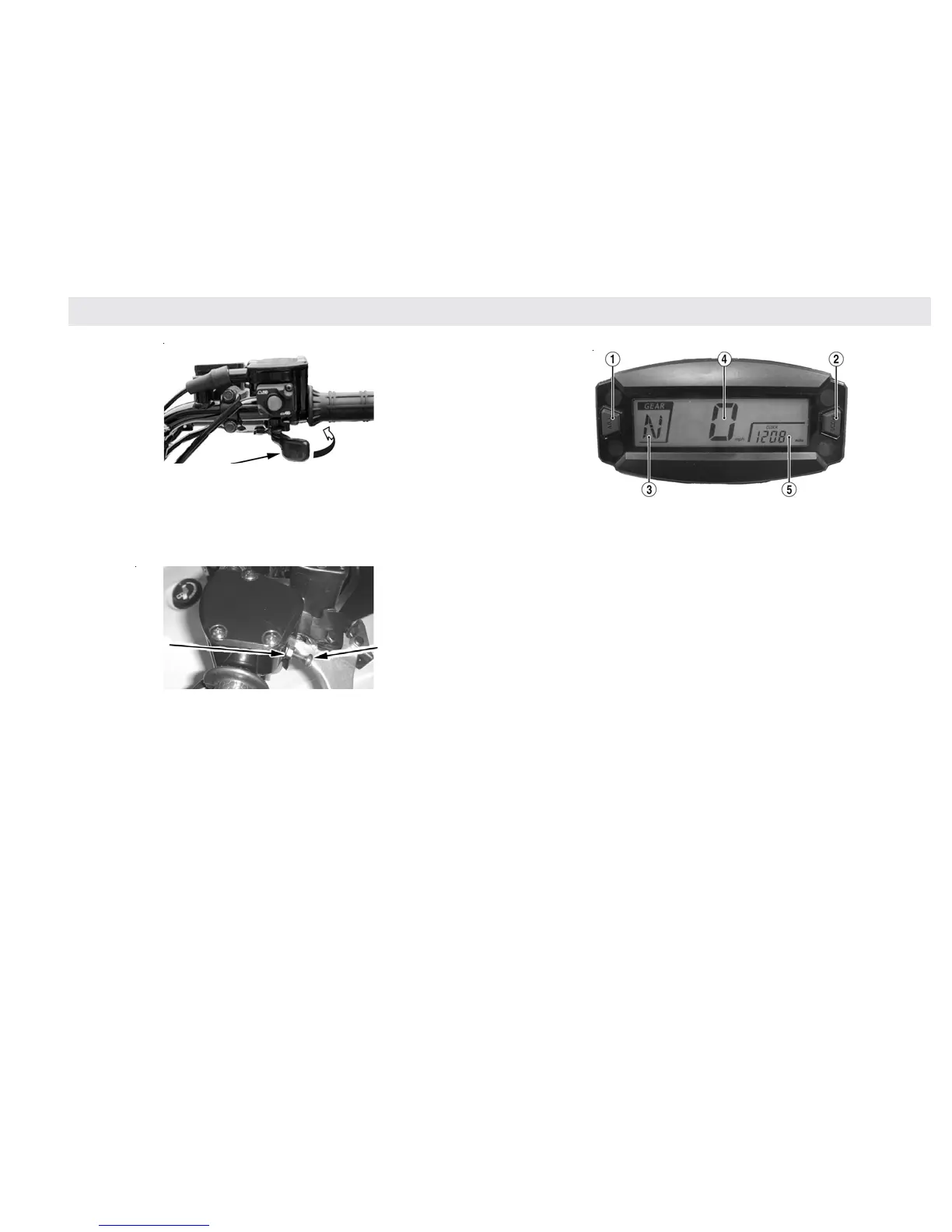59
Throttle lever travel may be limited by adjusting the throttle
limiter screw. The throttle limiter permits you to adjust the
engine's output to match the rider's skill and experience. To
adjust the throttle limiter, use the following procedure:
CONTROL LOCATIONS & FUNCTIONS
The position of the throttle lever controls engine output. Oper-
ate the throttle lever with your thumb. Pushing it forward in-
creases engine RPM, allowing the lever to return to its original
position decreases engine RPM.
1. Loosen the locking nut
2.
Turn the throttle limiter screw clockwise to decrease maximum en-
gine RPM or counterclockwise to increase maximum engine RPM
3. Tighten the locking nut securely
NOTE: Your ATV is equipped with an ignition limiter
that retards timing when maximum engine RPM is ap-
proached. When this RPM limiter is activated, it can be
misinterpreted as a high-speed ignition misfire.
THROTTLE LIMITER SCREW
Limiter Screw
Locking Nut
SPEEDOMETER / LCD
11
11
1 Adjust/Set Button - Use in conjunction with the Mode Button 2, to set
the clock and reset the trip meter to zero. This button is also used to toggle
between MPH and km/h.
NOTE: Depress and hold the Adjust/Set Button
11
11
1 and the Mode
Button
2 2
2 2
2 simultaneously for three seconds to activate the gauge set-
ting functions. Approximately ten seconds after releasing the buttons,
the display will return to normal operating mode.
2 2
2 2
2 Mode Button - Used this button to toggle between the Clock, Hour Meter,
Odometer, and Trip Meter display 5 on the LCD. Use in conjunction with the
Adjust/Set Button 1 to set the clock or reset the trip meter to zero
3 3
3 3
3 Gear Position Indicator - Indicates which transmission mode is selected:
R = Reverse, N = Neutral, L = Low Range, H = High Range.
An E will be displayed if the transmission is not engaged in a selected gear.
4 4
4 4
4 Speedometer- Indicates the approximate ATV speed in miles per hour
(MPH) or kilometers per hour (km/h).
5 5
5 5
5 Clock/Hour Meter/Odometer/Trip Meter - Displays time, total engine
hours, total miles/kilometers traveled, or trip miles/kilometers traveled. To set
the clock, use steps A through C. To reset the trip meter, proceed to step D.
A. To set the clock, press and hold the Mode Button 2 until CLOCK is
displayed
B. Press and hold the Adjust/Set Button 1 and Mode Button 2 ap-
proximately three seconds until the hour display starts to flash, then
release the buttons and press the Mode Button 2 to set the hour.
THROTTLE LEVER
