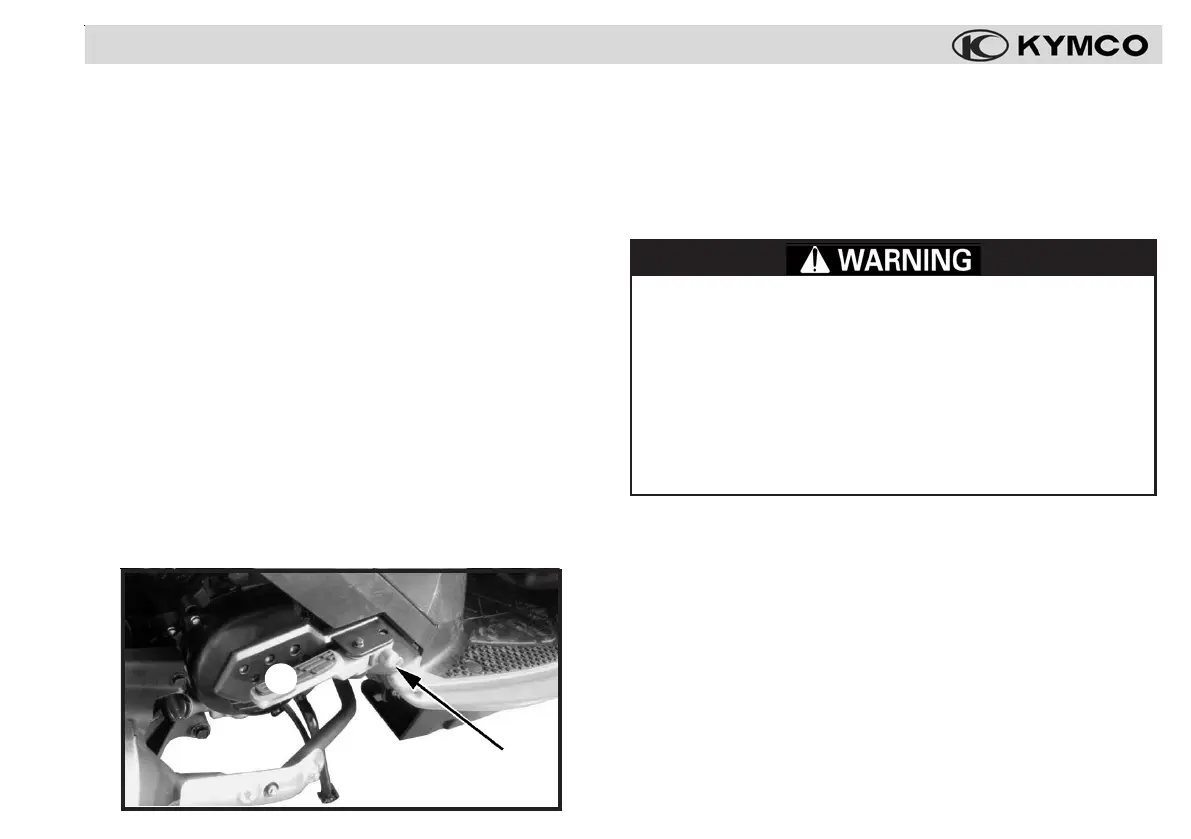13
CONTROLS & FEATURES
55
55
5 Right Turn Signal Indicator Light: Flashes when the right
turn signal is being used.
66
66
6 Clock Adjust Button: Pressing this button will advance
the clock for adjusting the time display.
77
77
7 Clock: Digital clock display.
88
88
8 Clock Setting Button: Pressing this button will activate
the “adjust mode” of the clock. Press the adjust button 6
to change the display. Press the setting button again after
adjusting the time to “lock” the clock display.
99
99
9 Left Turn Signal Indicator Light: Flashes when the left
turn signal is being used.
Passenger foot pegs
Your Super 8 scooter is equipped with additional pegs for use
when you are carrying a passenger.
1. To move the passenger pegs ATout from the scooter’s body,
press the release button AK.
2. When you are not carrying a passenger, press the pegs
back into place.
Riding with a passenger will change the handling char-
acteristics of your scooter. Allow for extra braking dis-
tance and use extra care when riding in traffic.
Be sure you and your passenger always wear an ap-
proved motorcycle helmet that fits properly. You should
also wear eye protection and other protective apparel
when you ride.
ATAT
ATAT
AT
AKAK
AKAK
AK