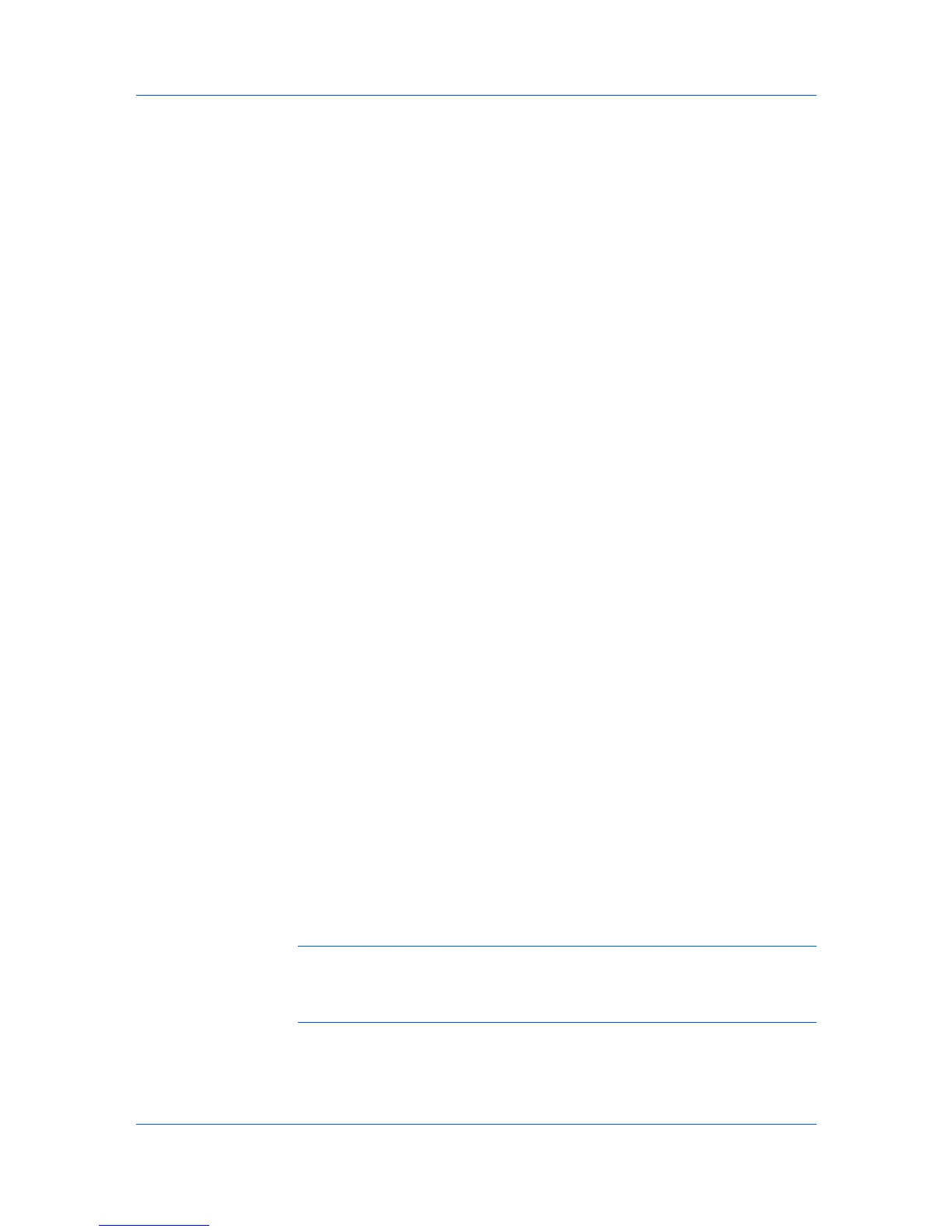Device Manager
If you select Run now, Multi-Set configures the selected devices when you click
Set Devices on the final page of the wizard. If you select Schedule to run, then
you must define a time and date for the device configuration to take place. Type
the time in the text box using hh:mm in a 24 hour format. Select the day, month,
and year from the corresponding lists.
Confirmation
Displays a summary of the Multi-Set operation that will be performed.
Configuring Selected Devices
You can configure one or more selected devices.
1
Select the device or devices you want to configure from List view or Map view.
2
Click Multi-Set on the toolbar.
3
Select a device or device group. Click Next.
4
Select one settings option from the list. Click Next.
5
Select a source for the settings:
Copy from source device
Settings are copied from a device selected on the next page.
Copy from Multi-Set template file
Settings are copied from a template saved in the server or on your computer.
6
For some options, you can select Override settings on target device. When
selected, settings from the source device replace settings on the target device.
Click Next.
7
Depending on the selection in Step 5, select a source device or source
template. Click Next.
8
If you selected a source device, you can save the settings as a template on the
server. Click OK and name the template file, then click Save.
9
Schedule Multi-Set to run immediately by leaving Run now selected. Select
Schedule to run, type the time using hh:mm in a 24 hour format, then select
the Day, Month, and Year. Click Next.
10
Click Set Devices to configure the selected devices.
Note: The system will use the communication settings you saved on the
Communication tab of the Device Properties dialog box. If these settings do
not match with those on a device, an authorization failure message is recorded
for that device in the log file.
Multi-Set Log File
The Multi-Set log file records Multi-Set events in the format: Date, Time, Result
(including the reason for any update failure), IP Address, Model/Group Name,
KMnet Admin 3.0 3-16