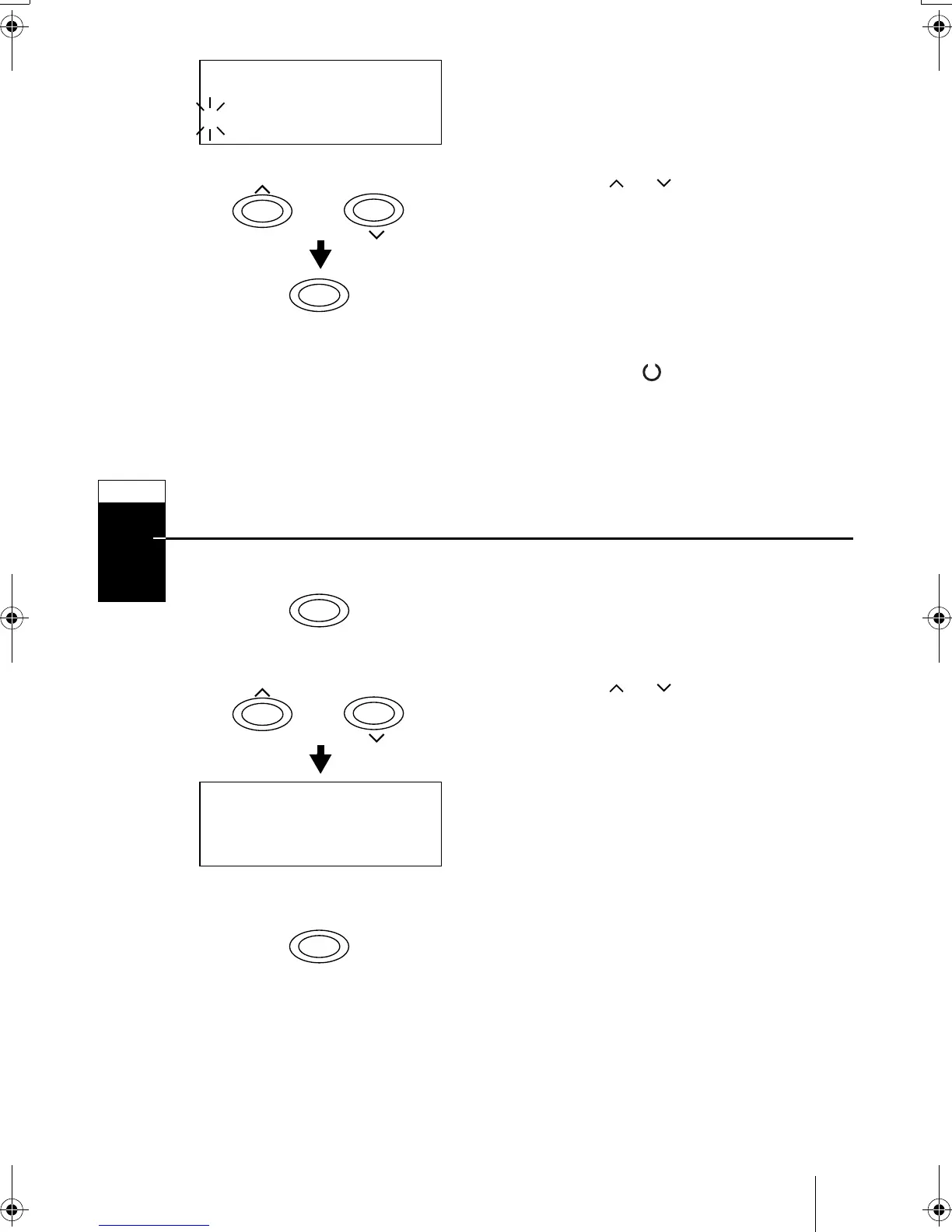19
3 The message display indication
changes to that shown on the left and ?
flashes.
4 Press the or key repeatedly until
the message display shows the desired
language and then press the ENTER
key.
If you do not wish to change the setting,
press the CANCEL key.
5 The READY ( ) indicator on the oper-
ator panel lights and the printer gets
ready to print.
Printing a Status Page
To test the printer, print a status page indicating factory settings.
1 Press the MENU key on the operator
panel.
2 Press the or key repeatedly until
the message display shows
Print Status Page.
3 Press the ENTER key twice. The mes-
sage display indicates Processing
during printing of the status page, then
returns to Ready.
If the status page prints correctly,
printer setup is complete. For details on
using the printer, refer to the Operation
Guide contained as a PDF file in the CD-
ROM supplied with the printer.
MSG language
? English
or
ENTER
STEP
9
MENU
Print
Status Page
or
ENTER
2 times press
FS3830NIG.book 19 ページ 2003年12月12日 金曜日 午前10時0分