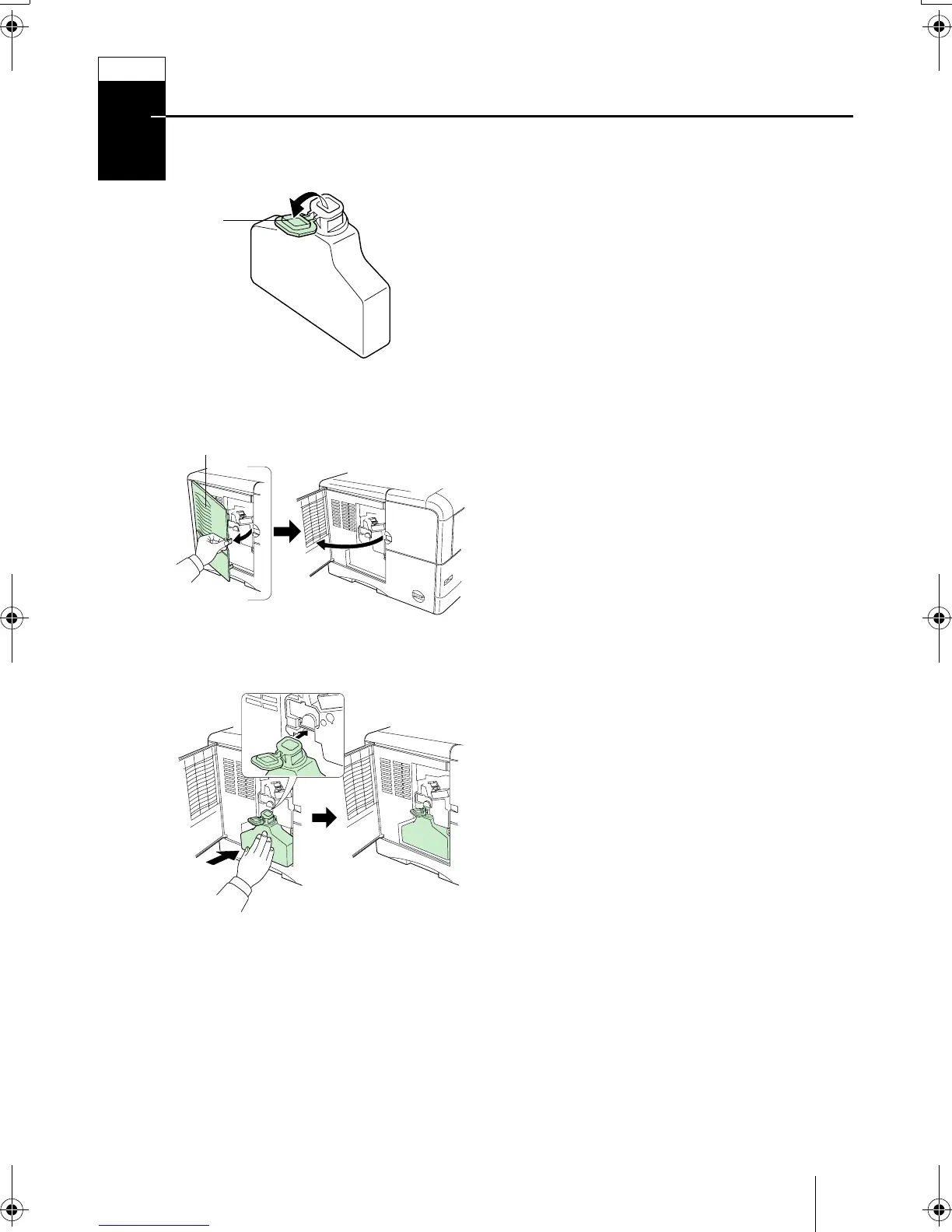5
Installing the Waste Toner Box
The waste toner box is supplied with the printer. The waste toner box must be installed
in the printer.
1 Open the cap of the waste toner box.
2 Open the left cover on the left side of the
printer.
3 Insert the waste toner box as shown in
the figure. The box will be locked when
it fits into place.
STEP
4
Cap
Waste Toner
Box
Left Cover
FS3830NIG.book 5 ページ 2003年12月12日 金曜日 午前10時0分