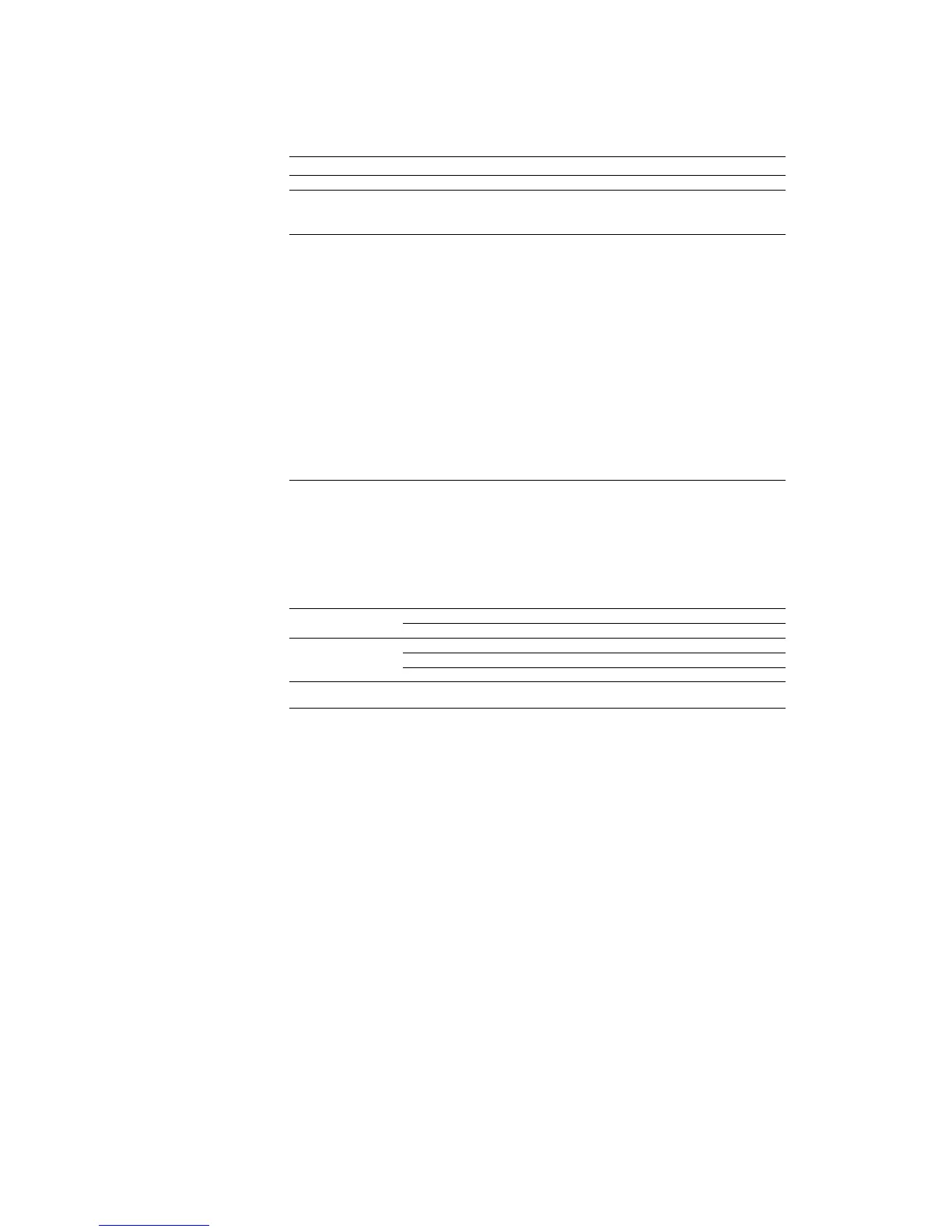Chapter 6 Permanent Parameters
6-4
Character spacing
a
U3 Characters per inch (fraction value) 0
Country code U6 0: US-ASCII 0
1: France
2: Germany
3: UK
4: Denmark
5: Sweden
6: Italy
7: Spain
8: Japan
9: US Legal
10: IBM PC-850 (Multilingual)
11: IBM PC-860 (Portuguese)
12: IBM PC-863 (Canadian French)
13: IBM PC-865 (Norwegian)
14: Norway
15: Denmark 2
16: Spain 2
17: Latin America
50 – 99:HP PCL symbol set coding (See page 7-
37.)
Code set at power up in
daisywheel emulation
U7 0: Same as the default emulation mode (P1) 0
1: IBM
2: Daisywheel
3: HP Roman8 (US ASCII)
4: Same as 3
5: Epson LQ-850
6: HP Roman-8
7 – 99:HP PCL symbol set coding (See page 7-
37.)
Font pitch for fixed-
pitch scalable fonts
U8 Integer value in cpi: 0 – 99 10
U9 Fraction value in 1/100 cpi: 0 – 99 0
Font height for the
default scalable font
a
V0 Integer value in 100 points: 0–9 0
V1 Integer value in points: 0–99 12
V2 Fraction value in 1/100 points: 0, 25, 50, or 75 0
Default scalable font
a, e
V3 Name of typeface of up to 32 characters, enclosed
with single or double quotation marks
—
a
Ignored in some emulation modes.
b
For models supporting A3 and ledger size paper.
c
Characters higher than 127 are printed regardless of the C8 value. However, setting C8 to 0 does
not print character code 160.
d
P4/P5—Automatic Emulation Switching
The FRPO P4 command establishes Automatic Emulation Switching (AES) between KPDL and
the alternative emulation. With the P4 value of 1, the printing system will switch from KPDL
emulation to non-KPDL emulation, or vice versa. Switching is triggered by the command
specified by the FRPO P7 value.
The FRPO P5 value specifies the alternative emulation to which the printing system switches
from KPDL. The factory default for P5 is the HP LaserJet.
The automatic emulation switching mode may not operate properly if the print job contains
PRESCRIBE commands.
e
V0-V3 — Default (power-up) font
These parameters define the default font at power up. The V3 parameter accepts a scalable font
name of up to 32 characters and defines it to be the power-up font. The factory-set default font
is Courier. The V0, V1, and V2 parameters specify the height of the font. The default size is
012.00 points (00, 12, 00, respectively).
The V0-V3 parameters are ignored if the specified font is not present at power-up, and the
printing system selects Courier as the default font for V3.
The example below gives the PRESCRIBE sequence which changes the default font to
TimesNewRoman, 14.25 points:
!R! FRPO V3, ’TimesNewRoman’;
FRPO V0, 0;
FRPO V1, 14;
FRPO V2, 25;
EXIT;
The power-up font can be a simulated bitmap font by giving a font number to the C5, C2 and
C3 parameters in the same manner as for V0, 1 and 2. This will set the V3 value to null.
Table 6.1. Interface-dependent Parameters (Sheet 3 of 3)
Environment Parameter Value Factory setting