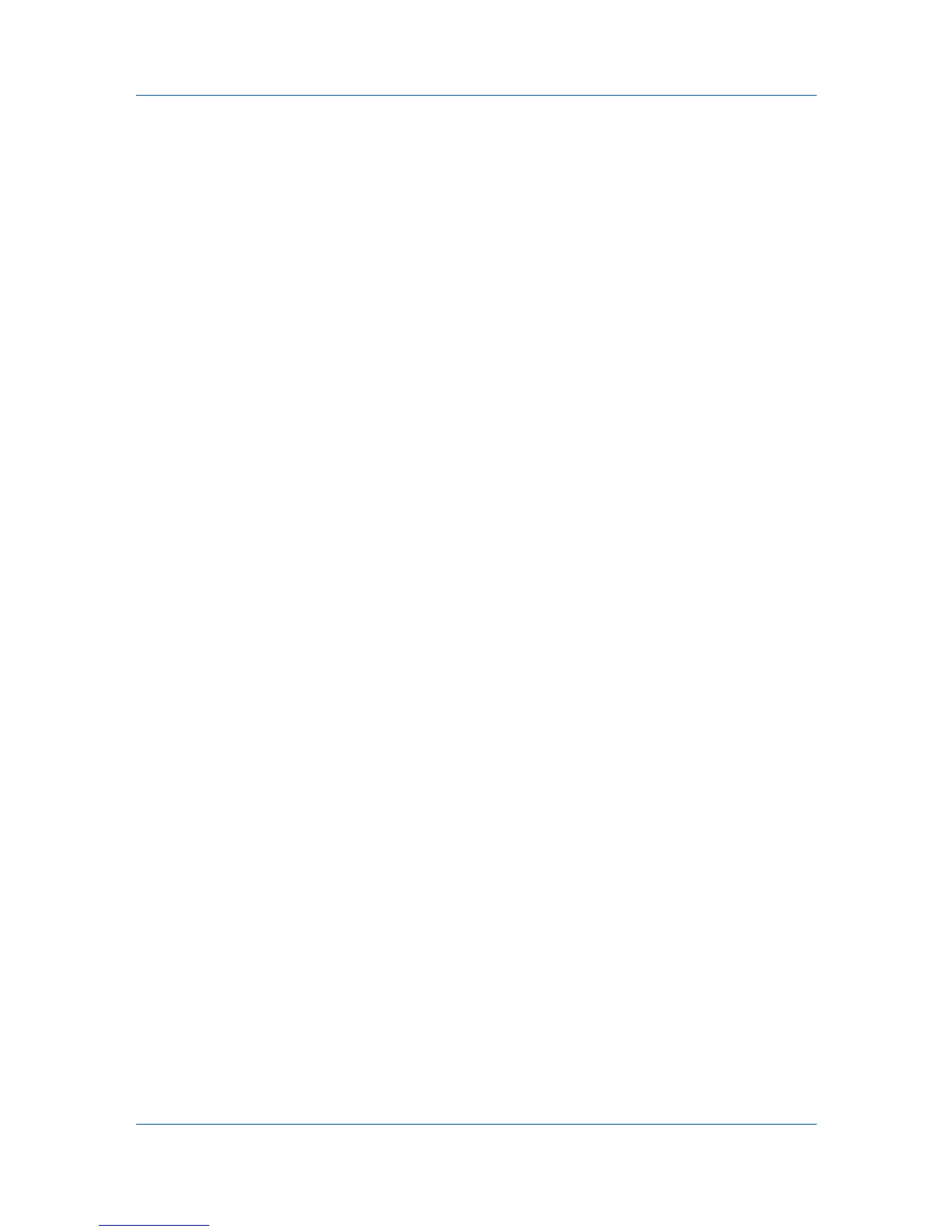Settings Pages
When IPv6 is selected for IP Version, this specifies the prefix length of the
hosts or network with which the print system is connecting via IPSec. If this
field is blank, the specified addresses are considered to be host addresses.
Advanced > Link > HyPAS Device Online
This page allows you to configure the environment to execute HyPAS
applications.
Application
Displays the number and status of HyPAS applications running in the
printing system. Clicking on the application's name or ID in Application List
shows details for the application.
Certificate
Allows to import, delete, or view Server Certificate and Client Certificate.
About
Displays the list of web browsers supported by the embedded server.
COMMAND CENTER RX 6-53