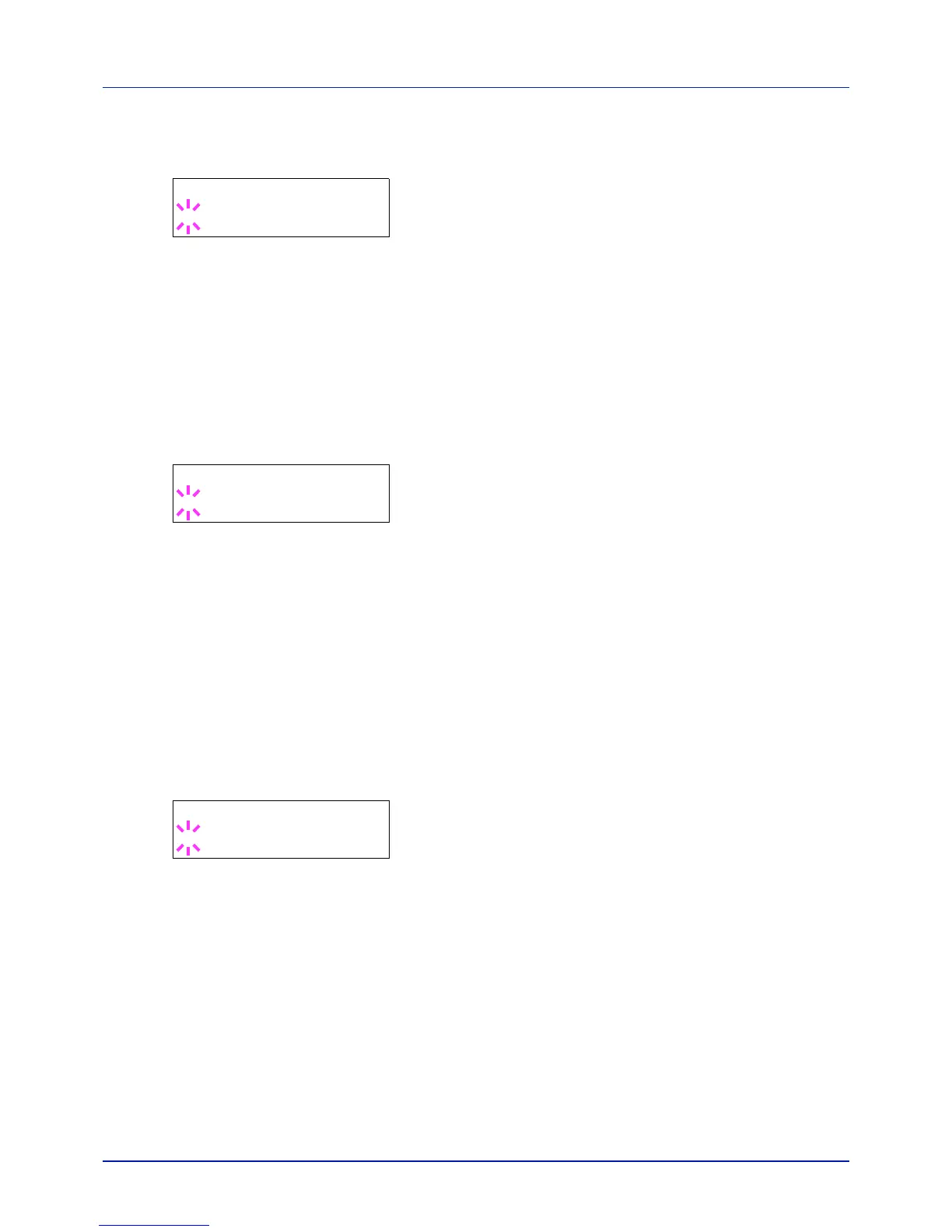4-67
Using the Operation Panel
The default setting is Off.
1 Press Z while >SSL Server On > is displayed. >>DES appears.
2 Press [OK]. A blinking question mark (?) appears.
3 Select On or Off using U or V.
4 Press [OK].
5 Press [MENU]. The display returns to Ready.
3DES (SSL Server 3DES setting)
3DES (Triple Data Encryption Standard) is a high level of encryption in
which DES encryption is repeated threefold.
The default setting is On.
1 Press Z while >SSL Server On > is displayed. >>3DES appears.
2 Press [OK]. A blinking question mark (?) appears.
3 Select On or Off using U or V.
4 Press [OK].
5 Press [MENU]. The display returns to Ready.
AES (SSL Server AES setting)
AES (Advanced Encryption Standard) was developed to replace DES as
the standard encryption as the safety of DES has declined. AES is a block
encryption system that uses 128-bit blocks and an SPN structure (a
typical structure for repeated encryption) with three selectable key
lengths of 128, 192 and 256 bits.
The default setting is On.
1 Press Z while >SSL Server On > is displayed. >>AES appears.
2 Press [OK]. A blinking question mark (?) appears.
3 Select On or Off using U or V.
4 Press [OK].
5 Press [MENU]. The display returns to Ready.
IPP over SSL (SSL Server IPP over SSL setting)
IPP over SSL is an encryption function that uses SSL for communications
between users and servers in network printing. To use IPP over SSL, both
server and client must support the protocol.
The default setting is Off.
1 Press Z while >SSL Server On > is displayed. >>IPP over SSL
appears.
>>DES
? Off
>>3DES
? On
>>AES
? On