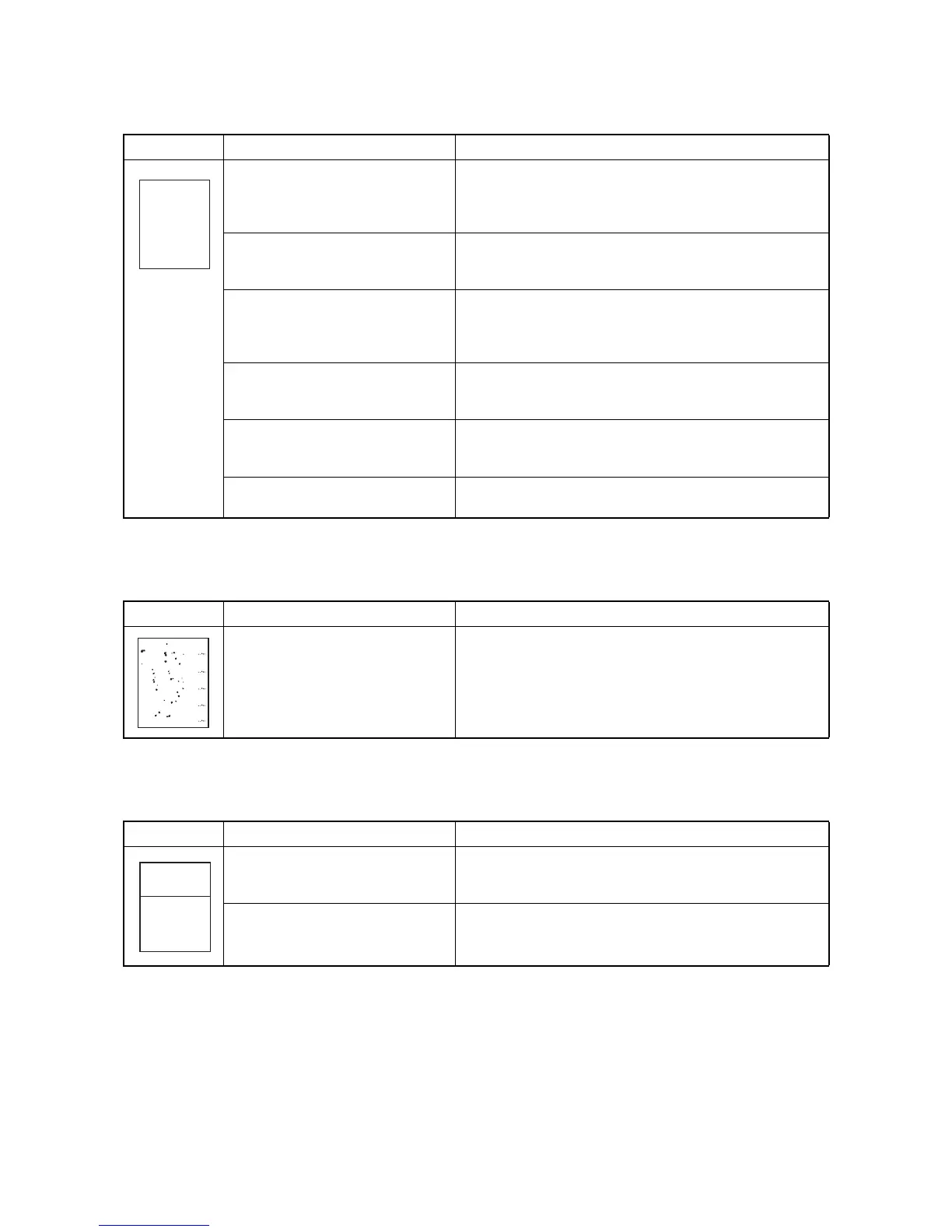2PG/2PH
1-4-11
(3) Dropouts.
(4) Black dots.
(5) Black horizontal streaks.
Print example Causes Check procedures/corrective measures
Defective developing roller (develop-
ing unit).
If the defects occur at regular intervals of 62.8 mm/2
1/2" (See
page 2-4-2), the problem may be the damaged developing
roller (in the developing unit). Replace the developing unit
(See page 1-5-11).
Defective drum unit. If the defects occur at regular intervals of 94 mm/3
11/16" (See
page 2-4-2), the problem may be the damaged drum (in the
drum unit). Replace the drum unit (See page 1-5-12).
Defective fuser unit (heat roller or
press roller).
If the defects occur at regular intervals of 73.162 mm/2
7/8", or
78.5 mm/3 1/16" (See page 2-4-2), the problem may be the
damaged heat roller or press roller (in the fuser unit). Replace
fuser unit (See page 1-5-16).
Defective paper specifications. Paper with rugged surface or dump tends to cause dropouts.
Replace paper with the one that satisfies the paper specifica-
tions.
Defective transfer roller installation. The transfer roller must be supported by the bushes at the
both ends. Clean the bush to remove oil and debris. Replace
the transfer roller if necessary (See page 1-5-14).
Defective transfer bias output. Replace the high voltage PWB or control PWB (See page 1-5-
25 or 1-5-19).
Print example Causes Check procedures/corrective measures
Defective drum unit or developing
unit.
If the defects occur at regular intervals of 94 mm/3
11/16" (See
page 2-4-2), the problem may be the damaged drum (in the
drum unit). Replace drum unit (See page 1-5-12).
If the defects occur at random intervals, the toner may be leak-
ing from the developing unit or drum unit. Replace the devel-
oping unit or drum unit (See page 1-5-11 or 1-5-12).
Print example Causes Check procedures/corrective measures
Defective drum unit's ground. Check that the drum shaft and the grounding tab (printer) are
in good contact. Apply the grounding tab a small amount of
electroconductive grease as required.
Defective drum unit. Replace the drum unit (See page 1-5-12).