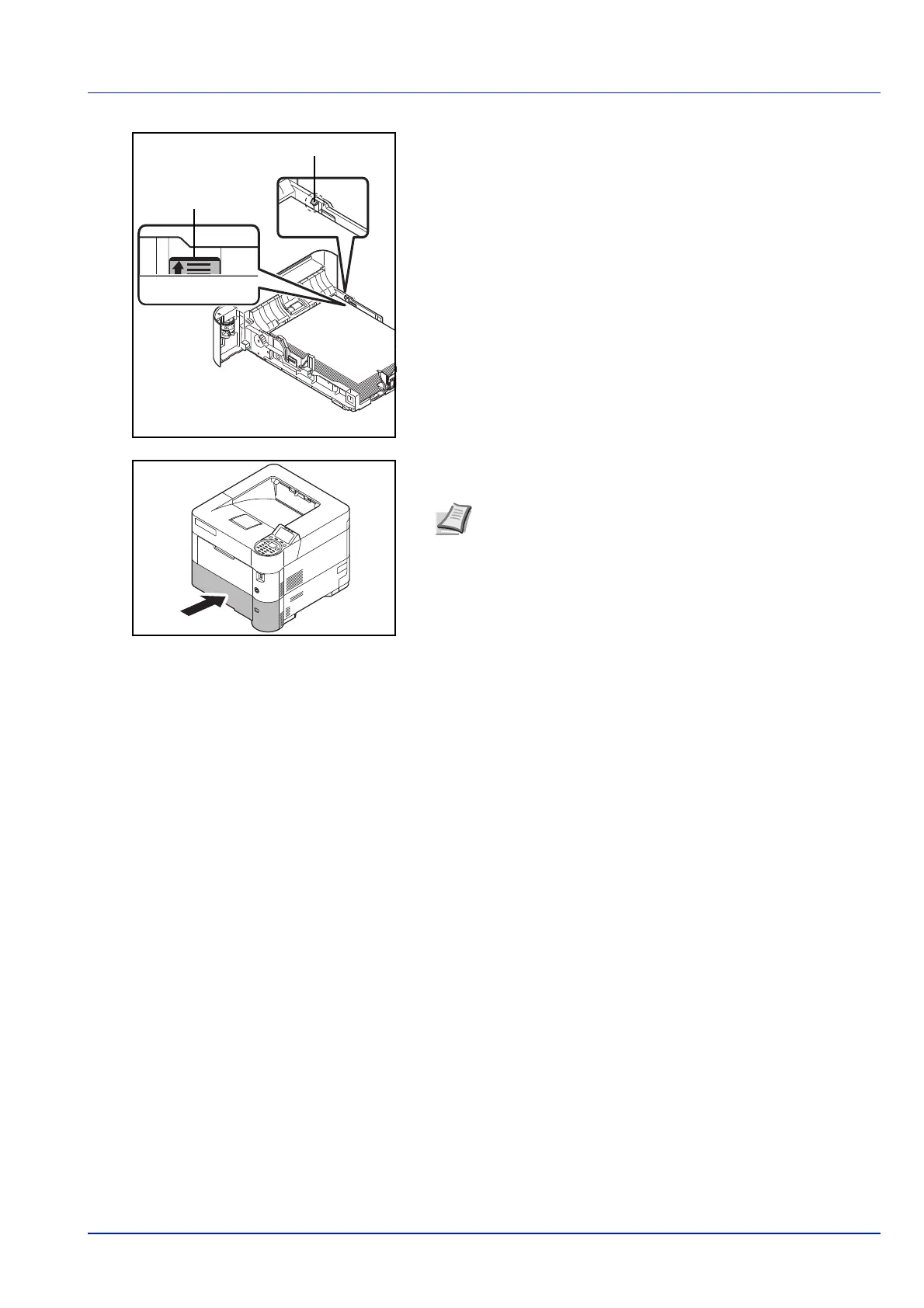2-41
Preparation before Use
8 Insert the paper cassette into the slot in the machine. Push it straight
in as far as it will go.
9 Select the media type (plain, recycled, etc.) loaded in the cassette.
(Refer to Media Type (Setting the cassette paper type) on page 4-33.)
IMPORTANT Load the paper with the print side facing down.
Before loading the paper, be sure that it is not curled or folded.
Paper that is curled or folded may cause paper jams.
Ensure that the loaded paper does not exceed the load limit (see
the illustration on the left).
Set the stack of paper so that it is under the clips (see the
illustration on the left).
The paper length and width guides must be adjusted to the paper
size. Loading the paper without adjusting these guides may
cause skewed feeding and paper jams.
Note If the machine will not be used for a prolonged period,
protect all paper from humidity by removing it from the
cassettes and sealing it in the paper storage bag.