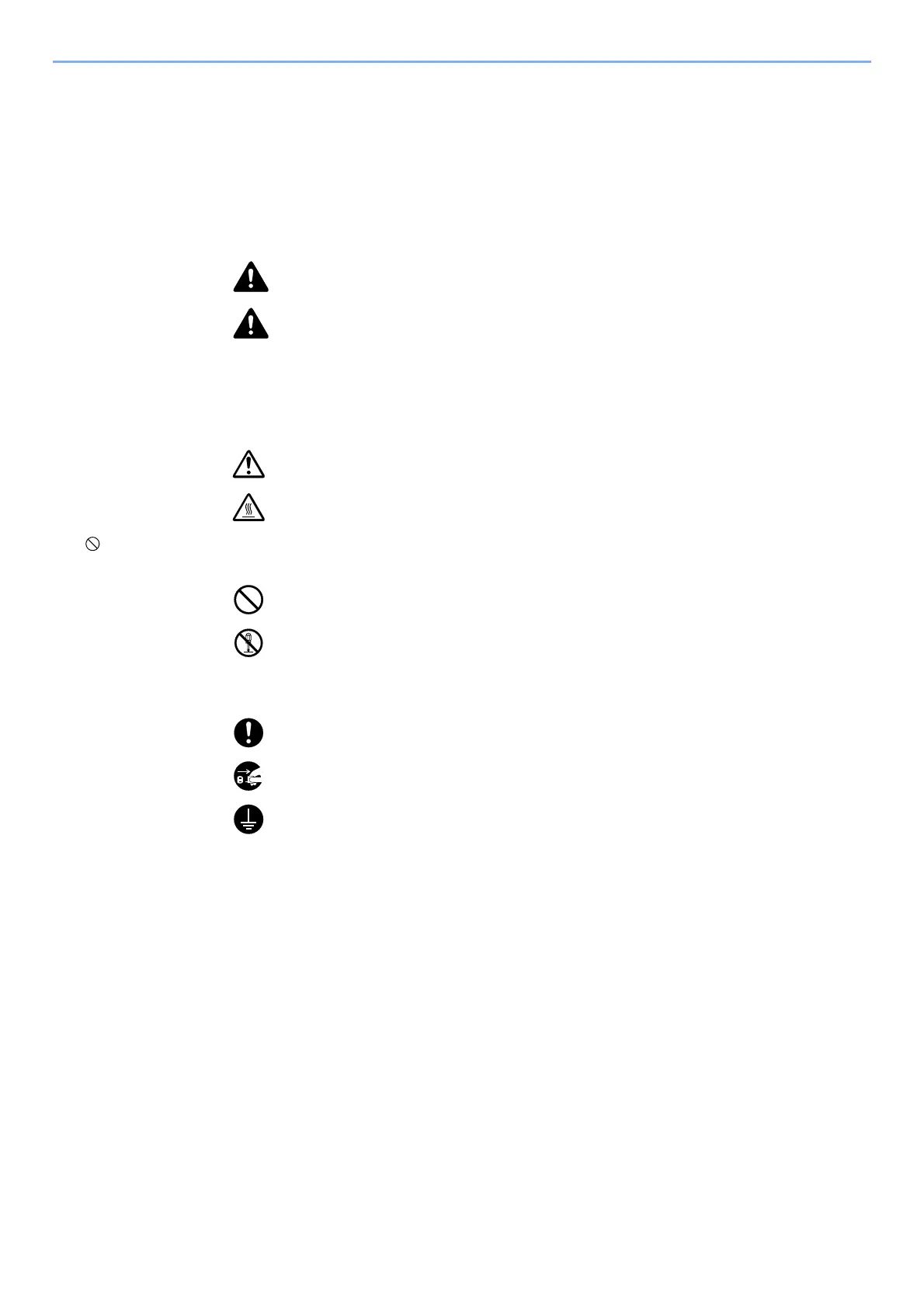 Loading...
Loading...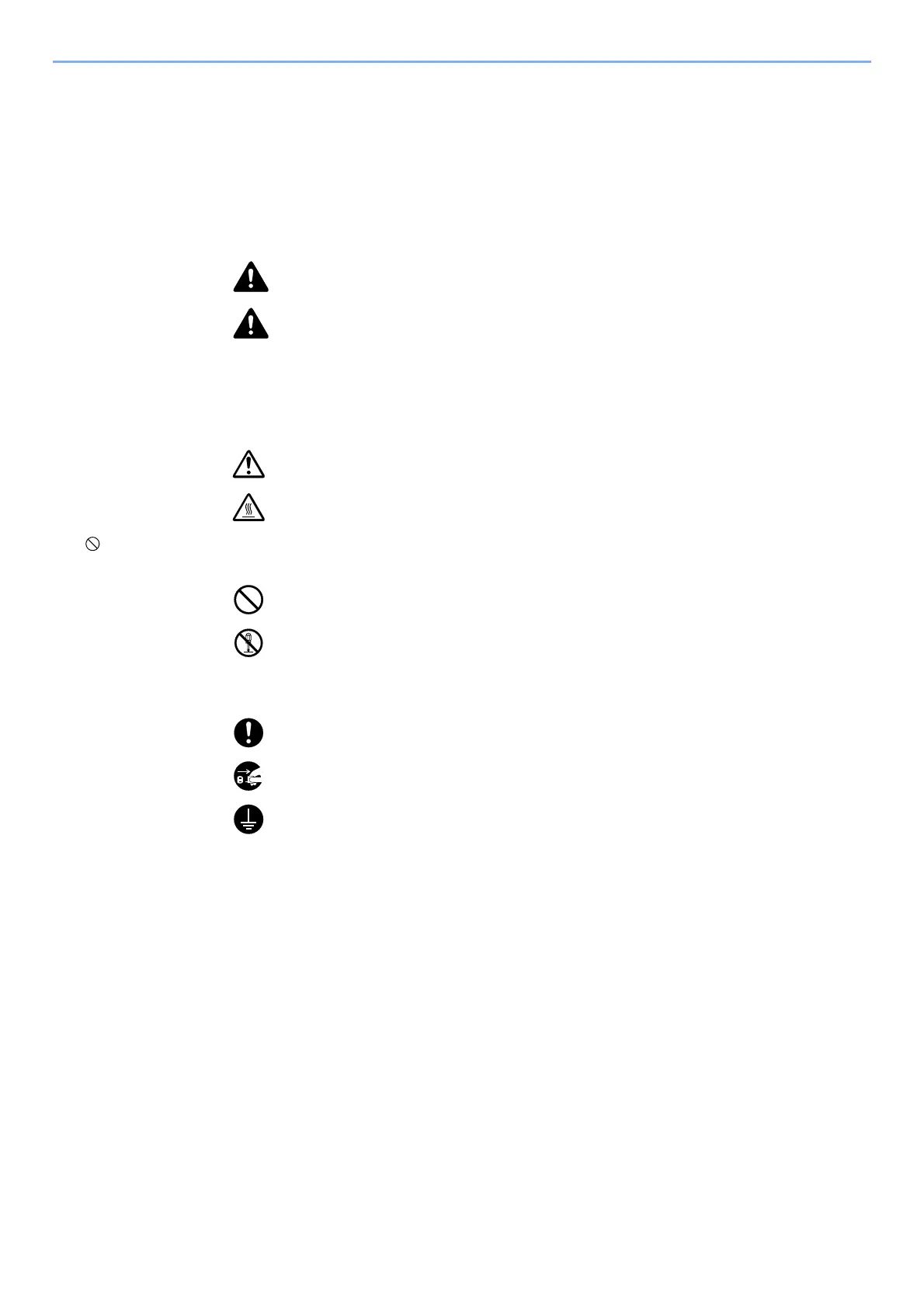
Do you have a question about the Kyocera ECOSYS P5026cdn and is the answer not in the manual?
| Color | Yes |
|---|---|
| Print technology | Laser |
| Resolution color | 1200 x 1200 DPI |
| Maximum resolution | 9600 x 600 DPI |
| Duplex printing mode | Auto |
| Time to first page (black, normal) | 9.5 s |
| Time to first page (color, normal) | 10.5 s |
| Print speed (black, normal quality, A4/US Letter) | 26 ppm |
| Duplex print speed (black, normal quality, A4/US Letter) | 13 ppm |
| Printing colors | Black, Cyan, Magenta, Yellow |
| Maximum duty cycle | 50000 pages per month |
| Recommended duty cycle | 1000 - 2000 pages per month |
| Replacement cartridges | TK-5240K (4.000 pagina's) TK-5240CMY (3.000 pagina's) |
| Number of print cartridges | 4 |
| Page description languages | Microsoft XPS, PCL 5c, PCL 6, PCL XL, PostScript 3 |
| Display | LCD |
| Control type | Buttons |
| Certification | GS, TüV, CE |
| Color display | No |
| Product color | Black, White |
| Market positioning | Home & office |
| AC input voltage | 220 - 240 V |
| AC input frequency | 50 Hz |
| Power consumption (off) | 0.2 W |
| Power consumption (standby) | 33 W |
| Power consumption (printing) | 375 W |
| Power consumption (PowerSave) | 0.9 W |
| Energy Star Typical Electricity Consumption (TEC) | 0.94 kWh/week |
| Processor model | A9 |
| Processor family | ARM Cortex |
| Noise level (ready) | 30 dB |
| Compatible memory cards | SD, SDHC |
| Sound pressure level (printing) | 47.4 dB |
| Sound pressure level (quiet mode) | 43.4 dB |
| Paper input type | Cassette, Paper tray |
| Total input capacity | 250 sheets |
| Total output capacity | 150 sheets |
| Maximum input capacity | 550 sheets |
| Total number of input trays | 1 |
| Maximum number of input trays | 2 |
| Multi-Purpose tray input capacity | 50 sheets |
| Mac operating systems supported | Mac OS X 10.10 Yosemite, Mac OS X 10.11 El Capitan, Mac OS X 10.12 Sierra, Mac OS X 10.13 High Sierra, Mac OS X 10.14 Mojave, Mac OS X 10.15 Catalina, Mac OS X 10.8 Mountain Lion, Mac OS X 10.9 Mavericks |
| Custom media width | 70 - 216 mm |
| Maximum print size | 216 x 356 mm |
| Custom media length | 148 - 356 mm |
| Duplex media weight | 60 - 120 g/m² |
| Paper tray media types | Plain paper |
| Paper tray media weight | 60 - 163 g/m² |
| Non-ISO print media sizes | Legal (media size), Letter (media size) |
| ISO A-series sizes (A0...A9) | A4, A5, A6 |
| ISO B-series sizes (B0...B9) | B5, B6 |
| Maximum ISO A-series paper size | A4 |
| Multi-Purpose Tray media weight | 60 - 220 g/m² |
| Cabling technology | 10/100/1000Base-T(X) |
| Security algorithms | 802.1x RADIUS, HTTPS, IPPS, IPSEC, SNMPv3 |
| Ethernet LAN data rates | 10, 100, 1000 Mbit/s |
| Mobile printing technologies | Apple AirPrint, Google Cloud Print, Kyocera Mobile Print, Mopria Print Service |
| Standard interfaces | Ethernet, USB 2.0 |
| USB 2.0 ports quantity | USB 2.0 ports have a data transmission speed of 480 Mbps, and are backwards compatible with USB 1.1 ports. You can connect all kinds of peripheral devices to them. |
| Sustainability certificates | Blue Angel, CE, REACH, RoHS, EPEAT Silver, ENERGY STAR |
| Operating altitude | 0 - 3500 m |
| Non-operating altitude | 0.6 - 15000 m |
| Storage temperature (T-T) | -20 - 40 °C |
| Operating temperature (T-T) | 10 - 32.5 °C |
| Storage relative humidity (H-H) | 10 - 90 % |
| Operating relative humidity (H-H) | 10 - 80 % |
| Package depth | 567 mm |
| Package width | 592 mm |
| Package height | 460 mm |
| Package weight | 27000 g |
| Cables included | AC |
| Included cartridge capacity (black) | 1200 pages |
| Harmonized System (HS) code | 84433210 |
| Width | 410 mm |
|---|---|
| Height | 329 mm |











