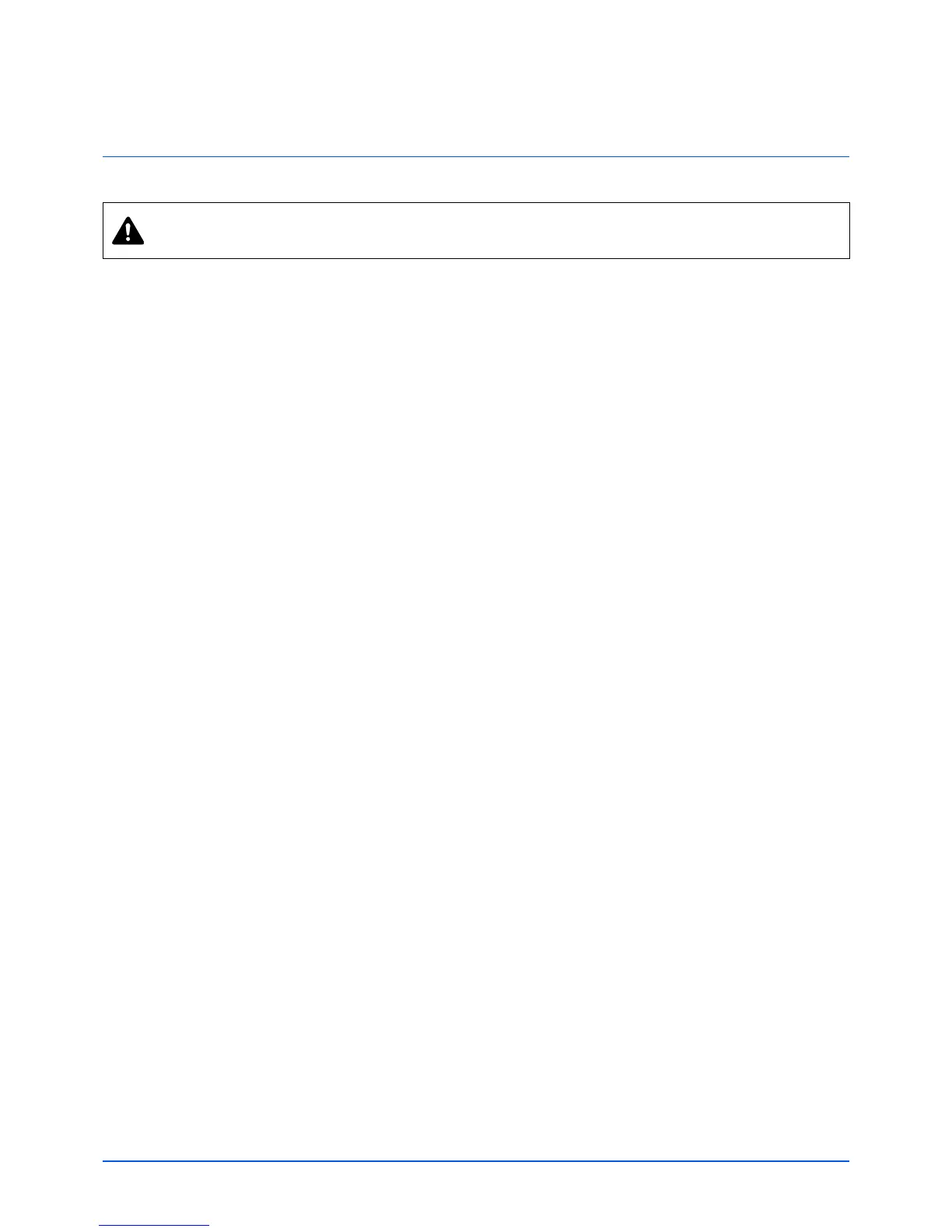iii
Legal and Safety Information
Notice
The information in this guide is subject to change without notification. Additional pages may be inserted in future editions.
The user is asked to excuse any technical inaccuracies or typographical errors in the present edition.
No responsibility is assumed if accidents occur while the user is following the instructions in this guide. No responsibility is
assumed for defects in the machine's firmware (contents of its read-only memory).
This guide, and any copyrightable subject matter sold or provided with or in connection with the sale of the machine, are
protected by copyright. All rights are reserved. Copying or other reproduction of all or part of this guide, or any
copyrightable subject matter without the prior written consent of KYOCERA Document Solutions Inc. is prohibited. Any
copies made of all or part of this guide, or any copyrightable subject must contain the same copyright notice as the material
from which the copying is done.
Regarding Tradenames
Adobe Acrobat, and Flash are registered trademarks of Adobe Systems Incorporated.
Macintosh and Mac OS are trademarks of Apple Inc., registered in the U.S. and other countries.
Microsoft, MS-DOS, and Windows are registered trademarks of Microsoft Corporation in the U.S.A. and/or other countries.
ENERGY STAR is a U.S. registered mark.
All other brand and product names are registered trademarks or trademarks of their respective companies.
CAUTION NO LIABILITY IS ASSUMED FOR ANY DAMAGE CAUSED BY IMPROPER INSTALLATION.
